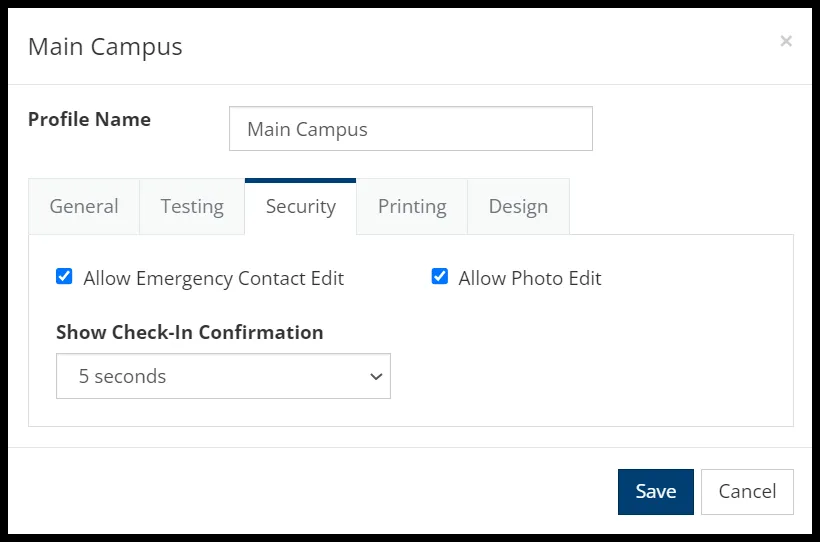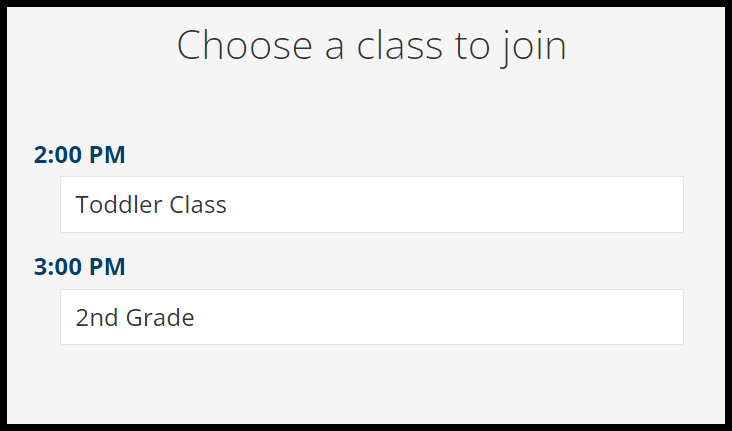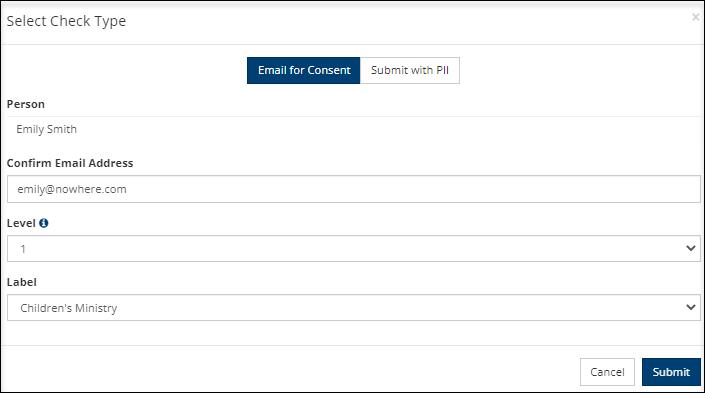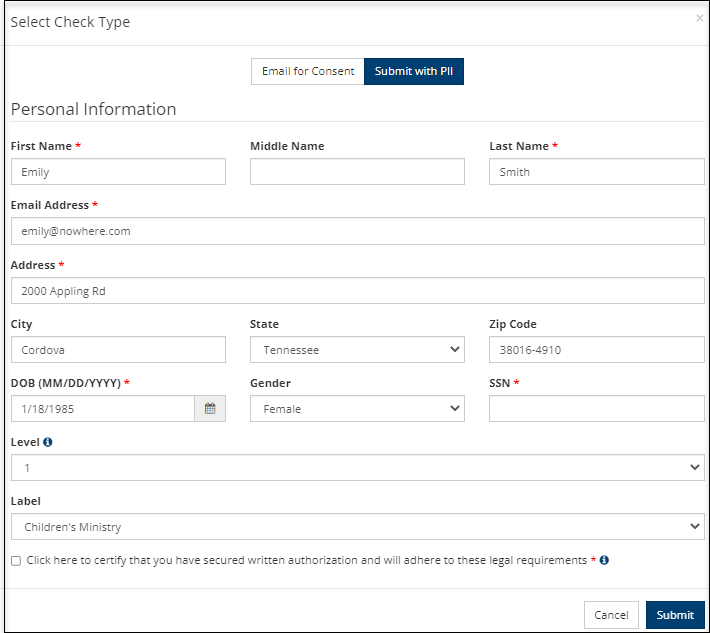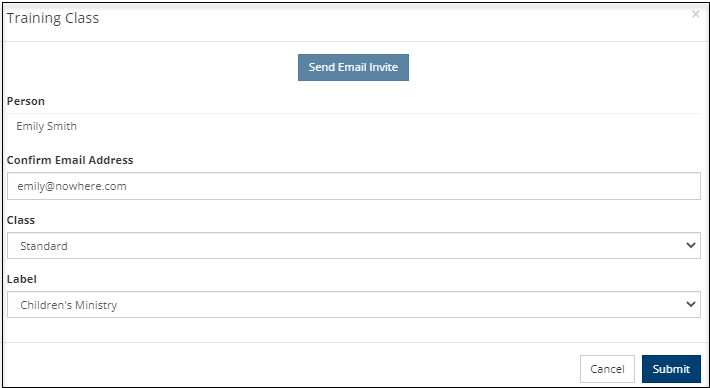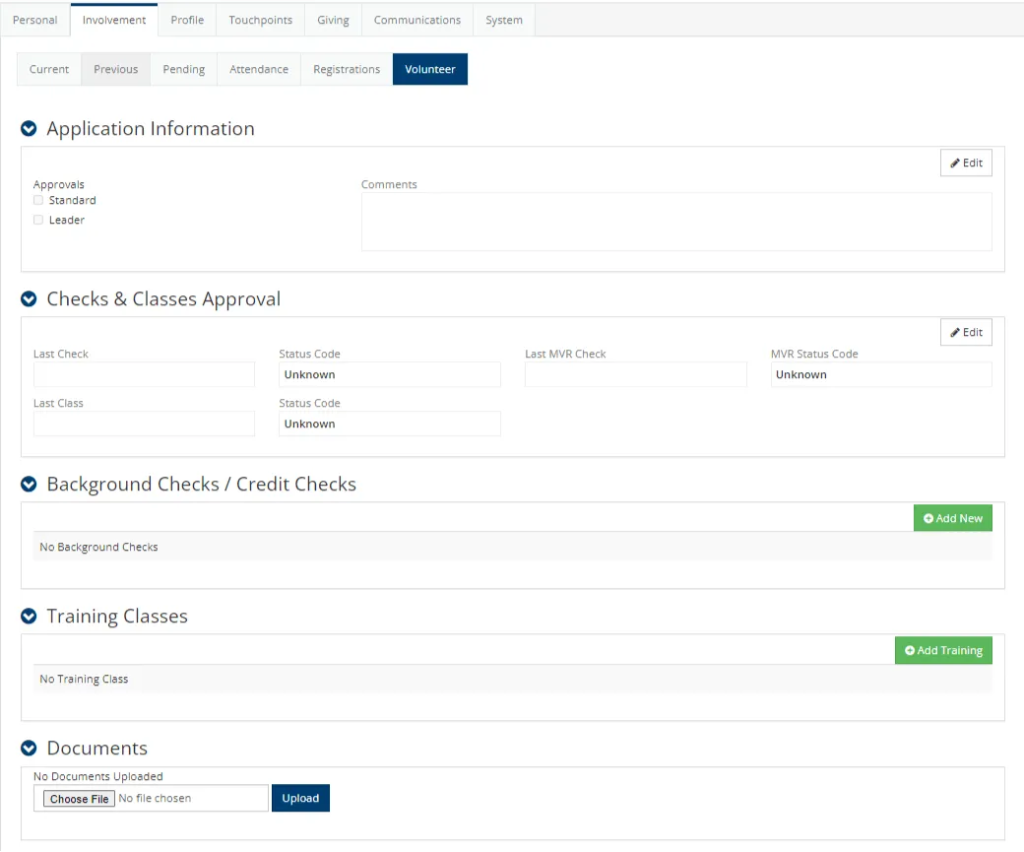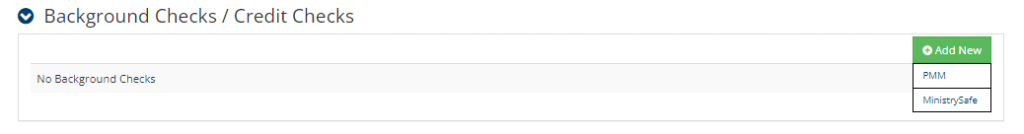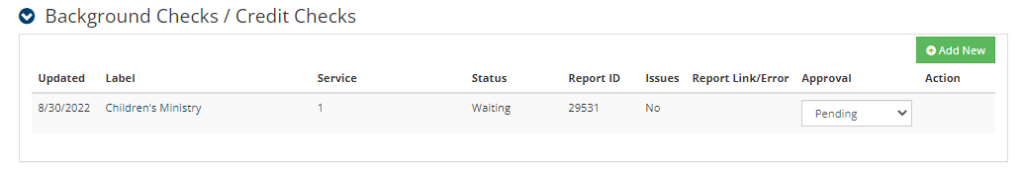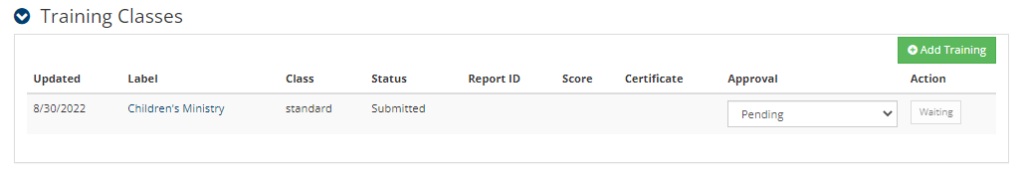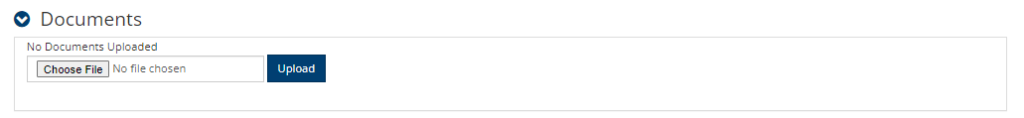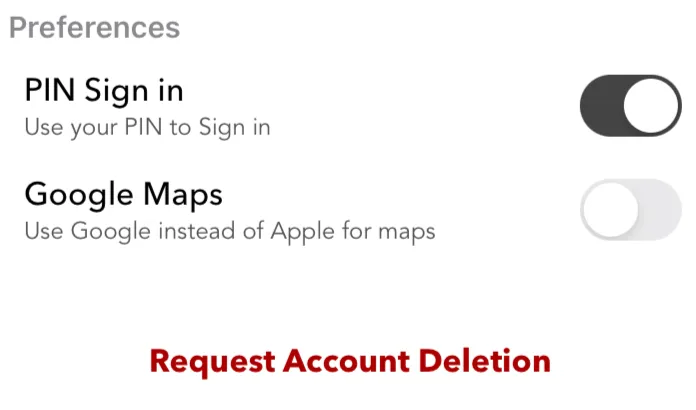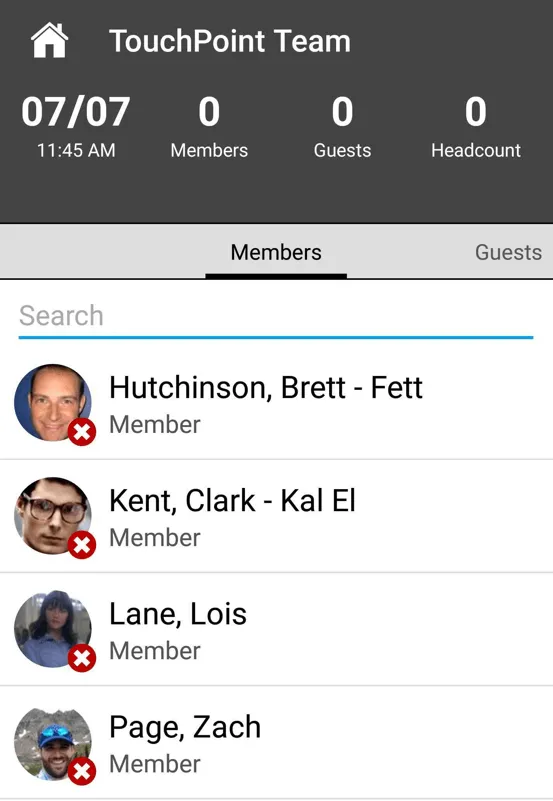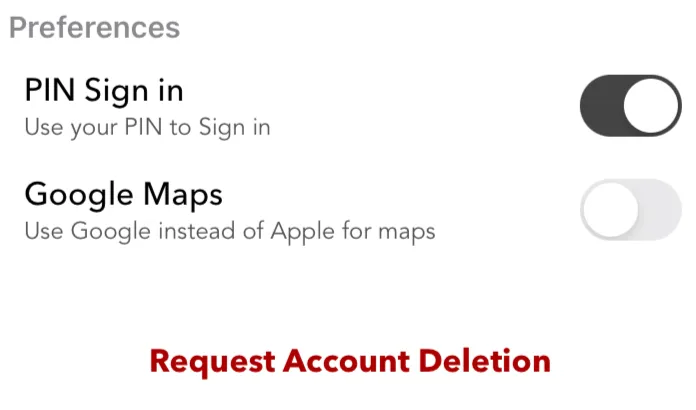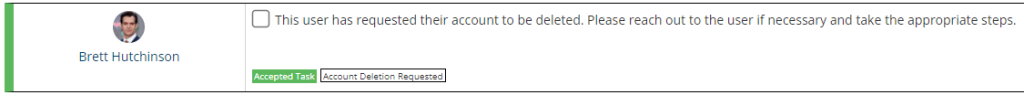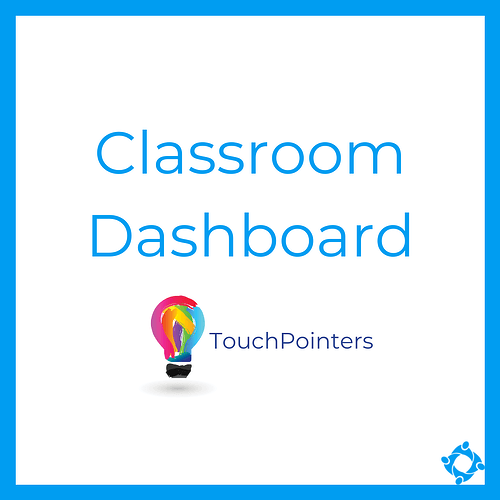We recently added the ability for congregants to update their Emergency Contacts and Profile Pictures very easily when checking into classes through TouchPoint Check-In. The deployment on 8/29/2022 added two new settings that will allow your church to opt to hide access to these. Simply navigate to Administration > Check-In > Profiles on the Security tab and uncheck the boxes for Allow Emergency Contact Edit and Allow Photo Edit.
IMPORTANT: Since these new Check-In Profile options now exist, you will need to log out of your Check-In kiosks and log back in, even if you do not plan to use them.