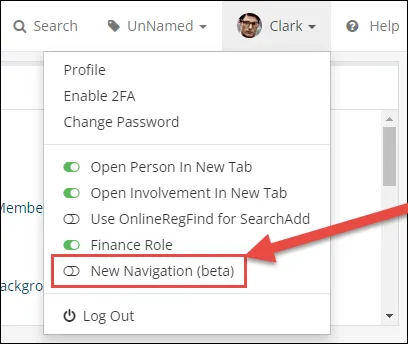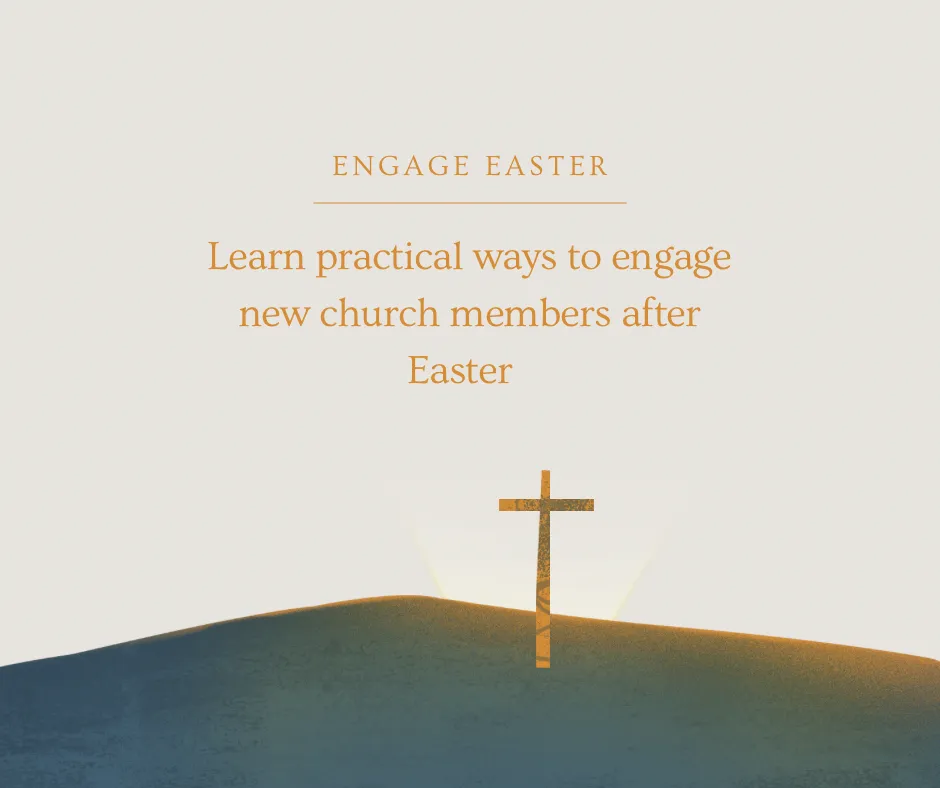How Churches Can Make Easter an Experience for Their Guests
Easter is an important holiday for Christians around the world. Churches can use this opportunity to make a lasting impression on Easter guests. Here are some tips to help you create a memorable experience for your Easter guests.
1. Online Connect Cards
Direct guests to a website to fill out an online connect card. This card can be as simple as a basic form. To make it easier for guests to get to your online connect card using their smartphone, put a QR code on the screen. This will help to gather the contact information of your guests and follow up with them after Easter. Learn more about TouchPoint forms here.
2. Leverage Your Church App
If you have a church app, direct people to download it and fill out a connect card in your app. This will make it easier for guests to connect with your church, stay up-to-date with upcoming events, and access resources. TouchPoint’s bi-directional mobile app makes it easy for church staff, lay leaders, and churchgoers to access and update information, anytime and anywhere.
3. Engage the Children
Children are an integral part of any church community. Here are some ways to engage them:
- Whatever kind of event you do, make sure parents know about it before they leave for church on Easter. Encourage your regulars to use Pre Check-In to free up the kiosks for the guests.
- Hand out small flyers or informational cards to parents as they pick up their children and let them know you hope to see them at upcoming events. Send an email or text after Easter as follow-up and a friendly way to stay connected.
- Provide activities or special programs for children during the Easter service. And welcome them with a Check-In screen customized for Easter Sunday!
These efforts will help to engage the whole family and create a memorable experience for everyone.
4. Plug Them into Small Groups
If you can get holiday guests to take the small step of joining a group, their likelihood of sticking around increases. Here are some ways to plug guests into small groups:
- Offer a Sunday school class, a stay-at-home moms’ group, or a weekday Bible study.
- Connect people with others in the church.
- When your team makes follow-up calls to invite guests back to church after Easter, invite them into a small group. TouchPoint’s Small Group Finder can help advertise your church’s groups (whether they meet on campus or off) and provide an easy way for people to register.
5. Invite Them to Serve
Inviting guests to serve in the church is a great way to create a sense of belonging and purpose. Here are some ways to invite guests to serve:
- Encourage your volunteers to invite guests to join the team they serve on.
- Personalize the invitation.
- Include opportunities to get involved in your email newsletters.
These efforts will create a strong sense of community and belonging that will keep people coming back to your church for years to come. Do you know about TouchPoint’s Volunteer Scheduler? This is a great tool for inviting people to serve and managing your volunteers. Volunteers can even request and fulfill substitutes without staff involvement!
FAQs
How can churches follow up with Easter guests?
Churches can follow up with Easter guests in several ways, including:
- Sending a personalized email or letter thanking them for attending. With TouchPoint’s Process Builder, it’s easy to synchronize follow-ups among the various ministries to ensure all first-time guests feel welcomed.
- Inviting them to upcoming events or small groups. After connecting with guests or regulars on Sunday, record Notes of that meaningful interaction and schedule Tasks for the appropriate ministry leaders to keep the churchgoers engaged.
- Offering resources or services that may be of interest. Does your pastor offer times to grab coffee with new guests? Configure Reply Words for easily indicating their interest in a coffee connect.
How can churches make children feel welcome on Easter?
Churches can make children feel welcome on Easter by:
- Providing activities or special programs for children during the Easter service.
- Handing out small flyers or informational cards to parents as they pick up their children and letting them know about upcoming events.
- Creating a welcoming environment that encourages families to connect with others in the church.
How can churches encourage Easter guests to serve?
Churches can encourage Easter guests to serve by:
- Inviting them to join a ministry or team.
- Personalizing the invitation.
- Providing opportunities to get involved in your email newsletters.