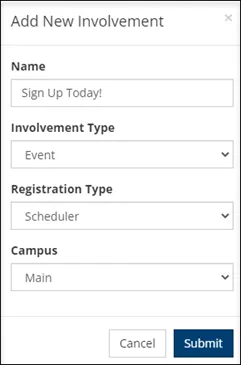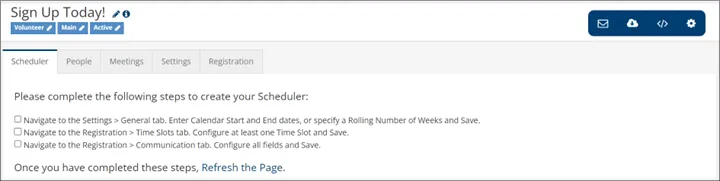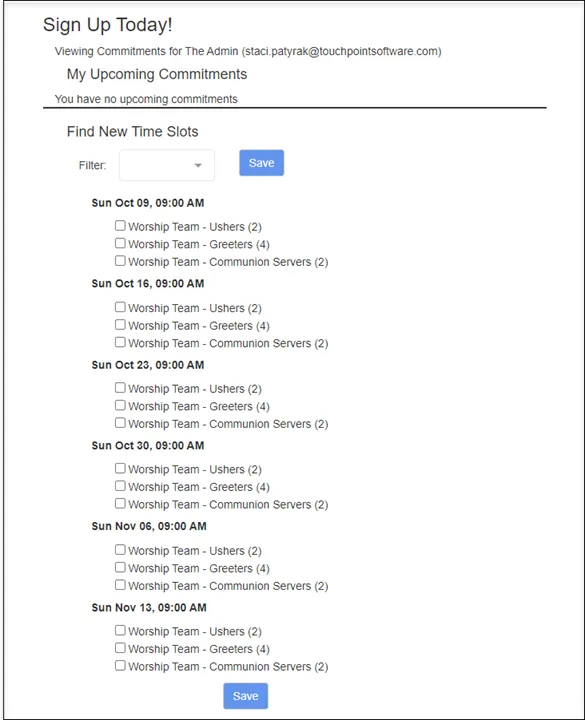Upcoming Webinar: SCHEDULER
We’ve got a special treat for you for this month’s To The Point webinar! Andrew Triplett, TouchPoint’s Head of Consulting, is joined by Marsha Sims, Peachtree Presbyterian Church’s Hospitality Manager. Andrew is going to walk us through setting up and managing a Scheduler, and Marsha will discuss how she uses Scheduler for her teams.
In case you missed our recent blog, TouchPoint’s Scheduler feature is now live for all churches! The Scheduler is a flexible tool that allows you to manage people/teams and easily see who has committed for something.
If you are just getting your feet wet with Scheduler, this is a webinar you don’t want to miss! And if you’re already managing your teams with the Scheduler tool, come ready to share your tips!