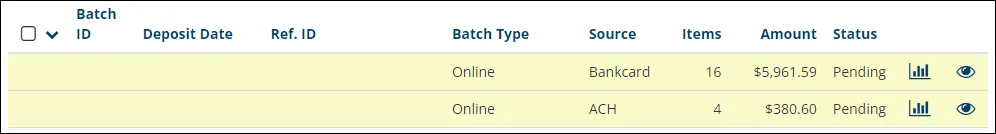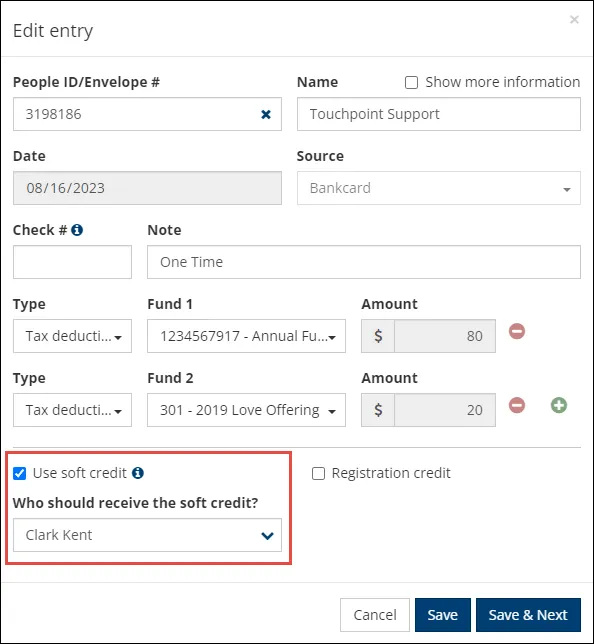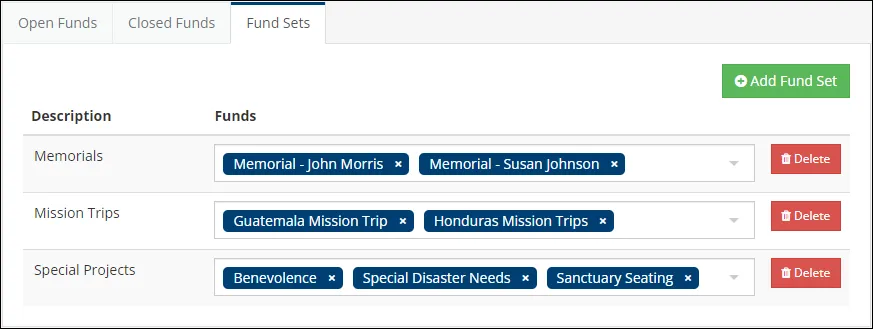Hey there, fellow finance superheroes!
We have been working hard behind the scenes on Phase II of the Finance changes and there is a tweak to how we will handle imported online contributions from 3rd party platforms moving forward.
Starting Tuesday, August 15th, the “Online” batch type will be reserved exclusively for online contributions processed through TouchPoint using one of the integrated payment processors. This is because we do not want you to have to move those manually or to co-mingle these transactions, which will make reconciliation more difficult.
This means any contributions imported online from 3rd party services will now be placed in a different batch type. Fear not! We have made the change super easy for you. Simply follow the instructions based on the various 3rd party platform(s) you might use:
- Pushpay – if you already have these going to a batch type other than “Online”, no changes are needed. If you currently have them going to “Online”, they will now go to “Loose Checks and Cash”. You can change this in your admin settings and set up a new batch type or pick a batch type that already exists.
- Txt2Give – will now go to “Loose Checks and Cash” by default. You can manually change the batch type after it is created. We have asked Txt2Give to import these in a new batch type called “Txt2Give” and they have told us they will make the change, but they will not commit to a timeline for when this will be done.
- Onlinegiving.org – will now go to a new batch type called “OnlineGiving”.
- Manual Imports – keep doing things the same way but if you used to select the batch type from a list, then “Online” will no longer be available and you can either set up a new batch type or pick a batch type that already exists.
If you are using a 3rd party, our recommendation is to create a whole new batch type for those contributions. This way, you will be able to filter, sort, and report on them in the future with ease. Creating a new batch type is simple. Just head over to Admin > Advanced > Lookup Codes > Batch Types and work your magic. Abracadabra!
If you’d like us to help you mass update legacy batch types, please contact support.
So, to recap: Online contributions from 3rd party services will no longer import into the “Online” batch which will make the reconciliation process easier once Phase II is released.
REMEMBER: You can save even more time (and money $$$) by using our fully integrated payment processing called TouchPoint Giving. To learn more, email Morgan Mudge today.