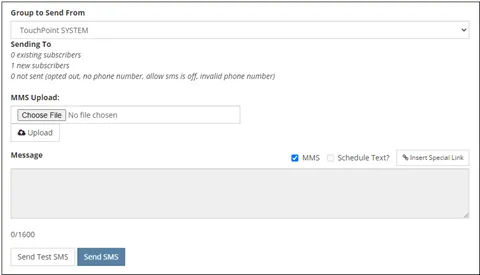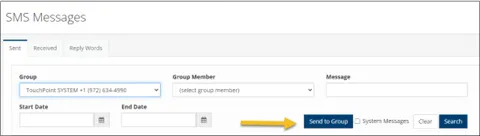The next release is scheduled to be deployed tonight, January 31. This includes new features and a few background updates for future releases.
Require Login for Online Giving pages
There is a new setting available on the Online Giving Setup page named “Require Login”. When set to True, the donor will be taken to the Easy Sign In screen to complete their donation after they enter in the amount and fund. Enabling this option can:
- Reduce duplicate people records
- Speed up the donation process by displaying the donor’s saved payment method(s)
Require Account Code on Registration
There is a new Admin setting named “Require Account Code on Registration” that requires all registration Involvements to have an Account Code filled in if a fee is used. This will ensure that all your registration batch entries will have the proper account code specified when someone registers and pays for an event. Before setting this to True, be sure to run the Registration Without Account Codes report to identify the registration Involvements that are missing an account code.
Future Enhancements
Several behind the scenes updates are included which lay the groundwork for future feature updates that you will hear more about in the coming weeks.
Other small bug fixes and tweaks were included in the release. For more information about the updates in this release, please check the help documentation tomorrow morning.