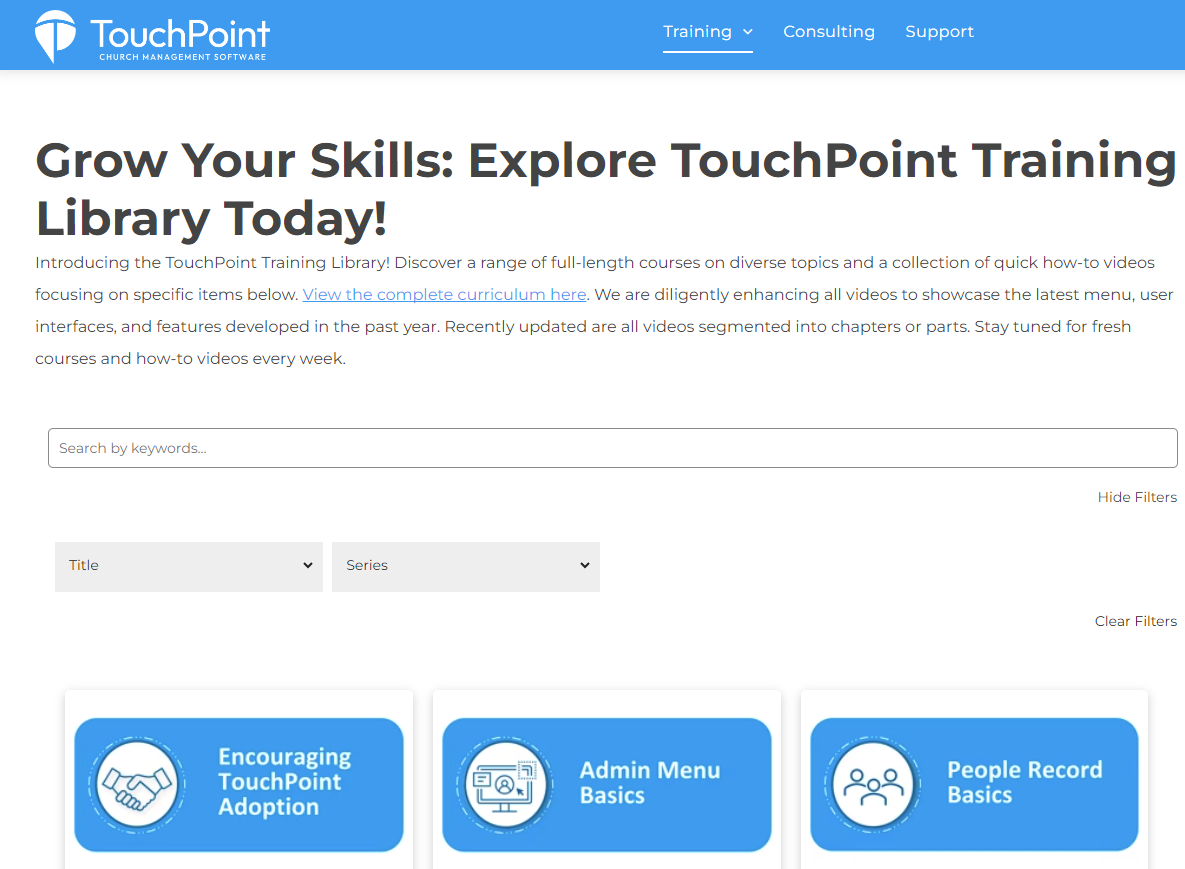As of today, the New Navigation Menu is now the default menu for all users in TouchPoint. We know that change is never easy, but we believe that after using the new layout for a bit, you will find that options are now laid out in a more logical manner. For those of you that did not try it during the beta period, here are a few highlights of the new menu.
- Finance items are all in their own menu area now, which will make finance tools easier to access. This new layout provides space for new reports for churches using TouchPoint Giving.
- The Reports menu has gone away, and now each main navigation area has its own Reports menu under it. You can add SQL and Python reports to this menu by using the “Add Report to Menu” option at the bottom of each report.
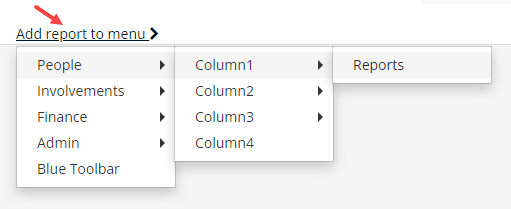
- Many admin tools and functionality were renamed and better organized.
- Tags are now completely managed from the Tag icon in the upper right corner near the Search icon.
If you have any issues with the new navigation, please contact Support and let us know. If you need to temporarily revert back to the old navigation menu, you can do so by clicking the User menu at the top-right and toggling the New Navigation off.
Exciting news from TouchPoint Software – our training site is undergoing a transformation, and we can’t wait for you to see what’s in store! With a focus on simplicity and efficiency, we’re introducing a wave of updates to make learning our church management software both easy and enjoyable. To this end, we are excited to announce our new training video library found at training.touchpointsoftware.com.
Introducing Carla and the Blue Tiles
Meet the newest addition to our team, Carla, who’s spearheading the creation of fresh, easy-to-follow training videos. Look for the blue tiles on our training site; these videos are the latest to be updated and are designed to be easy to follow and include all the latest updates. We are hard at work updating the whole library.
Fast Track Your Learning with Chapter Select
Need specific info fast? Our videos now feature Chapter Select, allowing you to jump directly to the content you need. It’s all about getting you the right information right when you need it.
Navigate with Ease
Videos are organized into series. Check out our new “How To” series for shorter videos focused on helping you learn one quick item. We will continue to create new videos for this series based on common questions we receive via Support.
Your Input Matters
This is a work in progress, and your feedback is crucial. If there’s a video you need or have a question about, reach out to us at [email protected]. Let’s make this training site perfect together.
Keep in the Loop
We encourage our Partner Churches to bookmark our evolving training site and share it with your teams. It’s a valuable resource for everyone, designed to make your TouchPoint journey smoother.
Let’s Grow Together
Our training site revamp is just one of the ways we’re committed to making church management simple and efficient. Dive in today and join us in this exciting journey of learning and growth with TouchPoint Software. Together, we’re stronger.