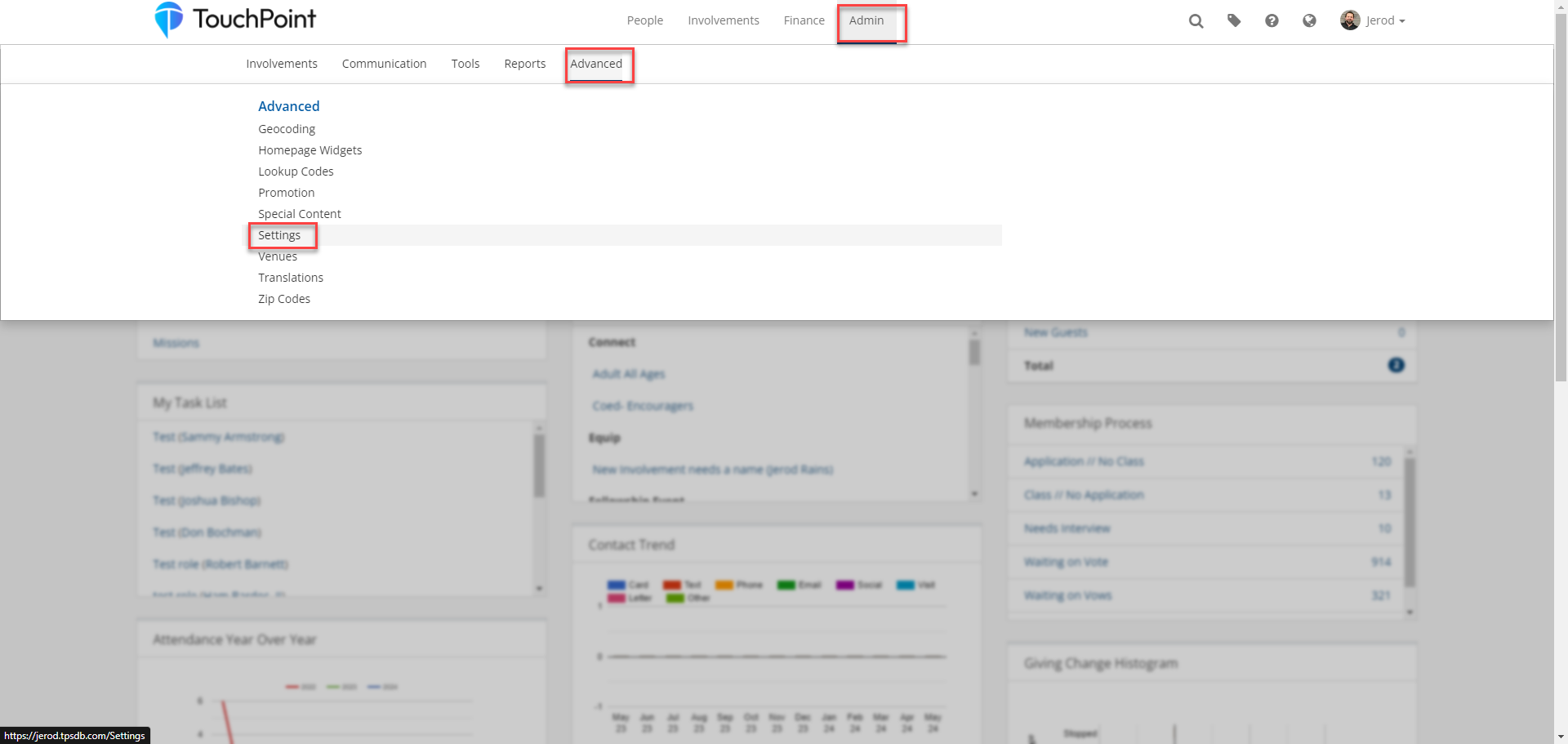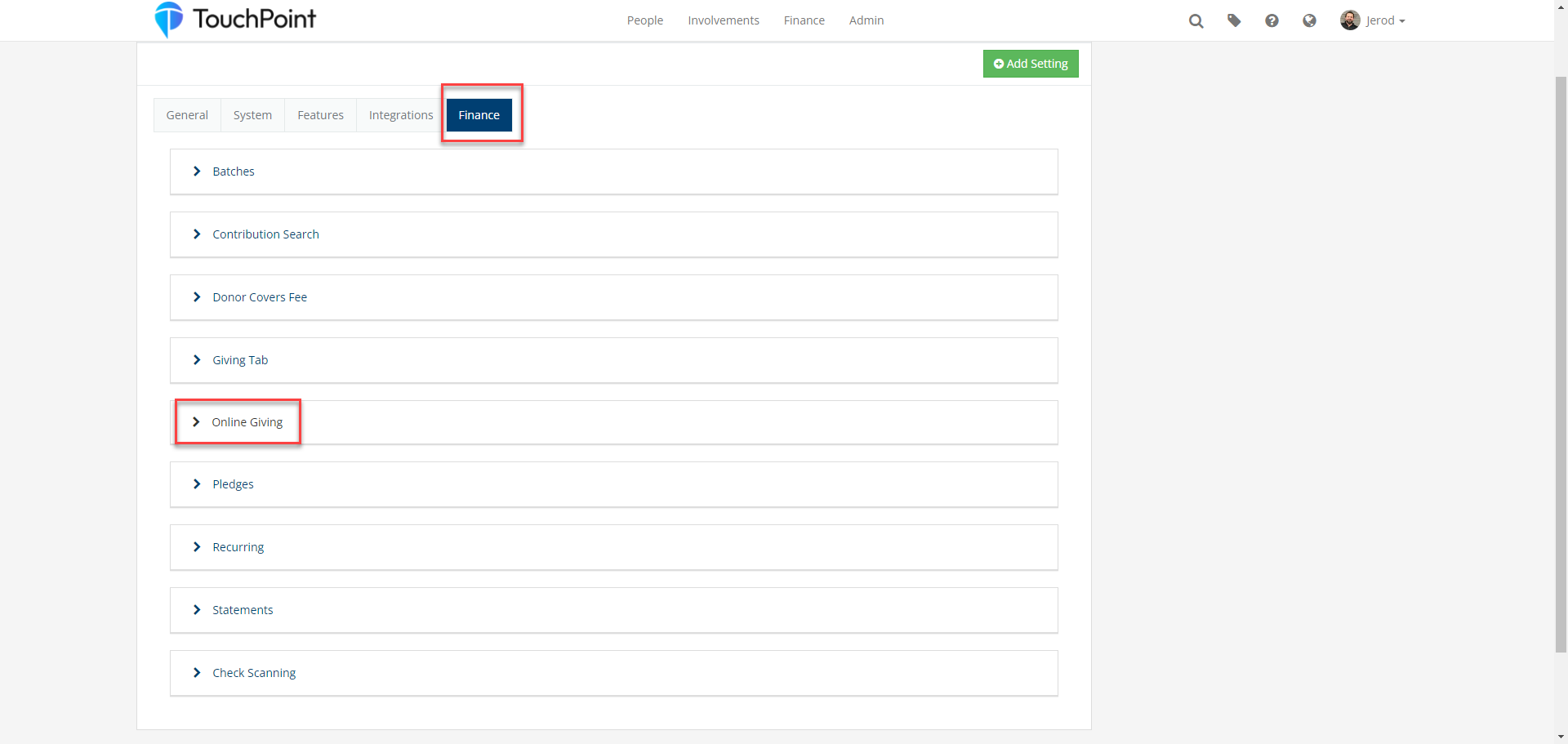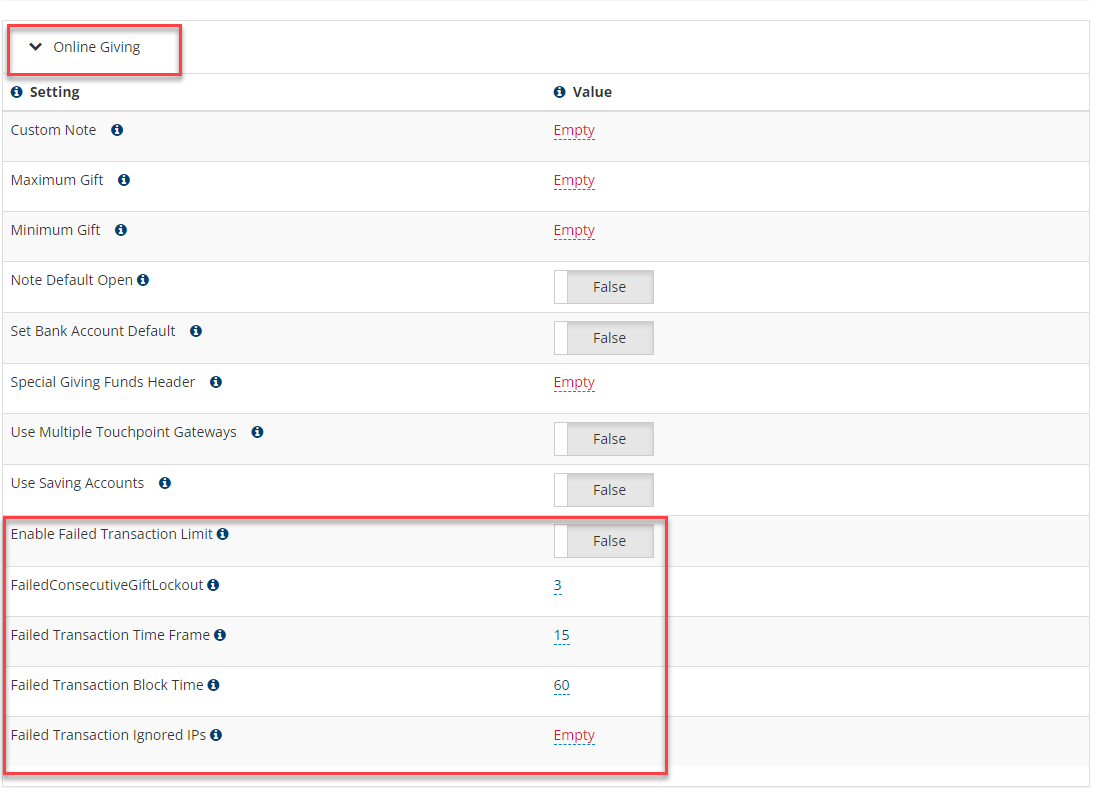We’re excited to share that Mobile App Version 3.8 has officially been released! As part of our rollout process, the update first appeared in the Beta channel, accessible through TestFlight (iOS) or the Android beta channel.
What Churches Need To Know
Now that the update has been released in beta, it’s crucial for churches to take a moment to review their app before going fully live. This includes checking:
- Colors
- Logos
- Any branding elements
If any changes are needed, it’s far easier to catch and address them during the beta stage. Once an app is live, making corrections may take up to a week or longer due to App Store review processes.
For Churches Still In Beta
If your church is still in the beta phase:
- You’ll receive the update automatically.
- No action is needed beyond continuing your normal beta testing process.
- If you’ve been waiting for this release to go live, please contact your consultant to move forward.
For Churches With Live Apps
Once your church has reviewed and approved the new version, you have a few options:
- Request To Go Live Immediately:
- We’ll submit your app for production.
- Apple requires a review process, so while we’ll move quickly, approval can take a few days or more.
- Schedule A Future Go-Live Date:
- We can submit the app now but delay the launch until a date you specify.
- Note: It still needs to pass Apple’s review before that date.
- Opt Out Of Production Submission for Now:
- If you need to make adjustments or plan to change something that requires a new build, we’ll hold off.
Important Reminder
If we don’t hear from you within 10 days, we will begin submitting the beta version for production review automatically.
If you have any questions or need assistance with the update process, we’re here to help! Please reach out to our team at [email protected].
We are incredibly excited to introduce you to TouchPoint Software’s new and improved Registration Form. These enhancements are designed to make your church’s registration process smoother, more intuitive, and more efficient. This update is scheduled for release on Wednesday night, August 28.
What’s New?
Quick Sign In
Forget remembering long passwords. Now, all you need is your phone number to quickly sign in, simplifying the registration process for everyone.
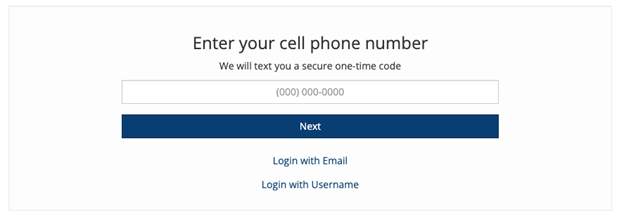
Conditional Logic
Enhance your registration forms with conditional logic. Guide registrants through a series of questions that appear based on their previous answers, creating a streamlined, choose-your-own-adventure experience.
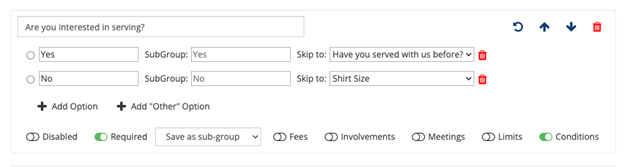
Question Level Add to Involvement
You can now automatically add people to specific Registration Form Involvements based on their answers to certain questions, ensuring they are immediately connected to the right activities.
Question Level Add to Meeting
Similarly, you can add individuals to guest lists for upcoming meetings directly from their responses, making organization effortless.
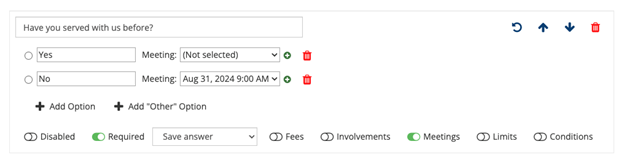
Easy to Find Registration Link
Access and copy the Registration Link directly from the Registration Tab without any hassle.
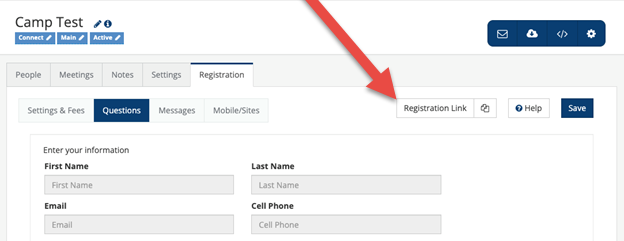
Drag & Drop Question Ordering
Reordering questions is now a breeze with the drag-and-drop feature, allowing you to customize your forms quickly.
Standardized Shirt Sizes and Medications
Standardizing t-shirt sizes and medications in your Lookup Codes means less manual entry. Registrants’ sizes and medications will auto-populate for future registrations, making the process quicker and more accurate.
Customizable Notification Email
Notify everyone who needs to know about new registrations instantly and include any necessary custom messages.
Kiosk Mode
Enable registrations on a shared tablet in communal spaces with ease.
Access Code
Keep registrations closed while still allowing individual entries with access codes. Perfect for last-minute additions without reopening the registration to everyone.
Important Notes
- Disabling One Page Forms
We will disable the creation of additional One Page Forms at the end of August 2024 as our new Registration Forms will replace them. Existing One Page Forms will still be usable and searchable. - Legacy Registration Types
Our goal is for the new Registration Forms to eventually replace all other registration types. For any new registrations you create, we recommend trying a Registration Form instead of a Join Involvement, User Selects, or Compute By Birthdate registration. If you would like us to disable the creation of any new legacy registration types, contact Support, and they can disable them for your church’s database.
The special purpose registration types, such as Record Family Attendance and Mission Trips, will be replaced in a future update of Registration Forms. - Shell Modifications
If you have created a custom registration shell or modified any existing shells, make sure the CSS is in the body, rather than the header. Check out the Standard Shells for Online Registrations help article for examples that will work correctly. - Future Updates
More Registration Form features are coming later this year, including a tool to convert existing registrations into the new format without losing any history.
Documentation and training videos will be available next week!
Mark your calendars for this Thursday! Time is running out to secure your spot for our “Christmas in July” webinar on July 25th at 2 PM CST. Join us and discover invaluable tips on how to use your church management software for efficient Christmas planning.
Webinar Details:
- Date and Time: July 25th, 2 PM CST
- Speakers: Cody Binder and Sarah Cavanaugh from TouchPoint Software
- Key Topics: Utilizing your Church Management Software for Christmas Planning
Key Strategies for Christmas Planning:
- Using Involvements
- Checklists
- Volunteer Sign-Ups and Schedulers
- Marketing
- Mobile App
- Other Creative Ways to Use Your Church Software This Season
Register Today!
Get a head start on your Christmas planning! Join our “Christmas In July” webinar on July 25th at 2 PM CST and learn from the experts. Register Now!
We look forward to seeing you there!
Replay Our Latest Webinar!
Visit our Webinar Page to see the latest information on our upcoming webinar!
Hi, friends!
Summit is fast approaching! This year’s event will take place from Tuesday, September 17th through Thursday, September 19th in beautiful Alabama, and it’s shaping up to be our most exciting Summit yet.
This year’s event will be packed with insightful sessions, networking opportunities, and plenty of inspiration. Whether you’re a first-time attendee or a Summit veteran, there will be something for everyone to enjoy and learn from.
But that’s not all! We are excited to share that we have already surpassed last year’s registration numbers and are on the brink of a major milestone! To make it even more exciting, we’re introducing two fun giveaways:
1. We only need four more people to register to hit 200 participants before July 1st! The 200th person who registers will win a stylish pair of Goodr Sunglasses, perfect for enjoying the Alabama sunshine during Summit! So, don’t wait—register now to secure your spot and possibly become our special 200th registrant.
2. Interested in refreshing one of your Check-In kiosks? On July 1st we will do a drawing to give away a 10th Generation iPad! Everyone who is registered before July 1st will be entered to win!
Summit is not just an event; it’s an opportunity to connect with fellow church partners, share best practices, and grow together. We can’t wait to celebrate this achievement with you and make this Summit an unforgettable experience.
Ready to join us? Head over to summit.touchpointsoftware.com to learn more and register today! Remember, only four spots are left to hit our milestone, so hurry for your chance to win those fantastic Goodr Sunglasses and to get your name added to the
We look forward to seeing you in Alabama this September!
Blessings,

In our March New Features Webinar, we discussed the new Translations feature available in TouchPoint. The initial release included the ability to translate English word/phrases and the groundwork to add new languages. We are excited to announce that our recent update enabled Spanish translations!
Users can switch languages in TouchPoint by clicking on the Earth icon in the top right of the menu bar and then selecting English or Spanish from the Available Languages section.
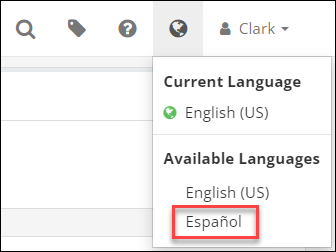
To modify any of the translations, an Admin can navigate to Admin > Advanced > Translations and make any necessary changes.
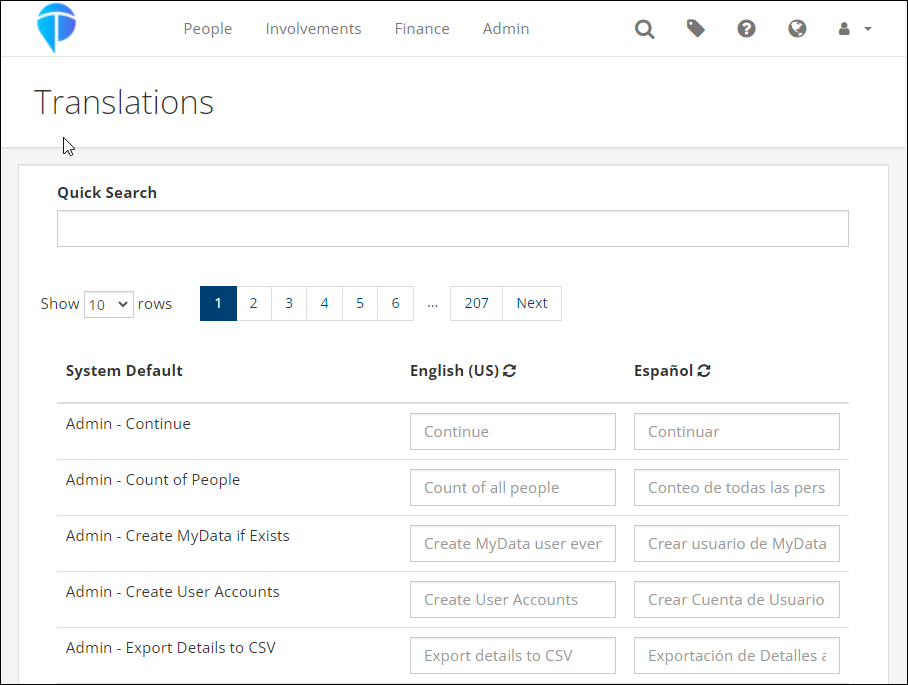
More languages will be added in the near future. If you have requests for specific languages, please let us know!
In 2022, we introduced several Grade and Promotion updates to better serve our partner churches. Here’s a summary of the key changes and how they can benefit your church:
New Grade Level Dropdown
We’ve added a Grade Level dropdown in Involvement and people records. This feature includes standard grade levels and allows you to add custom levels using Lookup Codes. To enable new levels, simply change the setting named Allow New Grade Levels (Admin > Advanced > Settings > System > Administration) to True. Reports that include Grade have also been updated to reflect this new Grade field.
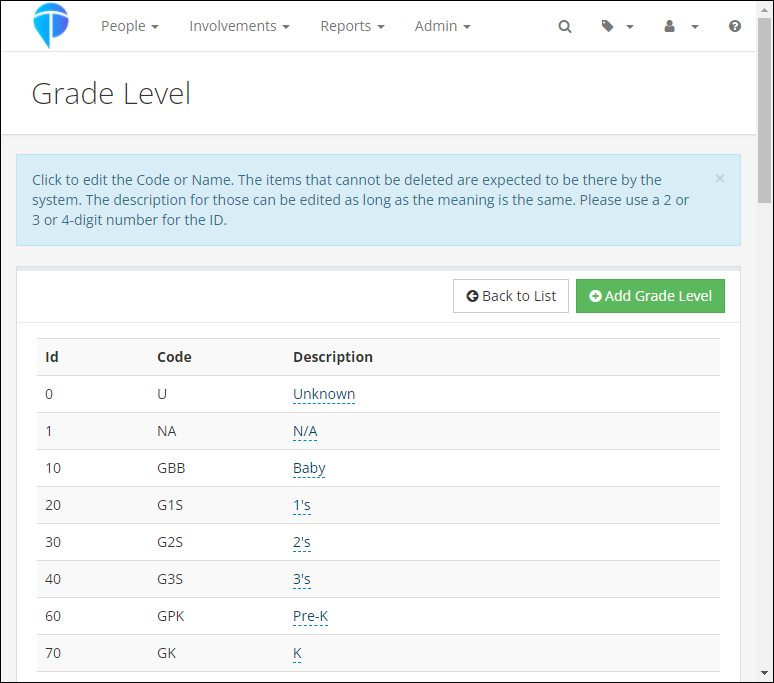
Automatic Grade Promotion
We introduced a new admin setting called Grade Update Date. This setting automatically promotes each child’s Grade Level annually. The default promotion date is set to July 1st, but you can customize it to match your church’s annual promotion schedule. Note: If you select a date prior to today, the promotion will be skipped for this year.
Legacy Grade Field
Another new admin setting, Hide Grade Legacy, allows you to hide the legacy Grade field once it’s no longer needed. Please note that we will disable the legacy Grade field for all partner churches in July 2024 if it hasn’t been done already.
As you prepare for Vacation Bible School and other summer and fall registrations, please keep the following in mind:
- Check Your Grade Update Date: Ensure this setting aligns with your church’s promotion timeline.
- Consider Registration Timing: When including the Grade question in an Involvement, consider the timing of registration versus when the Grade will be automatically updated. For example, if a registrant states they will be in 11th grade in the fall and the update happens after, they may be promoted twice.
- Adding New Members: When adding new members to your database and then to a Main Fellowship Involvement with a Grade populated on the Settings > General tab, this Grade will be added to their record. However, it won’t affect existing records with a Grade.
For more detailed information, please refer to these help articles:
Grade Field
Grade
Administrative Settings
Maintaining efficient operations and deep connections with members is crucial in the dynamic environment of church communities. This is where TouchPoint Software’s Process Builder becomes indispensable. Here’s why Process Builder is a game-changer for churches:
1. Automated Workflows for Seamless Operations
Process Builder enables churches to create automated workflows, ensuring that essential tasks are performed consistently and efficiently. This automation reduces the administrative burden on staff and volunteers, freeing them to focus on more meaningful interactions with the congregation.
2. Consistent Member Follow-Up
With Process Builder, churches can establish a reliable follow-up system for members. Whether it’s welcoming newcomers, following up with absent members, or reaching out to those who haven’t engaged recently, Process Builder ensures no one is overlooked. This consistency strengthens relationships and fosters a sense of belonging among members.
3. Enhanced Engagement Strategies
By integrating with Search Builder, Process Builder can trigger actions based on specific member behaviors or changes in engagement scores. For instance, if a member’s engagement score drops, Process Builder can automatically schedule a call or send a personalized email, encouraging re-engagement. This proactive approach helps maintain high levels of involvement and connection within the church community.
4. Streamlined Communication
Effective communication is vital for any church. Process Builder can automate transmitting important information, such as event invitations, newsletters, and updates. This ensures that all members receive timely and relevant communications, keeping everyone informed and engaged.
5. Personalized Member Care
Process Builder allows churches to provide personalized care to their members. By setting up workflows that cater to individual needs and preferences, churches can offer a more personalized experience. For example, parents of children in Sunday school can receive tailored updates and invitations to family-focused events, enhancing their engagement and satisfaction.
6. Efficiency in Volunteer Management
Managing volunteers can be challenging, but Process Builder simplifies this task by automating the scheduling, communication, and follow-up processes. This ensures that volunteers are well-coordinated, informed, and appreciated, leading to a more effective and motivated volunteer force.
7. Data-Driven Decisions
By automating the tracking and reporting of member engagement and interactions, Process Builder provides valuable insights into the health of the church community. Church leaders can use this data to make informed decisions, identify areas for improvement, and develop targeted strategies to enhance engagement and growth.
Ready to see how Process Builder can transform your church operations and member engagement? Reach out to our consulting team today to learn more. Let’s work together to ensure your church thrives and every member feels valued and connected.
By leveraging Process Builder’s full potential, your church can create a more efficient, engaging, and connected community and make a lasting impact on all its members.
The June release was deployed Monday night, June 10. This includes new features and updates to existing features.
Finance Updates
The biggest update in this release is the completion of Phase 3 of the finance changes that we’ve been talking about for several months. This phase includes the new, improved Transactions Report that combines the current Contributions Search and Transactions Log. This new report will be released into beta initially, so most churches will not see it on their database. After further testing, we plan to make it available to everyone.
The following items will be visible to all churches immediately:
- There are 3 new Account-based roles available. These are similar to the current Fund-based finance roles, but note that these apply only to the new report (mentioned above) that is not available yet. Once this report is made live, you will have the ability to grant more granular access to people based on fund (using current roles) or account code (using the new roles listed below).
- ManageTransactions – This allows someone to see and manage all “non-contribution” transactions, unless the user also has the AccountManager role, in which case only transactions for those account codes will be visible.
- ViewTransactions – This is similar to ManageTransactions, but only lets someone view (not manage) all “non-contribution” transactions, unless the user also has the AccountManager role, in which case only transactions for those account codes will be visible. A user with this role cannot add transactions on the Member Dialog in an Involvement.
- AccountManager – This is used in conjunction with the ManageTransactions and ViewTransactions roles. It is a limiting role which signals that the user has an account-based finance role and limits the account codes that user sees based on the other roles the user has. This works like the FundManager role. If a user has this role, they can only select the visible Account codes based on their other roles in an Involvement.
- The Account Codes page now has a new dropdown menu to select the appropriate account management role for each account code.
- For churches using TouchPoint Giving, there is a new ACH Reversal Email template that is automatically sent to the donor whenever their ACH payment is reversed, along with the reason. NOTE: The church admin should update this template to add the following church contact information to the template.
- Contact Name
- Contact Phone Number
- Contact Email Address
- Changes made to pledges on the pledge management page are now tracked in the Contribution Change Log.
- The following updates have been made to the Batch Entry to make adding and managing contribution entries as easy as possible.
- When a new person is added for a scanned check, the check image will now appear on all screens of the process.
- There is an admin setting that can be enabled to show a person’s campus code when searching to add someone to a contribution.
- There is a new Post Contribution Pledge Funds admin setting that will allow you to specify the fund ID of funds that you want to see pledges/pledge balances for on a person’s record when searching to associate a person to a contribution.
- People ID’s less than 5 digits now pull into the People Search.
- Registration Credits has been updated to work similarly to Soft Credits and the following changes have been made.
- Error messages will be displayed if the user does not select a registrant or if a registrant is not in the selected Involvement.
- A green dot will display after the donor’s name if a contribution has a registration credit associated with it. This is similar to the blue dot that displays for Soft Credits. The Registration Credit checkbox will be checked and the section will be expanded if the contribution is opened for editing.
- When the Registration Credit section is expanded on a contribution that previously had that information entered, the registrant will display.
- Once a contribution has been saved with a Registration Credit, no changes can be made to the Registration Credit information and no further adjustment transactions can be created if that contribution is saved after editing other information.
- Users with the FinanceAdmin role can manually delete adjustment transactions, including those created because of a Registration Credit on a contribution.
- Donor Total Summary Report Updates
- This report will now show consistent results between tabs for units and amount by date.
- The new menu will display this report based on the same security restrictions that the old menu used.
- Several updates were made to Soft Credits to make them even easier to use.
- A blue dot has been added to items on a person’s Giving tab if the item is a Soft Credit.
- Header column sorting has been added to the Soft Credit section on a person’s Giving tab.
- Two new Search Builder Conditions have been added to specifically find people with Soft Credits.
- Soft Credit Recipient Number of Days – Enter the numbers of days to look back, Fund ID (or leave blank for all funds) and specify True or False to find any Soft Credit recipients.
- Soft Credit Recipient Date Range – Enter the date range, Fund ID (or leave blank for all funds) and specify True or False to find any Soft Credit recipients.
- When a finance user transfers gifts from deceased person to their surviving spouse, any associated soft credits will now move as well.
- Check images will now be available on a person’s giving tab for finance users to quickly reference.
- The following miscellaneous fixes/updates have been made related to the finance area.
- When completing an ACH reversals all the relevant information is now included.
- When processing a refund through TouchPoint, it will now go into the correct batch.
- Voided transactions will now automatically be removed from the pending batch.
- Voids that are processed on the TouchPoint Giving gateway will now show in the settlement report.
- On the pledge search page, the number of families field now reflects all filtered results.
- Credits that are processed on the TouchPoint Giving gateway will now show in correct settlement batch.
The following miscellaneous changes will also be included in the release:
- The Quick Sign-in settings have been adjusted to separate cell and email into two separate options for each church.
- If a donor that is associated with a PushPay gift is re-assigned, then the donor ID is now moved to the new record.
- The expiration on the Get Sub Link on the Volunteer Calendar has been extended from 3 to 7 days.
In addition to the above finance and other miscellaneous changes, several items related to the New Registrations have been addressed. The new registrations are in beta with several churches, and we are working hard to put the new forms through rigorous testing so that they can be made available for all churches as soon as possible.
Here are the updated items:
- The settings tab on involvements using the new forms, has been completely re-designed and reorganized.
- Setting up new questions no longer requires an open pledge fund
- Questions where options have reached their limit will now be grayed out if the limits have been reached upon page load
- We now verify limits for all question on the final checkout screen
- Unchecking “show” will now uncheck “required” on personal questions
- Email template renamed and updated to remove erroneous question marks
- Adding new person not in family shows blank address now
- Better cell phone formatting
- When adding someone to a meeting, the person is now added as attending
- If a new person is added under the age of 18, then they are added as a child
- Processing Fee works with Suggested Fee Question
- Registration Terms has been updated to show terms file name
- Registration now respect checkbox for whether address is required
- A user’s info no longer can be cashed into form
- When registering a child (non-logged-in), duplicates are not created if phone or email matches one of the parents
- Registrations now show in the app based on existing settings
We’re excited to announce a recent update designed further to safeguard our online giving platform against card testing fraud. If you use our platform for donations, please read on and implement these new settings immediately to enhance security.
What is Card Testing?
Card testing occurs when fraudsters verify if stolen credit or debit cards are active by making small transactions. At TouchPoint, we strive to balance ease of use for your donors with robust security measures to minimize such fraudulent activities. While no system is completely failproof, our continuous updates aim to bolster your protection.
Important Note: If card testing occurs on your system, neither you nor your donors are at risk. The fraudster gains no information about you or your donors.
Why This Matters
Any church giving software can be targeted for card testing. Our goal is to prevent large-scale abuse by implementing measures that discourage fraudsters from using our platform. The latest update introduces velocity checks on failed transactions, which you can enable under “Admin Settings” > “Finance > Online Giving.”
Five New Settings
Here’s a detailed look at the new options available:
Enable Failed Transaction Limit: Activates the new security feature, allowing you to customize the following settings.
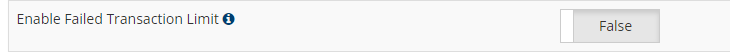
Failed Consecutive Gift Lockout: This setting sets the number of failed transactions allowed before blocking further attempts. The default is set to three, meaning that after three failed attempts, the user will be blocked on the fourth attempt. You can adjust this to make the system stricter or more lenient.

Failed Transaction Time Frame: Defines the time window for tracking failed transactions. The default is 15 minutes. If someone makes two attempts and then waits 20 minutes before trying again, they won’t be blocked. This ensures genuine donors aren’t accidentally blocked.
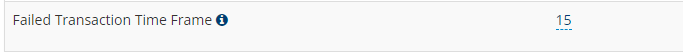
Failed Transaction Block Time: This determines how long a user is blocked after reaching the failed transaction limit. The default is 60 minutes, meaning the block lasts one hour. Card testers typically move on after being blocked, reducing the likelihood of repeat attempts.

***Failed Transaction Ignored IPs: (Most Important)
This setting is crucial. It allows you to list IP addresses that are exempt from velocity checks. Separate multiple IPs with commas. Adding your church’s IP is recommended to prevent accidental blocking of legitimate donors with multiple failed attempts. Ensuring your church’s IP is listed will help maintain smooth operation for genuine transactions and avoid disruptions in your regular donation processes.
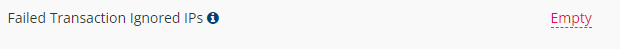
Emphasizing Security
We want to reiterate that your database and donors are not at risk from card testing. These transactions indicate fraudsters are attempting to test stolen cards on public platforms. By implementing these settings, we aim to make it significantly harder for them to exploit your giving page.
Please contact our support team through the TouchPoint platform if you have questions or need assistance. We are here to help ensure a secure and smooth giving experience for your donors.
As part of our commitment to supporting our partner churches in their missions, we are excited to remind you that your TouchPoint Software includes the option to further enhance your church’s engagement through a customizable mobile app. Our consulting team is here to help you get this process started on the right foot!

1. Customize to Reflect Your Church’s Identity: We understand the importance of a consistent brand image. Our app allows you to customize its appearance to align with your church’s branding. Use your specific colors and logos, and let us help you set up an interface that feels like a natural extension of your church.
2. Tailored Content for Your Mission: With our mobile app, you can deliver personalized content that resonates deeply with your churchgoers. From sermon series and podcasts to events and other resources, make it easy for your congregants to access and engage with your content anytime, anywhere.

3. Promote Important Ministries and Events: Keep your community informed and engaged by highlighting upcoming events and key ministries directly through the app. It serves as a central hub for all your important activities, ensuring your churchgoers never miss out on what’s happening in your church community.
4. Encourage Connectivity Through Prayer: With a prayer feed, your church family can submit their prayer needs and pray for others directly through your church app.

5. Keep Up with Ministry Outreach: The native mobile app syncs seamlessly with your TouchPoint database, allowing your team to create and update ministry assignments while they’re having coffee with a newcomer, visiting a sick member, or chatting with a family after service.
6. Seemless Mobile Giving: Enhance the giving experience for your congregants with TouchPoint Giving integrated directly into your church app. This feature simplifies the donation process, making it more convenient for churchgoers to support your mission financially. It’s a secure, quick, and easy way for members to contribute anytime, enhancing your church’s stewardship efforts.
We are Here to Support
Whether you’re undergoing a rebrand or just looking to refresh your content, our friendly consulting team is here to support you every step of the way. We make it easy to launch or update your app, ensuring it always meets the evolving needs of your church and its members.
Ready to enhance your church app or integrate these features into your church management system? Click the button below to connect with our friendly consulting team. We’re here to support you in launching or updating your app and help your church maintain a vibrant and engaging community. Start now and see the difference it makes!
Connect with Our Consulting Team to get started on enhancing your church’s mobile app today!
The next release is scheduled to be deployed Wednesday night, May 15. This includes new features and updates to existing features.
- Training Website – A new Training tab will be added to the Help page in TouchPoint that provides a button to access the TouchPoint Training Library of videos.
- Mission Trip Support Notice – A new system email template will be available named Mission Trip Support Notice. This will let you customize the email sent when someone supports a mission trip.
- Totals by Age Report – A new “Age on Date” date picker will be added to the report that allows the user to select the date they want to use to calculate the person’s age.
- Home Page – We are introducing speed improvements to the TouchPoint Home Page that will allow you to more quickly navigate to another page without needing to wait for all the widgets to load.
We are excited to announce that the first round of beta churches are live on the new Registration Form feature and in the process of testing it now. 95% of the changes in that release are not yet visible to everyone else, but there are a few changes you might have noticed due to this recent update. Those include:
- Involvement Member Dialog updates
- The Move and Drop buttons were removed, but those are coming back in this release.
- The Edit button has been removed. You can now just make any necessary changes and click the blue Save button at the bottom.
- The Extra Member Info section has been renamed to Notes.
- The Notes tab has been removed and that information is now displayed in the Notes section on the Member Data tab.
- The Pending checkbox has been moved to the drop-down menu to the left of the Name column on the Members tab.
- New Lookup Codes allow answers to the following questions to be set/standardized per church.
- Shirt Sizes
- Medications
- Two new email templates for the default confirmation and notification email.
We will release more information about the new Registration Forms as we get closer to the full release to all partner churches.
Managing attendance effectively is crucial for any church that values engagement and participation. At TouchPoint Software, we understand the importance of keeping a close eye on your attendance metrics. That’s why we’re excited to highlight a tool that transforms how you view attendance data—the Week at a Glance Report.
What is the Week at a Glance Report?
The Week at a Glance Report is an essential feature available under the Admin > Reports menu, specifically designed to streamline the process of analyzing attendance across all your ministries. This report is not just a tool; it’s a comprehensive solution for evaluating attendance across specified Divisions. The report is even able to pull from numerous attendance methods at once.
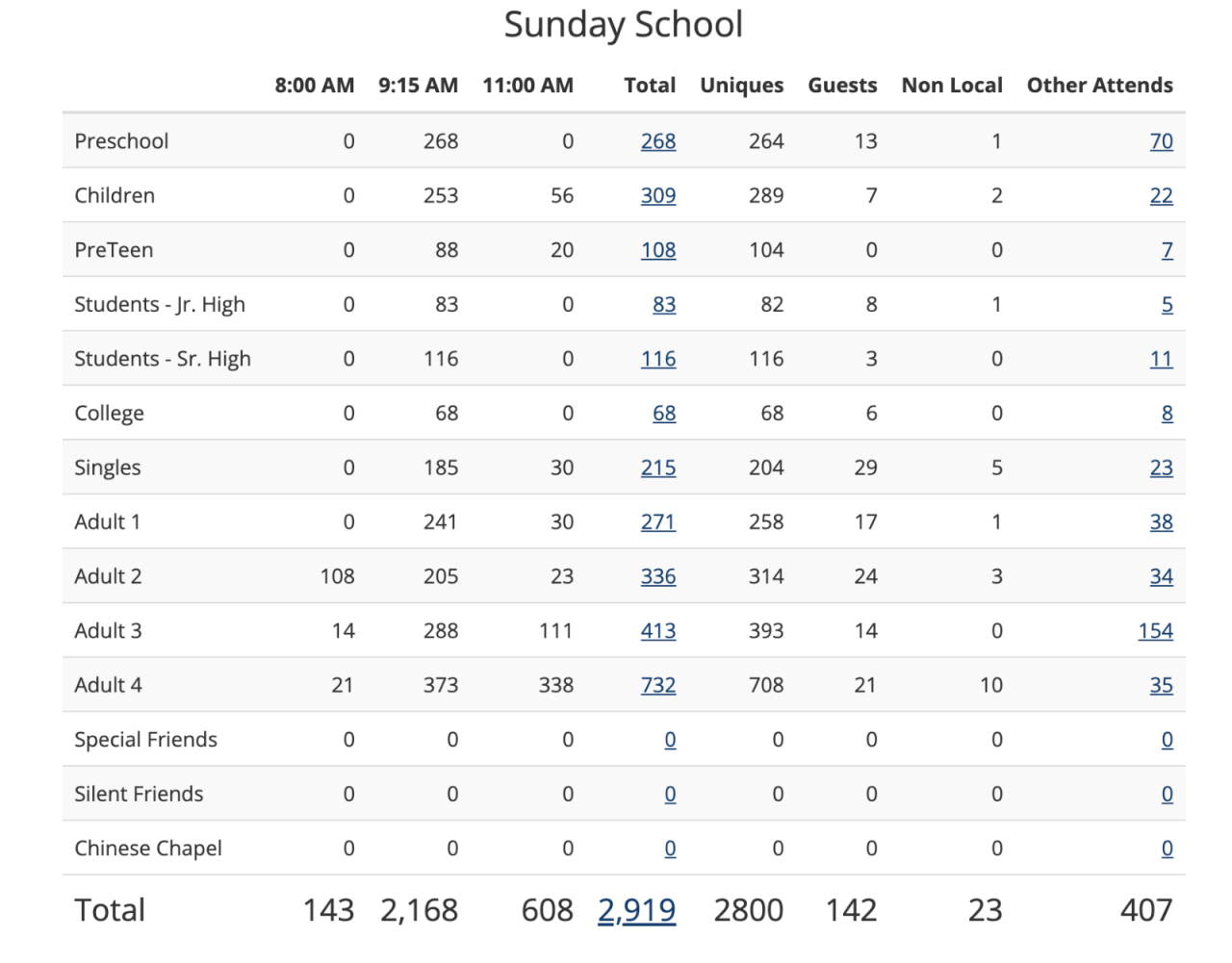
Why Use the Week at a Glance Report?
Here’s why the Week at a Glance Report is a game-changer for your church:
Centralized Data: Consolidate attendance information from various events and programs into one unified report. This allows for a clear, concise view of your who’s attending what, helping you make informed decisions quickly.
Completely Customizable The report is configured using the Programs and Divisions pages under the Admin menu. The best part: you decide what to report on! Whether it’s Preschool, Children’s, and Adults Ministries; first, second, and third service; or comparing campuses – you specify the Divisions and the times. You can tailor the report to meet the specific needs of your church, ensuring that you are always in control of the data displayed.
Advanced Features and Capabilities: Packed with a multitude of features, the Week at a Glance Report is versatile and powerful. To fully leverage these capabilities, we recommend reading our detailed help article, “Configure the Week At A Glance Report.” This guide will walk you through every step, ensuring you maximize the potential of this tool. Don’t have time? We can help!
Need Assistance?
Setting up and customizing reports can sometimes be daunting. That’s why our expert Consulting team is ready to assist you. By purchasing two hours of consulting, you can have one of our friendly, dedicated team members configure the Week at a Glance Report tailored specifically for your needs. Click here to get started.