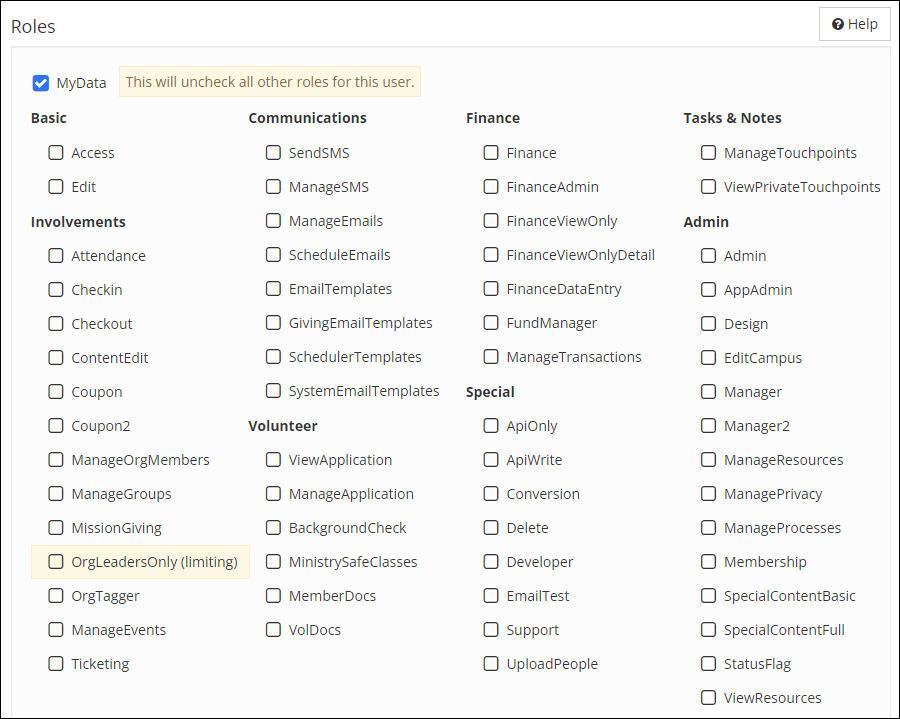Emails are one of the most used modes of communication, which will only continue to grow as technology advances. It is important to factor email communication into your marketing strategy in order to stay relevant with your audience.
Let’s examine a few email best practices to help elevate your email marketing strategy:
Mobile Responsiveness
We all know that the time we spend on our phones completely skyrocketed in 2020, trending years earlier than predicted. Where have you been checking your personal email? According to the Global Web Index, It is likely you fall within the 72% of users that prefer to use their mobile devices over a PC. It is easier than ever to make sure your email is mobile friendly. There are tools online like Be Free that have mobile responsive templates available at no cost to you.
Branding
Telling your organization’s story is so important. Branding helps your members immediately recognize you’re emailing them at first glance. There are many tools online that can help you start branding your organization at no cost, like Coolors to help identify brand colors and Unsplash to find free stock images. To learn more about branding, check out our “What’s the Point of Branding” webinar replay.
Personalize Emails
Personalizing email is the best way to really connect to your audience at a deeper level. Sure, you could add a couple of email replacement codes into the email, but are you thinking of who you are sending that email to? Your audience appreciates that you know who they are to you. Spending time segmenting your audience to provide the best emails to the right person helps them know you are thinking about the individual, not the list.
Calls-to-Action
We communicate for the purpose of receiving a response, but keeping readers engaged can sometimes be difficult. If a reader knows that they are expected to do something while reading an email, it is well worth adding calls-to-action. We want to make that call-to-action as easy to identify as possible. Be sure to add a call-to-action button to make sure the link pops. The button will also give you an opportunity to break up some of the page’s content, which will make it more digestible to the reader.
Email Footers
Readers want to know who has access to their email information. In fact, the FCC’s guidelines require a footer that contains a mailing address, organization name, and link to unsubscribe in every mass distributed email. Standardizing your email footers is also an excellent way to assure your email does not get sent to spam.
Communicating to your audience via email is not going anywhere, so keeping your email strategy dynamic and up to date is essential to your success.
Want to stay connected with TouchPoint? Subscribe to our monthly newsletter, TouchPoint Minute.