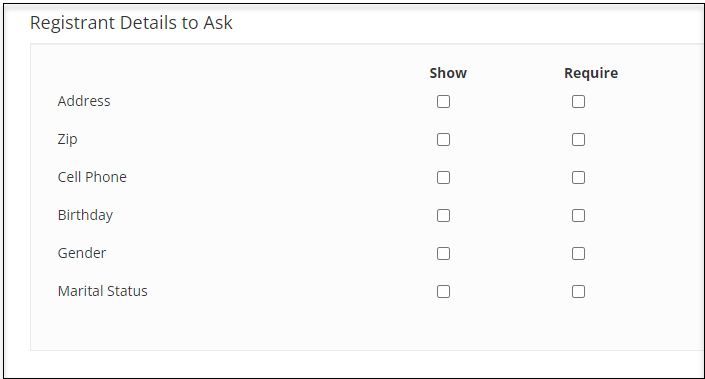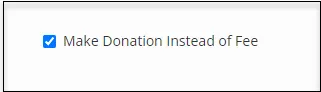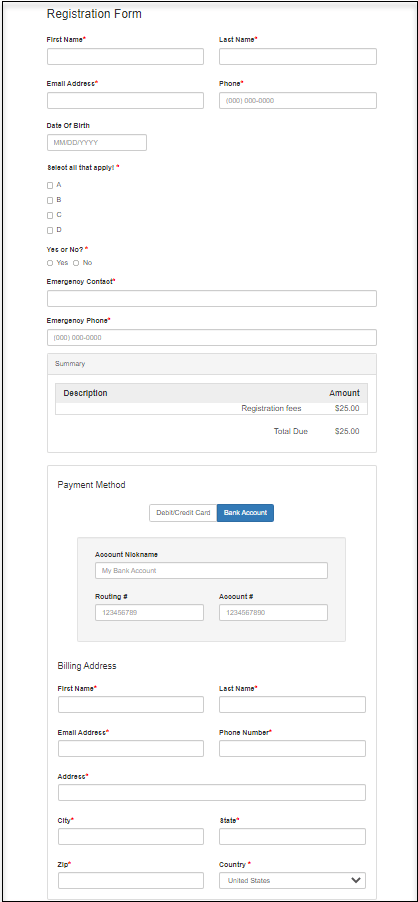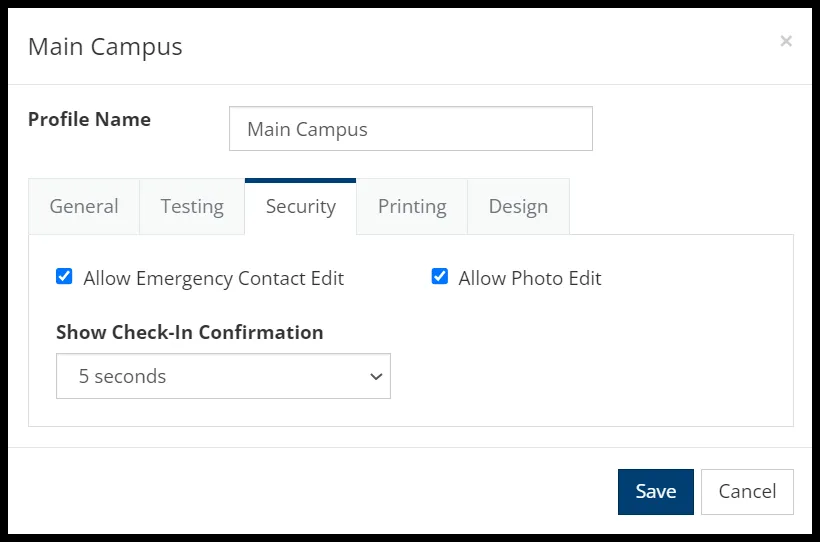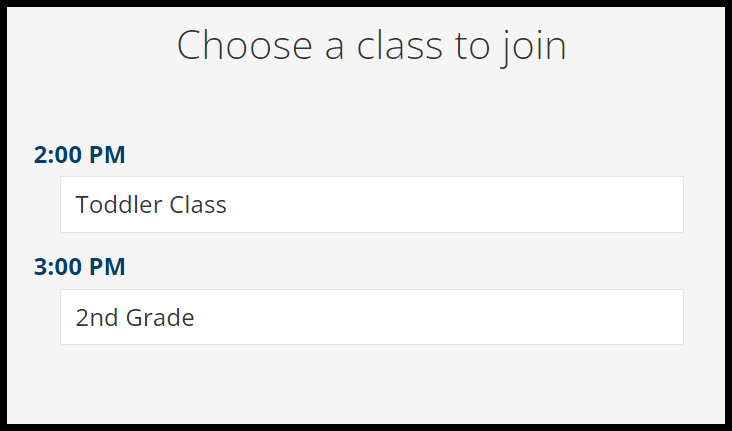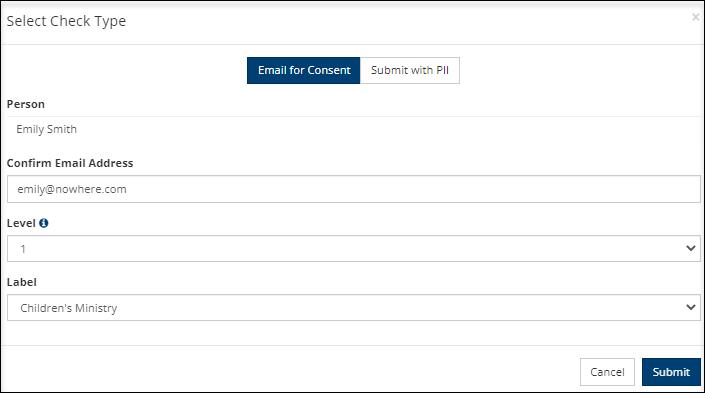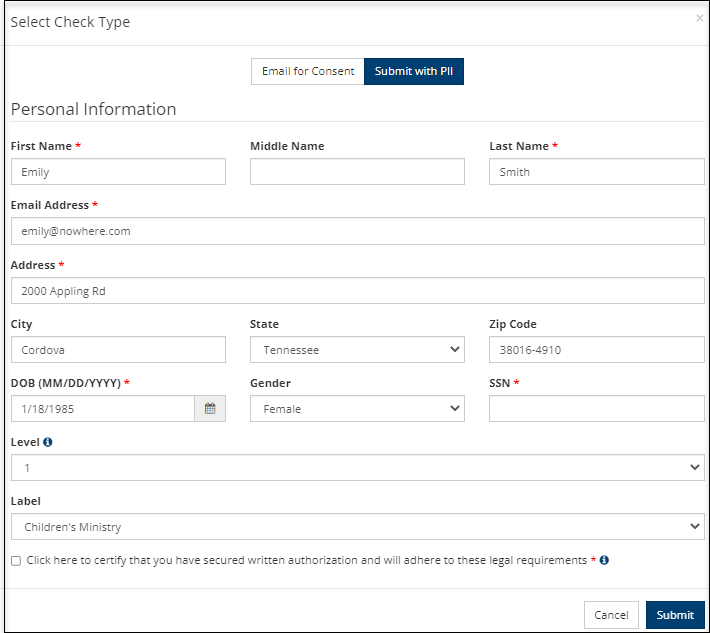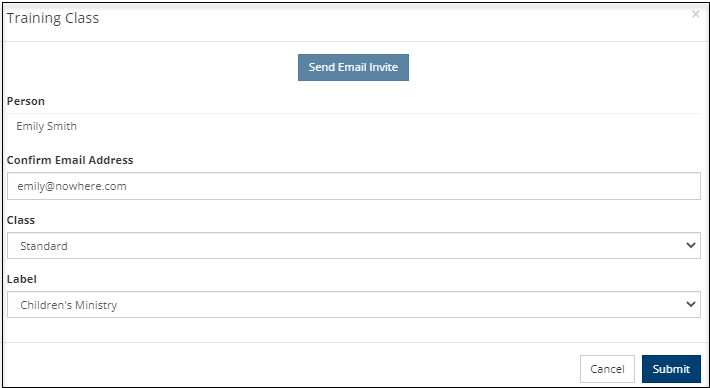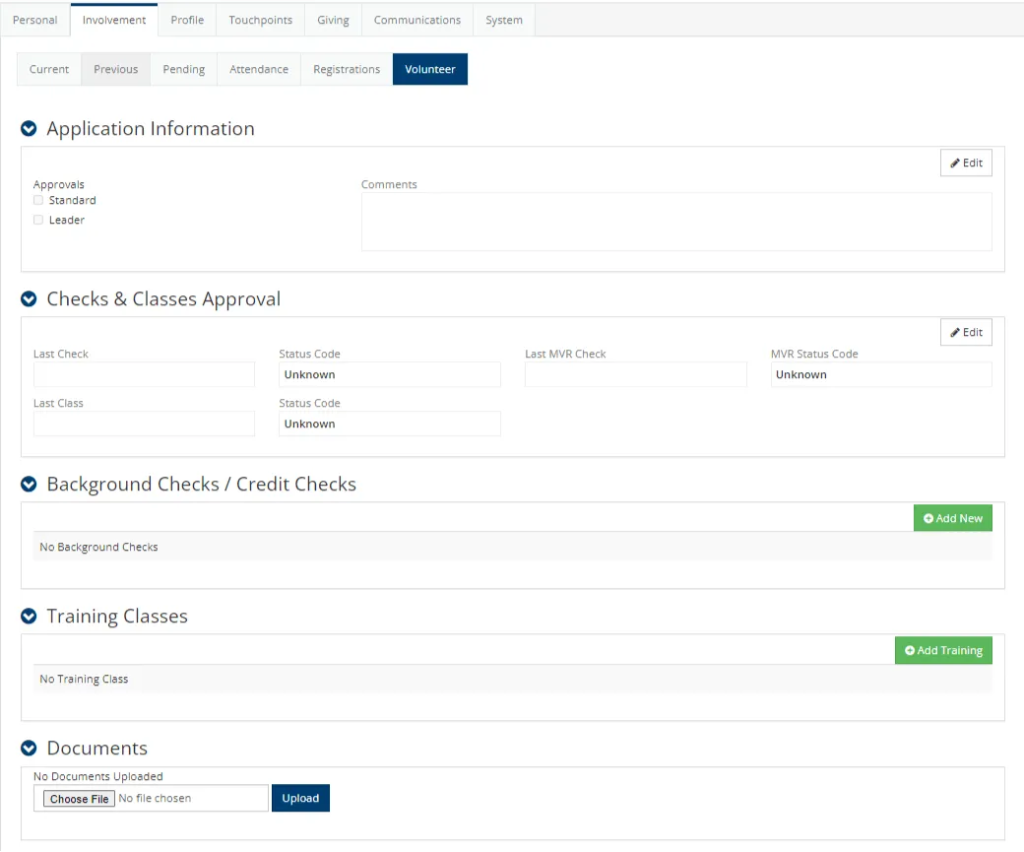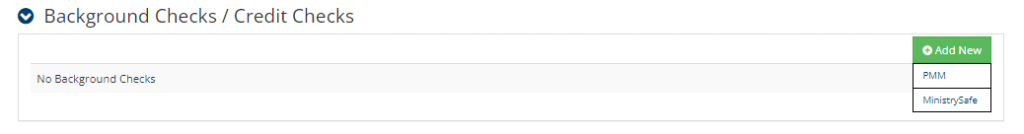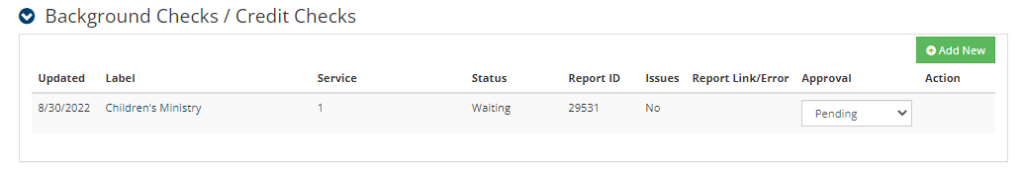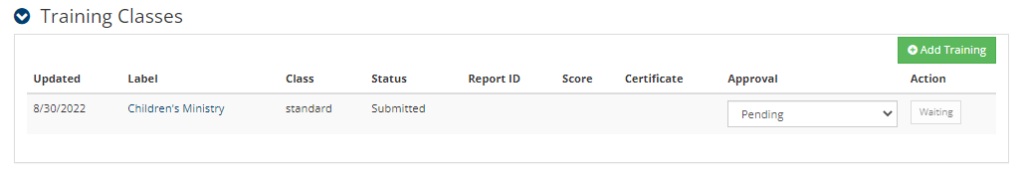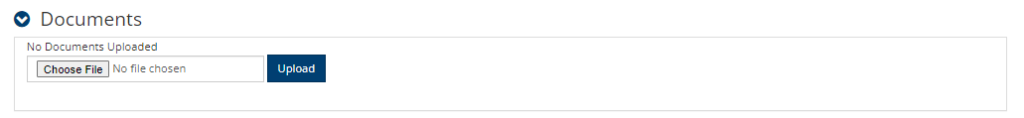Along with providing more user-friendly and customizable Status Flag searches that can also be assigned Engagement Scores, we’ve created a way to export the information as well! The Engagement Score Report is found in the Blue Toolbar under the Cloud icon in the Reports section. You will be able to view past Engagement Score history in an Excel report for up to the last 52 weeks, 12 quarters, and 5 years based on data availability.
You can hide the Report from the toolbar along with hiding the Profile > Engagement Tab, Engagement Score badge and related search conditions using a new setting called Engagement Information Role. Limit access by adding roles under Administration > Settings > Features > Status Flags.
Additionally, the actual Engagement Score can be hidden under another new setting called Show Engagement Score, also found under Status Flags settings. If toggled to False, users won’t be able to view the actual score in the Badge or by hovering the Engagement Score Graph.
Learn more about Engagement Scores in these articles: