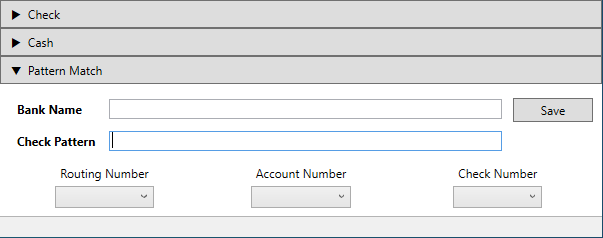One of the improvements that came with Phase II of the Finance Enhancements was to include all online transactions in Batches. Since then, you may have noticed some batch items without a description. This happens when a registration is received for an Involvement that does not have an Account Code configured.
We have created a convenient report for you to be able to easily identify the registration Involvements and batch entries with missing account codes. The ideal results of this report being run would be zero returns.
Learn more about this report in our Registrations Without Account Codes help article.