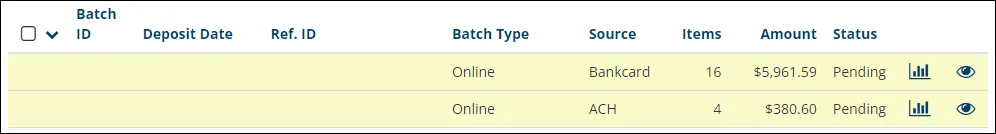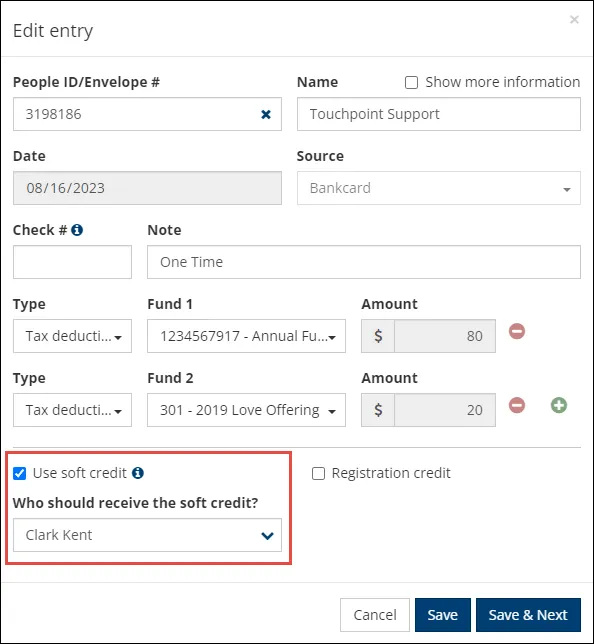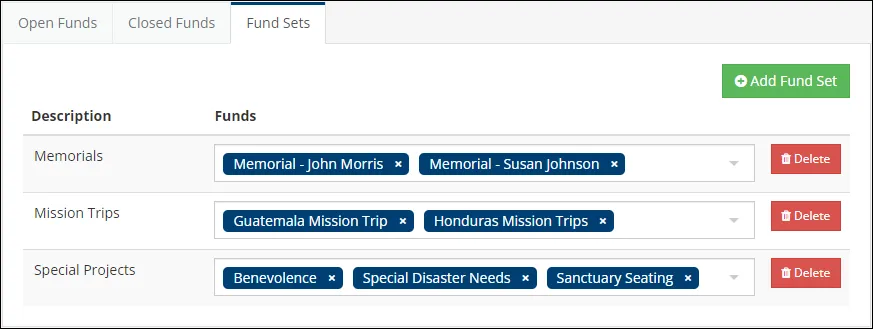The world is changing. As 2020 was a highly difficult and unique time for everybody, the state of our society has emerged in a different place. Churches are not immune to the pushing and pulling of what’s going on in the world around us.
People are becoming more and more polarized and disconnected.
Now more than ever, churches need to be a beacon of light in the darkness–a city on a hill–to bring people closer together and restore broken relationships between God, people and each other. The cornerstone of a healthy church is engaged and connected members.
This is where we believe texting is of paramount importance. Texting is now the preferred method of communication and the best way for churches to engage their people.
Our mission is to cultivate connections between people to create infinite impact. When we partner with churches, and seek to create impact with people through texting, a natural byproduct is church growth.
Part of the Ministry by Text blueprint is helping churches drive growth with proven strategies we’ve developed over two decades. We want to make sure no one slips through the cracks as people visit and participate in what’s going on at your church.
Let’s discuss the top three workflows that combine Multimedia Messaging Service (MMS) with standard message campaigns to help churches stimulate engagement and connect people
Workflow #1: Automating Guest Follow-Up
When you combine the preference for texting and the functionality of the mobile device, simply inviting your guests to connect by text is a highly engaging workflow.
The recommended keyword for this workflow is CONNECT and churches should incorporate this tactic into their weekly service announcements, like this church did.
The response message in the CONNECT workflow should include a welcome video from the lead pastor and a digital guest form. This tactic combines convenience with efficiency.
The use of the keyword CONNECT also triggers a series of automated MMS text messages that combine plain text with video to introduce your staff and connect guests to church beliefs, sermon library, ministry services and membership registration forms on your website.
This automated process allows guests to gather the information they’re looking for, consistently connects them back to the website for more information and dramatically improves registration for new membership programs.
“Because of the CONNECT message series for guest followup, I’ve never seen a greater population in our new member class in my 14-years at Prestonwood.” – Dr. Jason Snyder, Prestonwood Baptist Church
Automating guest follow-up is an important strategy as it’s the introduction for guests to your church and your texting service. It creates awareness of your greater keyword strategy and allows for self-discovery for finding a small group, service opportunities, sub-ministry services and other involvement opportunities at your church.
Workflow #2: Executing Churchwide Cadence
A staple of the MBT blueprint is the delivery of your regular churchwide message cadence.
Best practice is a Monday campaign that includes a link to your pastor’s sermon from the previous weekend to accommodate those who were unable to attend and allow recipients to watch and share. This will also stimulate engagement with the larger library of sermon content. This message should also include a secondary call to action like links to finding a small group, introducing keywords to sub-ministries, links to service opportunities and much more.
The next step to the church wide cadence is a Saturday message campaign that includes an MMS video from the teaching pastor encouraging people to continue the study of the message series, combined with notes and your digital worship guide for the upcoming weekend services.
The digital worship guide is a great self-service solution for all that’s going on at your church. The cost savings of switching from print guides to digital in many instances exceeds the total investment in the MBT texting services.
Trackable URLs featured in our MBT Analytics dashboard provide insight into utilization as you see click activity on the weekends and throughout the week.
Workflow #3: Providing Reading Plans
A great way to connect your members to the church and to each other is by providing digital reading plans.
Reading plans can be daily, weekly or monthly devotionals that you create and host on your website. Common reading plans like 30-Day New Year Challenge, Walk with Christ Easter Plan, and Christmas Advent Plan are great options to engage your people with consistent digital content.
This reading plan workflow starts with creating a text message in the time sequence you decide that includes a unique URL, which delivers the recipients directly to that content on the web. After they access that content, this also provides the opportunity for participants to browse additional content on your website as well as inviting others to text a keyword and participate.
Once again, the trackable URLs in your message campaigns will provide key analytics as to the consistency of participation from your message recipients.
Keep in mind, members are invited to opt into the reading plan campaigns using a keyword. So, they have requested and are anticipating the devotional content and the trackable URL will confirm participation rates.
The secret ingredient to keeping your members engaged for longer reading plans, like 30-day reading plans, is MMS attachments. Short, 30-second encouragement videos that tease the content behind the link keeps the recipients engaged and increases participation.
We believe texting is the best way to create powerful connections in your communities. With all of these workflows and strategies, our hope is we can bring people closer together with each other, your church and God. By doing this, together we can make a great impact in the world!
Join us!
Come to our breakout session at the TouchPoint Summit and hear from our CEO Brian Audia about the exciting impact you can make when partnering with us. Also, you’ll hear great success from TouchPoint churches just like yours who successfully implemented these best practices.
Text TOUCHPOINT to 77007 to learn more about MBT and our integration with TouchPoint.
Watch the recent TouchPoint & MBT webinar recording below: