Updated July 2, 2025
In 2022, we introduced several Grade and Promotion updates to better serve our partner churches. Here’s a summary of the key changes and how they can benefit your church:
New Grade Level Dropdown
We’ve added a Grade Level dropdown in Involvement and people records. This feature includes standard grade levels and allows you to add custom levels using Lookup Codes. To enable new levels, simply change the setting named Allow New Grade Levels (Admin > Advanced > Settings > System > Administration) to True. Reports that include Grade have also been updated to reflect this new Grade field.
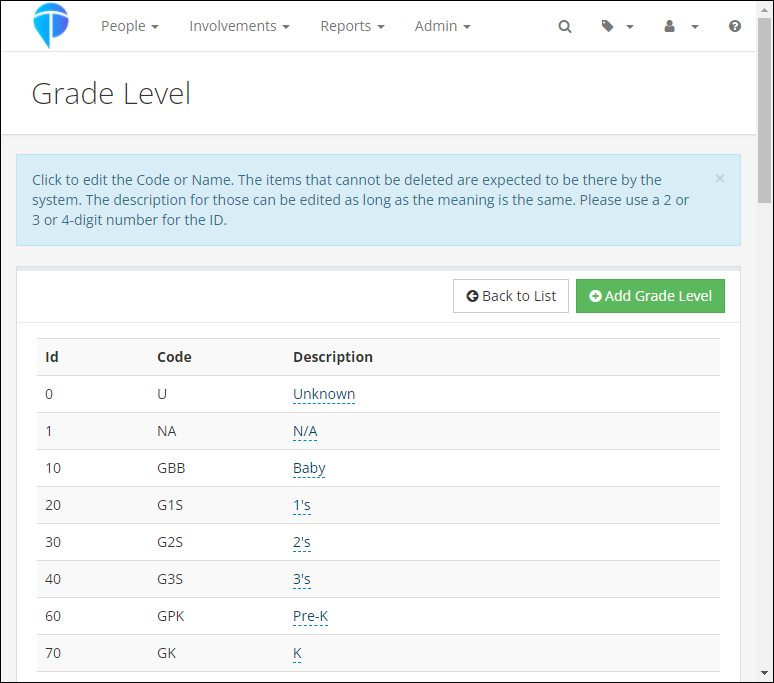
Automatic Grade Promotion
We introduced a new admin setting called Grade Update Date. This setting automatically promotes each child’s Grade Level annually. The default promotion date is set to July 1st, but you can customize it to match your church’s annual promotion schedule. Note: If you select a date prior to today, the promotion will be skipped for this year.
Legacy Grade Field
Another new admin setting, Hide Grade Legacy, allows you to hide the legacy Grade field once it’s no longer needed. Please note that for new church partners joining from 2024 forward, the legacy grade field will already be hidden.
As you prepare for Vacation Bible School and other summer and fall registrations, please keep the following in mind:
- Check Your Grade Update Date: Ensure this setting aligns with your church’s promotion timeline.
- Consider Registration Timing: When including the Grade question in an Involvement, consider the timing of registration versus when the Grade will be automatically updated. For example, if a registrant states they will be in 11th grade in the fall and the update happens after, they may be promoted twice.
- Adding New Members: When adding new members to your database and then to a Main Fellowship Involvement with a Grade populated on the Settings > General tab, this Grade will be added to their record. However, it won’t affect existing records with a Grade.
For more detailed information, please refer to these help articles:
Grade Field
Grade
Administrative Settings
A Partnership Rooted in Ministry
Grace Community Church in Gresham, OR, has been a valued partner church of TouchPoint since 2012. Over the past decade, they’ve grown with the platform—navigating updates, learning new features, and using the system to better support their congregation. While they’ve always leaned on TouchPoint for registrations and people management, Grace has unlocked a hidden gem in the past few years: TouchPoint’s Church Event Ticketing.
Breaking The Mold With Ticketing
For many churches, Ticketing is synonymous with concerts or major conferences. But Grace took a more innovative approach. They tapped into TouchPoint’s Ticketing System for events like their Women’s Retreat and Seder Gathering—two ministry experiences that required detailed, customized registration processes.
Booking Bunk Beds For The Women’s Retreat
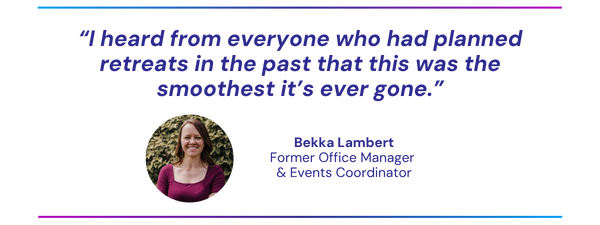
Planning a retreat for over 80 women with unique lodging preferences—right down to top or bottom bunk beds—is no small task. Traditionally, Grace relied on spreadsheets and countless emails to manage room assignments. But in 2023, they flipped the script.
Using TouchPoint’s Ticketing System, former staff member and current congregant Bekka Lambert, built a digital venue map that replicated the retreat center’s layout. By uploading a scanned version of the camp’s floor plan and placing interactive markers, attendees could book their own bunk beds in specific buildings and rooms. The time-consuming back-and-forth of room swaps and special requests disappeared overnight.
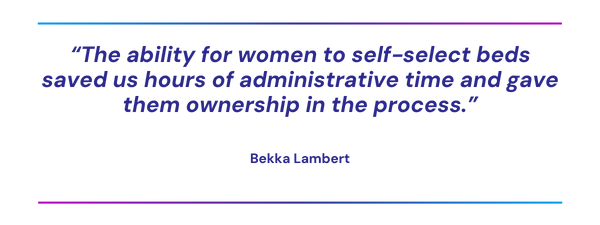
Community Seating At The Seder Gathering
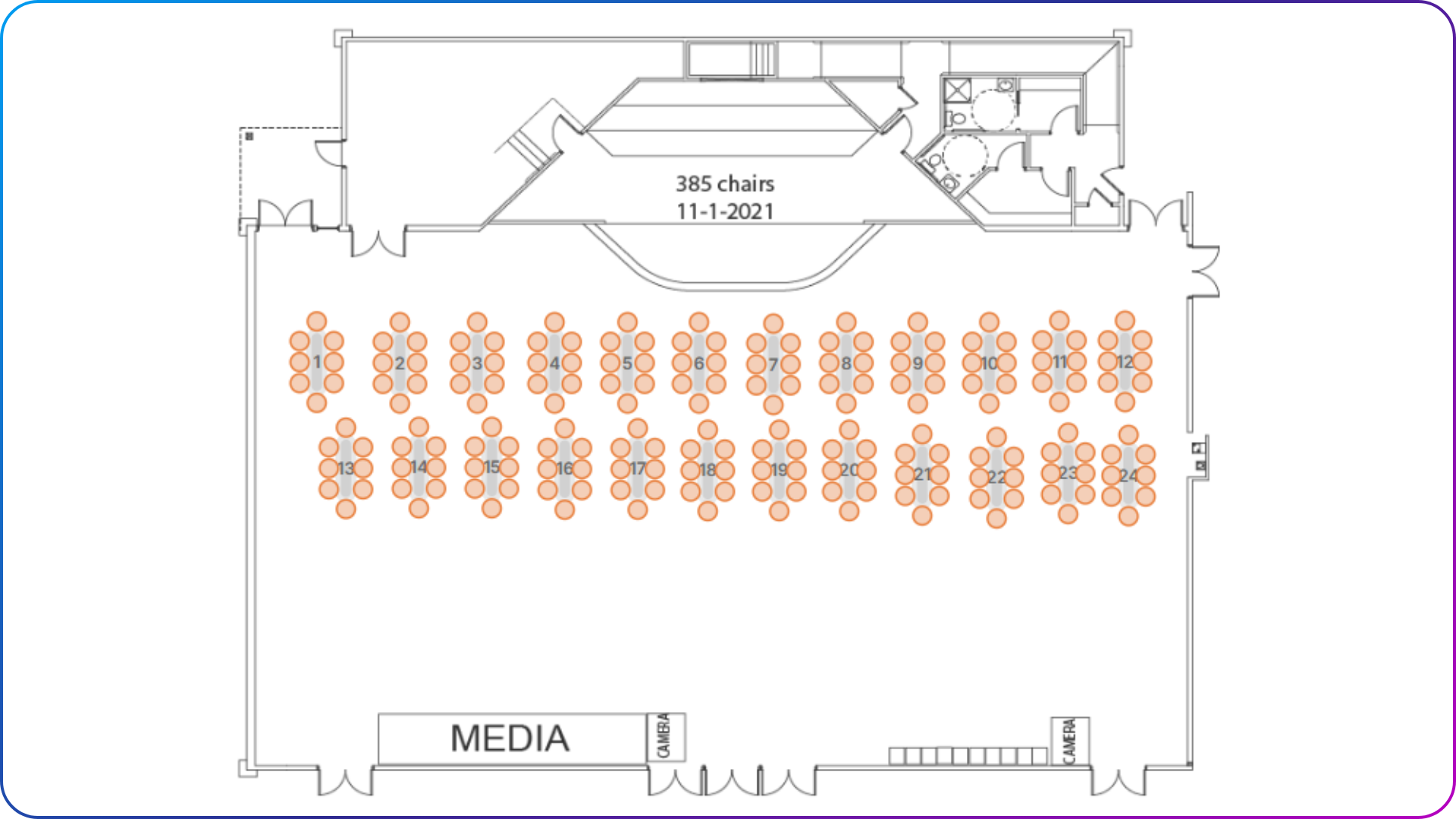
Grace also reimagined their Seder Gathering experience, leveraging Ticketing to allow congregants to reserve their exact seat at designated tables. This detail ensured that community groups and families could sit together, creating a more intimate and connected event for nearly 180 participants.
The flexibility of TouchPoint’s Ticketing allowed Grace to expand the number of tables on the fly as registrations grew—something that would have been challenging with a static system or manual spreadsheet.
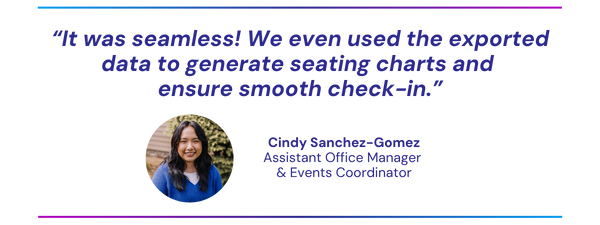
Efficiency And Ownership For The Win
In both events, Grace Community’s staff emphasized how TouchPoint’s Ticketing System delivered:
- Time Savings: Eliminated Manual Assignment Of Seats Or Beds
- Ease Of Use: Simple Links Integrated Into Their Church Database/Website
- Flexibility: Ability To Dynamically Add New Seating Or Lodging As Demand Increased
- Data Integrity: Event Records Stayed Within The Same System Used For People Management
While they haven’t yet explored reporting features for follow-up or discipleship tracking post-event, Grace sees potential in using attendance data in the future to deepen ministry efforts.
Growing With Grace
In many ways, Grace Community Church exemplifies what long-term partnership looks like. Through the years, there have been staff transitions and ministry shifts—including a renewed focus on deep discipleship in a post-COVID era—they’ve continued to lean on TouchPoint as both a technical solution and a ministry partner.
“We’re just now seeing attendance and engagement return to pre-COVID levels,” shared Cindy. “With that momentum, we’re investing more intentionally in people—and it helps to have tools like TouchPoint to support that vision.”
Looking Ahead
As Grace Community leans into their new discipleship strategy—built on insights from “Emotionally Healthy Discipleship” by Peter Scazerro and “Deep Discipleship” by J.T. English—they’re assessing what programs to streamline in order to focus on meaningful transformation. And while Bekka has decided to step out of her staff role to focus on family, she leaves behind a legacy of innovation that Cindy and the team can build on.
TouchPoint remains honored to walk alongside Grace Community Church as they pursue ministry with depth, care, and creativity. Their use of our Church Event Ticketing System is more than just a tech success—it’s a glimpse into how software can serve the heart of the church.
Curious How Church Event Ticketing Will Work At Your Church?
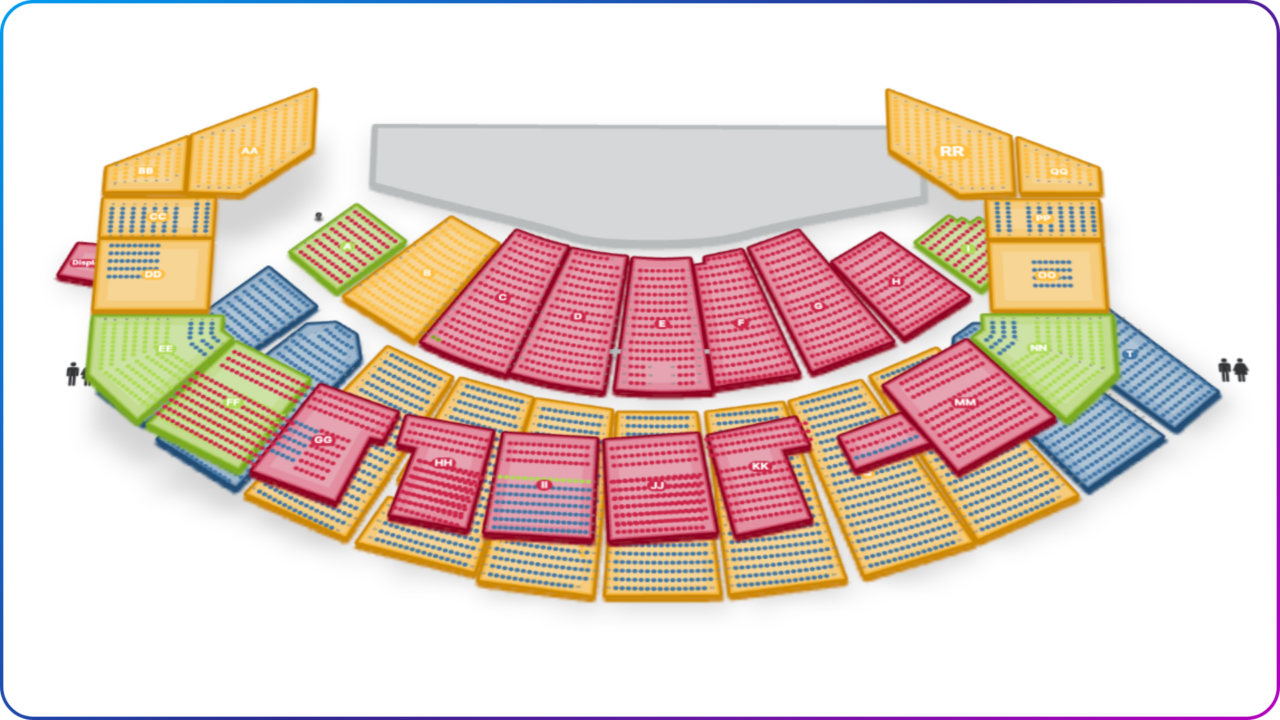
If event planning has ever felt overwhelming or disjointed from your current ChMS, we’d love to show you how TouchPoint can help. Let’s set up a time to walk through how our church management ecosystem could elevate more than just the Ticketing experience at your church. Schedule a demo with us!
Want Help Setting Up Ticketing For Your Next Event?
Already a TouchPoint Partner and interested in implementing Church Event Ticketing? Our Consulting Team would love to help you get started—reach out, and we’ll take it from there.
In today’s ministry landscape, many churches are evolving how they plan and execute events. From large-scale productions to intimate ministry dinners, the need for streamlined, cost-effective ticketing solutions has never been greater. For medium to large churches, a thoughtful approach to Ticketing isn’t a logistical choice, it’s a ministry opportunity.
Why Ticketing Matters in Church Life
Ticketing might seem like a small detail, but it can have a big impact on how people engage with your church. Whether it’s ensuring a seamless check-in experience or helping your team prepare for the right number of guests, smart Ticketing supports both hospitality and stewardship. More than that, Ticketing can serve as a ministry tool by helping your team:
- Welcome First-Time Guests With Confidence
- Manage Capacity For Popular Events
- Encourage Early Registration And Commitment
- Track Attendance For Follow-Up And Discipleship
Use Cases Where Ticketing Shines
While not every church event requires a ticket, many benefit from it, here are a few scenarios where Ticketing helps elevate the experience:

- Concerts/Productions: Events like Bellevue Baptist Church’s Singing Christmas Tree use TouchPoint’s reserved seating to ensure community members have a smooth, welcoming experience from the moment they select their seats. For churches putting on multi-night performances, assigned seats can make the difference between chaos and celebration.
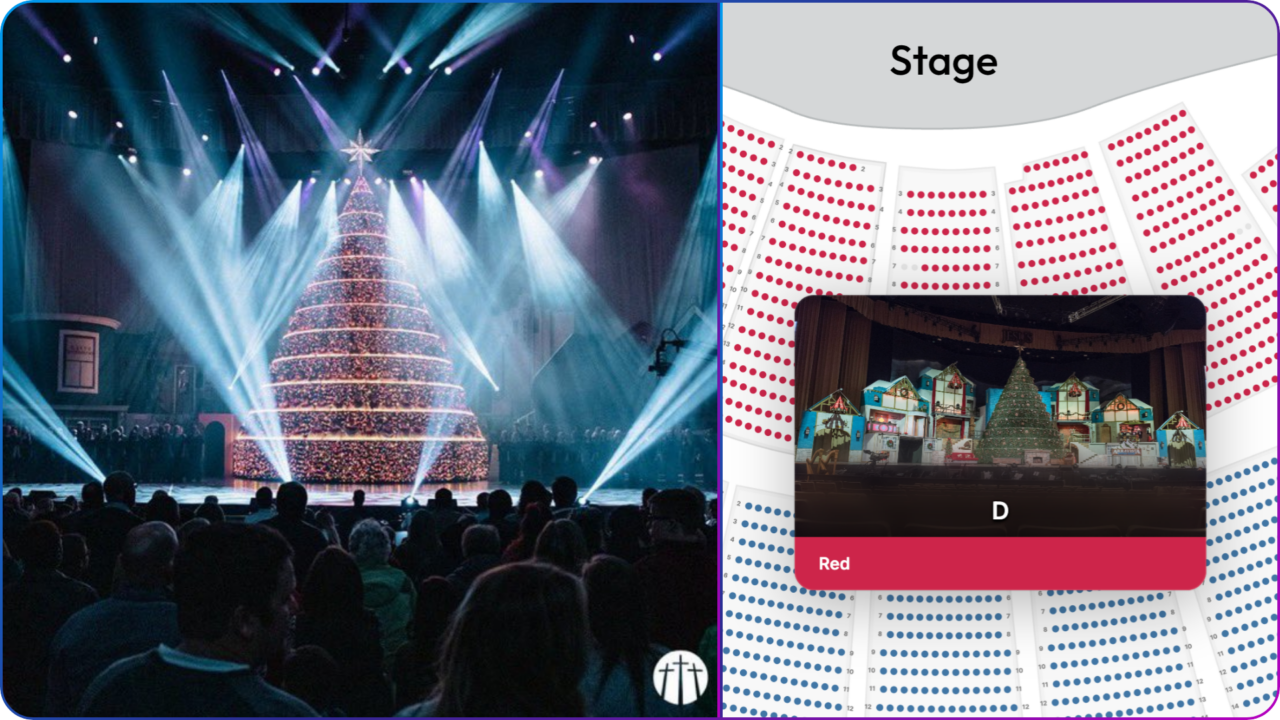
- Conferences And Seminars: Whether you’re hosting a marriage retreat or a leadership workshop, Ticketing ensures that guests know exactly where to go, how to check in, and what to expect.

- Fundraising Dinners Or Banquets: Table seating and assigned spots help create a sense of intention and hospitality. Churches can combine general admission and reserved seating to accommodate donors and attendees alike.

- Community Outreach Events: Events like movie nights, food drives, or local performances benefit from smooth, accessible Ticketing, especially if you’re reaching people outside your regular congregation.
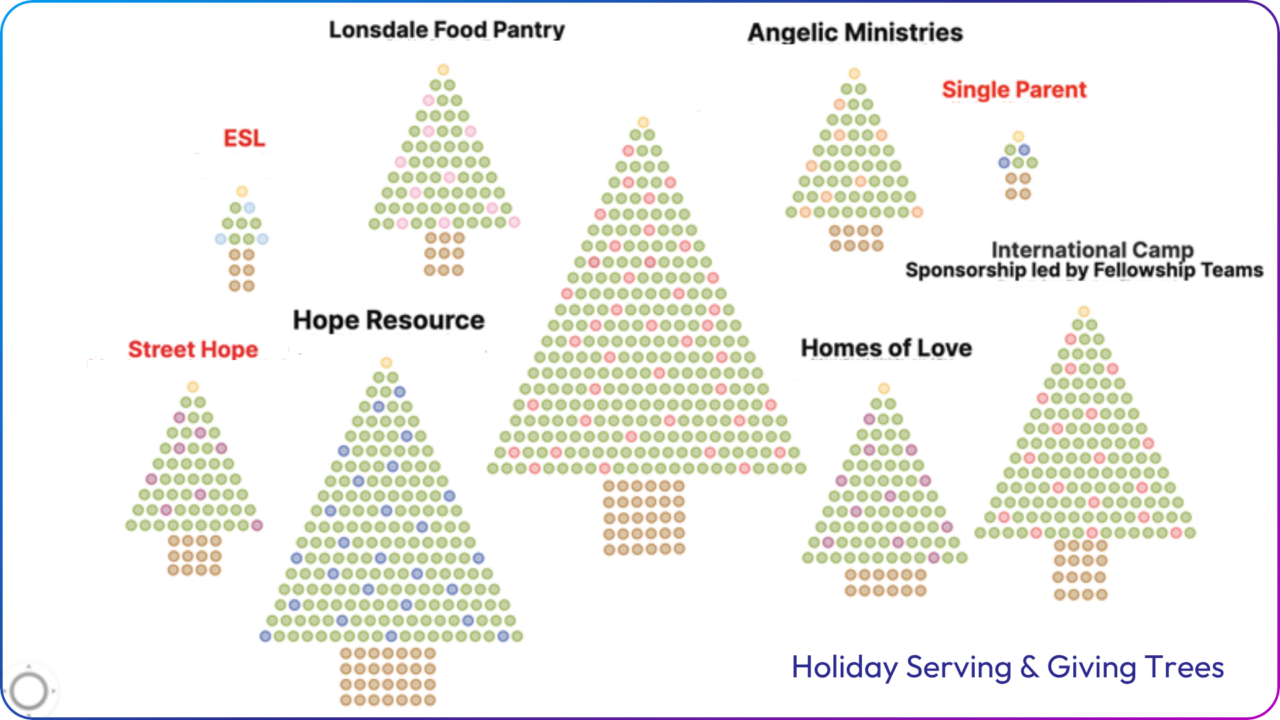
When Ticketing May Be More Than You Need
Not every church event needs a formal Ticketing process. For informal gatherings like small group socials, potlucks, or drop-in prayer nights, over-structuring with tickets may hinder rather than help. When an RSVP or basic registration form will suffice, keep it simple to preserve a sense of welcome and flexibility.
Why Churches Should Rethink Third-Party Ticketing
Many churches default to well-known, mainstream Ticketing platforms. But these come with hidden challenges: high fees, siloed data, and cumbersome integrations that don’t always serve your ministry’s goals.
TouchPoint’s integrated Ticketing solution is designed with churches in mind. Instead of juggling separate tools or losing valuable attendee data, churches using TouchPoint Ticketing are able to do the following:
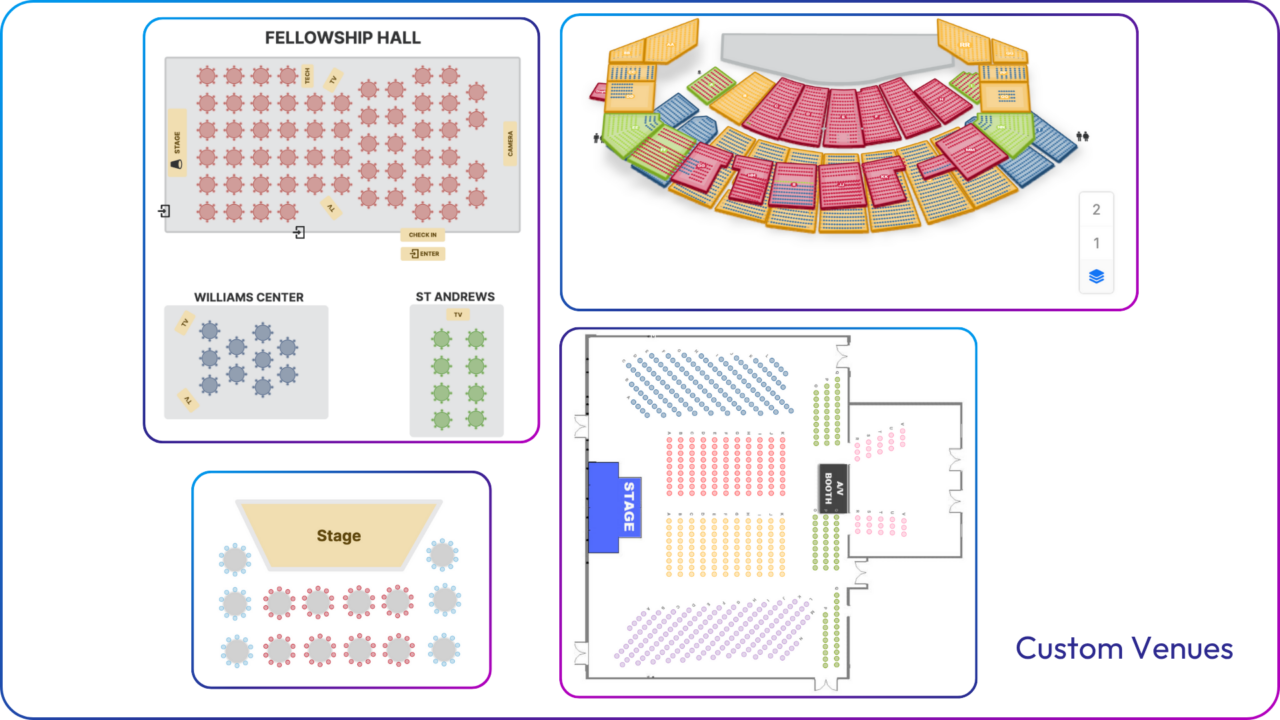
- Build Unlimited Custom Venues: Whether your sanctuary has fixed pews or your gym has flexible chairs, you can build venue plans directly inside your database—no third-party system needed.
- Combine Reserved Seating And General Admission: Customize each event for its unique needs, blending seating options to optimize hospitality and efficiency.
- Sell Tickets Online Or In-Person: Empower congregants to buy tickets from home or allow your front office to handle assisted ticket sales with cash, check, or card.
- Set Social Distancing Parameters: If necessary to implement a health safety protocol, churches can automatically block off adjacent seats and aisles to keep your attendees comfortable.
- Access Reporting And Follow-Up Tools In One Place: After the event, use attendance data to send thank-you notes, follow-up invitations, or discipleship resources.
Are You Spending Too Much On Ticketing?
Many churches don’t realize how much third-party Ticketing fees are eating into their event budgets. Here’s a quick mental audit:
- Do you pay a percentage per ticket plus a ticket fee plus a processing fee?
- Are you spending more than 3–5% of your total event revenue on ticketing?
- Is your team exporting/importing data just to follow up with attendees?
- Do attendees ever complain about confusion or friction during ticket purchase?
If you answered “yes” to more than two, it may be time to explore an integrated, cost-effective solution designed for churches.
When The Numbers Make Sense: A Cost Comparison
Let’s say your church is hosting a large event (like a concert, conference, or weekend seminar) and you’re charging $50 per ticket. Based on a recent analysis, TouchPoint Ticketing becomes more cost-effective than Eventbrite once you hit just 50 attendees and begins to outperform Brushfire around 100 attendees.
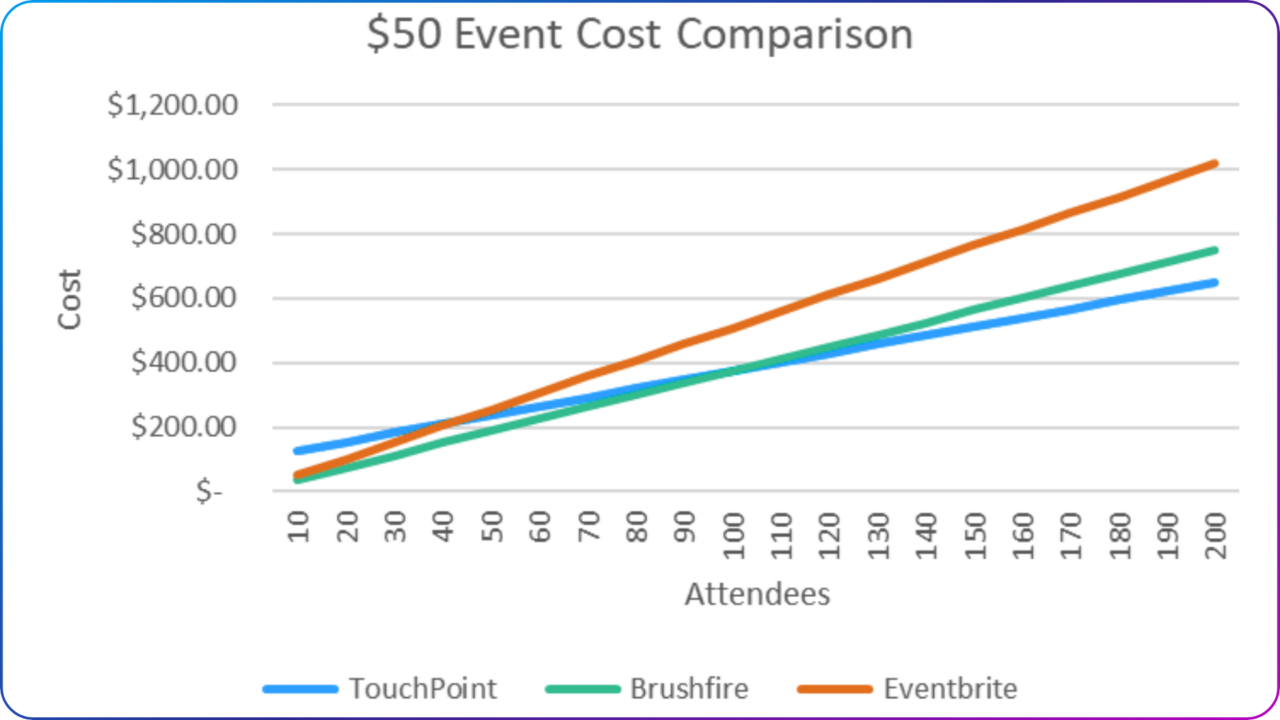
At 500 attendees, TouchPoint could save your church anywhere from $400 to over $1,000 in fees compared to Brushfire and Eventbrite. That’s not pocket change, that’s budget that could go back into ministry, staffing, or outreach.
And that’s only considering the surface-level costs.
TouchPoint’s real value shows up when you realize the Ticketing data stays within your existing church database. That means your team can follow up more effectively, segment audiences, and even track engagement over time, without exporting and importing from third-party tools.
It’s also worth noting that TouchPoint offers custom pricing for partner churches, making it even more competitive. Many platforms advertise a 2.9% + $0.30 processing fee as standard, but that adds up quickly—and TouchPoint’s integrated solution frequently beats that, especially at scale.
Pro Tip: Use Ticketing Data To Identify Ministry Opportunities
Ticketing Data Isn’t Only For Logistics:
- See Which Types Of Events Consistently Draw New Visitors
- Identify Repeat Attendees Who May Be Ready For A Deeper Connection
- Send Targeted Invites To Under-Engaged Groups (Like Young Adults Or New Parents)
By pairing attendance with personal follow-up, Ticketing becomes a discipleship strategy, not just a tool.
How TouchPoint Enhances The Ministry Behind The Event

TouchPoint goes beyond making events easier to manage. It enables churches to use event data as part of their discipleship journey. When someone attends a ticketed event, that attendance is already part of their engagement history in your church database.
Imagine this: A new couple attends a Christmas production. You already know their seat number, the night they attended, and the fact that they were first-time guests. That insight helps your team follow up with more intention—maybe a personalized note or invitation to your next newcomers’ lunch.
This kind of integration is what makes church management software a ministry tool, not just an administrative one.
A Tool For Today’s Church Ticketing Solutions
As churches continue to navigate digital transformation, Ticketing shouldn’t be an afterthought. It should be intentional, ministry-minded, and designed to fit seamlessly within your existing ecosystem.
TouchPoint’s Ticketing solution is built to serve churches that are serious about creating excellent, welcoming events without sacrificing stewardship or community.

So, whether you’re planning a sold-out performance, a heartfelt fundraiser, or a packed-out seminar, the right Ticketing tool can help you elevate your ministry and better serve your people, one seat at a time.
Want to learn how your church can start building custom venues or simplify your next big event? We’re here to help. Are you a current TouchPoint Partner interested in Ticketing? Contact our Consulting Team for more information. Not a TouchPoint Partner yet, but open to exploring your options? Book a Demo to see for yourself the difference TouchPoint can make for your ministry!
The TouchPoint Mobile App is not a mobile version of your church website—it’s a personalized ministry tool designed to engage each user based on their role in the life of your church. While a website serves as a digital front door for new visitors, the Church Member Engagement Mobile App is built for people who are already connected: members, volunteers, and staff.
As part of your church’s broader engagement strategy, this mobile app enables each user to interact with content, registrations, communication, and group information based on how they participate in your ministry.
From personalized content delivery using Channels and Banners, to functionality that supports daily ministry and leadership—such as Media & Resources, Prayer Requests, Directories, and Attendance Tracking—the app adapts to each audience with intention.
Other Church Mobile App Reads: Transforming Your Ministry Engagement With A Powerful Church Mobile App
Resources: TouchPoint Software Documentation
Training Videos: TouchPoint Software Training Library
Need personalized support? Contact our Consulting Team at [email protected]
Join us monthly for our webinars!
FAQ About The Church Mobile App
1. How Does The Mobile App Fit Into Church Member Engagement Tools?
The TouchPoint Mobile App acts as a daily-use engagement tool by providing personalized experiences for members, lay leaders, and staff—empowering connection, communication, and participation.
2. What App Features Are Available To Churchgoers?
Churchgoers can use the app to register for events, give online, submit prayer requests, view group directories, and access personalized Channels—key parts of any church member engagement strategy.
3. What Can Lay Leaders Do Within The App?
Lay leaders can manage attendance, access rosters and media, and connect with their groups—tools that make leadership responsibilities more effective and organized.
4. How Do Staff Members Use The App Differently?
Staff access full records, assign tasks, log pastoral visits, and use internal communication tools to keep ministry workflows moving, making this an essential piece of engagement infrastructure.
5. How Can Churches Encourage App Adoption?
Equip staff and lay leaders through training, define post schedules, promote the app through announcements and signage, and create launch events to drive initial engagement.
6. Is Content Segmentation Available
Yes. Content is tailored based on user roles, demographics, and group affiliations. This makes the app one of the most targeted church member engagement tools available.
The Media section in your church mobile app offers more than just sermon replays. It provides a flexible, centralized space to share digital content and tools that support ongoing engagement with your church community.
This section can be configured to include not only video and audio content, but also external links, downloadable documents, and interactive forms. Many churches use this space to connect users to services, post procedure handbooks, or share event-specific resources.
For churches that stream their Sunday services, the Media section can also host livestream access, giving members a direct way to participate in worship remotely. This feature ensures that digital discipleship tools are not limited to one-time content but are available on demand.
This level of flexibility allows churches to maintain a curated, app-based content hub that meets the practical and spiritual needs of their community throughout the week.
Key Practices For Mobile Media:
- Use The Section To Host Sermons, Videos, And Livestreams
- Link To Trusted External Resources Or Platforms
- Upload Handbooks, Forms, Or Announcements For Ongoing Reference
- Keep Content Updated To Reflect Current Ministries And Seasons
The Media section supports your church’s mission by delivering valuable content directly into members’ hands—organized, accessible, and personalized to your ministry.
Looking For More Information On TouchPoint’s Customizable Mobile App?
Explore more best practices for managing your church’s Mobile App and effectively connecting to your congregation with TouchPoint:
- Other Interesting Reads: Transforming Your Ministry Engagement With A Powerful Church Mobile App
- Resources: TouchPoint Software Documentation
- Training Videos: TouchPoint Software Training Library
- Need personalized support? Contact our Consulting Team at [email protected]
Prayer is central to church life, and having a place where members can both request and respond to prayer is an essential way to cultivate spiritual support. With the Prayer Feed in the TouchPoint Mobile App, churches can encourage ongoing prayer engagement throughout the week—well beyond Sunday mornings.
When enabled, the Prayer Feed allows users to submit prayer requests directly within the app. Individuals may include their name or choose to remain anonymous, giving them the freedom to share what’s on their heart comfortably. Each submitted request appears in a shared feed where other churchgoers can view, pray, and indicate that they’ve prayed—all from their mobile devices.
Churches may also opt to include an approval process, reviewing prayer requests before they are made visible in the app. This gives administrators and pastors the ability to moderate content, provide additional pastoral care, and maintain the integrity of the platform.
This feature provides a simple yet impactful way for members to lift one another up in prayer, creating an active and visible expression of care within your church’s app environment.
Key Practices For Your Prayer Feed:
- Enable The Prayer Feed In Your Church Mobile App Settings
- Allow Members To Submit Requests With Or Without Names
- Optionally Activate A Review Process For Prayer Request Approval
- Encourage Regular Prayer Participation Through The App Feed
TouchPoint’s Prayer Feed offers an easy-to-use, intentional space to foster spiritual connection and support within your community.
Looking For More Information On TouchPoint’s Customizable Mobile App?
Explore more best practices for managing your church’s Mobile App and elevating engagement with TouchPoint:
- Other Interesting Reads: Transforming Your Ministry Engagement With A Powerful Church Mobile App
- Resources: TouchPoint Software Documentation
- Training Videos: TouchPoint Software Training Library
- Need personalized support? Contact our Consulting Team at [email protected]
As churches grow and adapt to meet the evolving needs of their communities, it’s more important than ever to thoughtfully leverage the tools at your disposal. One of the most powerful, and often underutilized, tools is your church’s mobile app.
In today’s culture, where convenience and digital accessibility are expected, a church mobile app should be more than just a digital bulletin board. It should be a true extension of your ministry: fostering connection, discipleship, and action among your congregation.
Why Your Church Mobile App Matters
Your church’s mobile app is a direct line to your people, wherever they are. When used strategically, it removes friction points that might otherwise hinder engagement.
Event Registration And Giving: Instead of asking attendees to visit a website or wait until Sunday, a mobile app allows them to register for events or give their tithes and offerings in just a few taps.
Communication And Notifications: Communications within the app can replace the need for mass emails that often get lost or unopened. Reminders, updates, and urgent messages reach people right where they are.
Staff And Leadership Tools: Ministry leaders can take notes, delegate tasks, and follow up with team members directly from the app—saving time and keeping information centralized.
Imagine a men’s minister grabbing coffee with a new attendee. Between conversations, he can open the app, jot down key points from their discussion, assign a follow-up action to another team member, and review notes for his next meeting—all without needing to return to the office.
Or consider hospital visits. Pastors and care teams can record prayer requests, update the prayer ministry, and note specific needs for families in real-time. Rather than relying on memory or later transcription, the app ensures that vital information is captured and acted upon immediately, bringing timely support to those who need it most.

Key Considerations For Your Church’s Mobile Strategy
When evaluating your mobile strategy, it’s important to ask a few critical questions:
- Are We Directing Our Congregation To Multiple Apps?
- Is There A Single, Centralized Place Where They Can Engage With Our Ministries?
- Do Our Staff And Leaders Have The Tools They Need Within The Same App?
Some churches choose different apps for different ministries or functions, but this can create confusion and hinder participation. Ideally, your church should offer a unified, branded experience—one that matches your church’s look and feel and builds trust through consistency.
A truly effective mobile app isn’t just a mirror of your website that constantly redirects users. It should have built-in functionality: giving, registrations, sermon archives, discipleship pathways, volunteer coordination, and care tracking—all accessible natively within the app experience. When used intentionally, your church’s app provides a unique personal experience that makes congregants feel seen and known.
Ideas To Maximize Your Church App’s Impact

If you’re wondering whether you’re using your mobile app to its full potential, here are a few ideas to spark thought and conversation among your team:
- Create A “First Steps” Pathway: New visitors can download the app and immediately begin a first-time guest journey—learning about your church, signing up for a newcomers’ class, or joining a small group.
- Enable Volunteer Check-Ins: Similar to using Pre Check-In for Children’s Ministry, simplify Sunday mornings by allowing volunteers to start their Check-In process via the app before they arrive to serve.
- Offer In-App Small Group Resources: Group leaders and members can access discussion guides, event calendars, and communicate easily within their group.
- Celebrate Milestones: Use the app to celebrate baptisms, anniversaries, and spiritual milestones with personalized messages.
- Track Care Needs: Ministry leaders can track hospital visits, prayer requests, meal trains, and other care activities, ensuring no need falls through the cracks.
- Promote Immediate Action: After a powerful message on serving, allow attendees to sign up for serving opportunities immediately through the app while the inspiration is still fresh.
Is It Time To Re-Evaluate?

Technology moves fast, and so do the expectations of your church family. If your current mobile experience feels clunky, confusing, or disjointed, it might be time to reassess. An effective church mobile app should:
- Strengthen Community Engagement And Trust
- Streamline Ministry Operations
- Reflect The Excellence And Heart Of Your Church’s Mission
- Be Intentional In Form And Function
Ask yourself:
- Are We Making It Easy For People To Participate?
- Are We Equipping Our Staff And Volunteers To Minister Effectively In The Field?
- Does Our App Reflect Who We Are As A Church?
If your current tools aren’t helping you achieve these goals, consider what a next step might look like.
Upgrading your mobile app experience isn’t just about technology—it’s about ministry. It’s about ensuring that your people can connect, grow, and serve, no matter where they are.
At TouchPoint, we believe a mobile app should support your entire ministry, not just be an add-on. Our app is fully customizable to your church’s brand and seamlessly integrates with your ministry workflows. Whether you’re already a TouchPoint partner or exploring your options, we’d love to help you think through what’s possible.

Learn more about our Mobile App features here.
Your ministry is too important to be limited by technology. Let your church’s mobile app become a catalyst for deeper connection, stronger discipleship, and greater impact.
Helping your congregation stay connected throughout the week is a key part of community-building. With Mobile App Directories in TouchPoint, churches can offer secure, convenient access to contact information and group connections—all within the church’s mobile app.
Directories allow churches to create custom lists for specific groups or church-wide connectedness. Many churches use directories for adult fellowship groups, women’s Bible studies, semester-long classes, mission trips, or a full church-wide picture directory.
A key component of directories in TouchPoint is privacy control. Churchgoers can control exactly what information is visible. They can choose to display full contact details within a small group, while opting to only show their name and photo church-wide. This approach gives members peace of mind and ensures that no more information than intended is ever shared.
Mobile Directories Key Practices:
- Create Directories By Group, Ministry, Class, or Full Church Membership
- Allow Users To Configure Their Own Privacy Settings By Group
- Empower Community-Building While Respecting Individual Privacy Choices
TouchPoint Directories are a practical tool to strengthen ministry connections while maintaining full respect for privacy.
Looking For More Information On TouchPoint’s Customizable Mobile App?
Explore more best practices for managing your church’s Mobile App and enhancing security with TouchPoint:
- Resources: TouchPoint Software Documentation
- Training Videos: TouchPoint Software Training Library
- Need personalized support? Contact our Consulting Team at [email protected]
Effective communication is essential to keeping ministries running smoothly and members engaged. With Channels in the TouchPoint Church Mobile App, your church can establish consistent, focused communication without relying on social media platforms or general-purpose tools.
Channels are customizable spaces within the app where church leaders can post content, updates, and reminders tailored to specific ministries or events. Whether it’s Kids Ministry, College Ministry, or Vacation Bible School, each area can have its own dedicated space—making it easier for churchgoers to stay connected with what matters to them.
Churches commonly set up one channel per ministry or group. These can be public—visible to all app users—or private, designed for select audiences like leadership teams or small groups.
To keep communication consistent, we recommend assigning a channel manager to each group. A simple rhythm like one post per week per channel ensures your app stays active and relevant without overburdening your team.
This feature is unique to TouchPoint. Unlike many church mobile apps that simply mirror a website, TouchPoint Channels offer a more personalized, interactive experience for the end user, allowing churches to meet members where they are and communicate in a more engaging, meaningful way.
Key Practices:
- Set Up One Channel Per Ministry Or Event
- Assign A Channel Manager To Post Weekly
- Use Private Channels For Leadership Or Sensitive Content
- Leverage The App As A Direct, In-Pocket Communication Tool
By using Channels effectively, your church can streamline communication, reduce reliance on social platforms, and foster stronger engagement across ministries.
Looking For More Information On TouchPoint’s Customizable Mobile App?
Explore more best practices for managing your church’s Mobile App and enhancing security with TouchPoint:
- Resources: TouchPoint Software Documentation
- Training Videos: TouchPoint Software Training Library
- Need personalized support? Contact our Consulting Team at [email protected]
In the opening chapter of Numbers (1:18), God instructs Moses to count the people of Israel—by name, by family, and by tribe. While it may read like a simple census, this act was deeply spiritual. It was a demonstration of intentional stewardship, to know people by name. As emphasized in our recent TouchPoint webinar, Strengthening Check-In Strategies, this passage lays a powerful foundation for how churches can approach ministry data today—with care, purpose, and a heart for discipleship.
Our discussion focused on a crucial tool: the Church Check-In feature. When Check-In is used in other ways to strengthen connections and discipleship, it becomes a pathway to meaningful engagement, timely follow-up, and compassionate shepherding.
Throughout the webinar, Marketing’s Hayley & Matt walked us through not just the how, but the why behind using Check-In as a ministry tool. They shared stories, practical tips, and biblical insight that reframed Check-In as an act of hospitality and care, especially for new families and those on the margins of connection.
Church Check-In Strategies:
- The Biblical Basis For Data Stewardship, Inspired By Numbers 1:18
- Creating A Stress-Free Family Experience
- Strengthening Engagement Using Check-In
- Using Attendance Data For Discipleship Opportunities
- Broader Use Cases For Check-In
This session reminded us that data isn’t about numbers—it’s about people. When your systems reflect the values of your ministry, they become an extension of your pastoral care.
Whether you’re new to TouchPoint or looking to deepen your existing strategies, this webinar offers a thoughtful and ministry-aligned perspective on how technology can enhance your mission. We encourage you to watch the recording, share it with your team, and begin rethinking how Check-In can serve as a tool for connection and care.
Additional resources you may enjoy: Church Check-In: Essential Strategies for Security, Efficiency, and Growth
Join us monthly for our webinars!
Flash Sale
Did You Miss Early Bird Pricing?
Here’s your chance to take advantage of some savings! Register your team through the end of May and enjoy an additional $10 off per ticket!
Summit Breakout Sessions
Take a sneak peek at a few of the Summit sessions already slated for each track. More sessions and additional details coming soon!
| XP Rallying The Troops Ministry Continuity Weekly Reports | Database Admin Access Roles Rooms & Reservations Database Cleanliness | Dev/IT Infrastructure Show & Tell Report Workshop Scripts Workshop |
| Finance Online Giving Pages Online Giving Reports Where To Go To Get What You Need Giving Statements | Communications Texting Mobile App Emails & Newsletters Ticketing | Ministry Frontlines Registration Forms Managing Registrations Tasks & Notes Scheduler |
| TouchPoint Basics Involvements Check-In Attendance Reports Search Builder | Power User A Status Flags & Engagement Scores Shells Workshop Mission Trips Rooms & Reservations Check-In & Classroom Dashboards | Power User B VBS Media & Resources Process Builder Implementing Custom Reports Event Follow-Up & Tracking |
Sessions and tracks are still being worked on by the Summit team, so what’s listed above may change.
Visit The Summit Website For The Latest Details
Event agenda, accommodations, transportation, FAQs — all the info you need to get your team booked!
Never Been To Summit?
Want to know what you can expect at TouchPoint Summit? Check out last year’s video to get a glimpse of our week together.
Summit is more than an event—it’s a community. Our annual Summit is an opportunity for church staff to learn unique ways to utilize TouchPoint and network with others. We look forward to seeing you in Arkansas!
Creating a great Check-In experience for guests and families is key to a smooth and welcoming Sunday morning. TouchPoint’s Recommended Involvements feature, part of its intelligent Load Balancing tool, is designed to do just that—simplify classroom assignment while reducing stress for Check-In volunteers.
This TouchPointer highlights how churches can streamline operations by combining manned Check-In stations for guests with self Check-In kiosks for regulars. This setup helps get everyone to their classrooms quickly while still maintaining a friendly, helpful environment for new visitors.
The Recommended Involvements feature intelligently suggests classes based on one of two settings:
- Capacity-Based: Fills one classroom at a time, moving to the next when the current one is full.
- Least Attending: Evenly distributes check-ins by showing the class with the fewest attendees first.
This ensures classroom sizes remain balanced and manageable while helping volunteers avoid guesswork.
What Recommended Involvements Support:
- Smart Classroom Suggestions For Efficient Check-Ins
- Balances Room Sizes Automatically In Real Time
- Reduces Decision-Making For Volunteers
- Enhances Guest Experience At Manned Stations
And remember—high-traffic guest areas are best handled by experienced volunteers. First-time volunteers are better placed in supporting roles where the pace is lighter and guidance is more structured.
Looking For More Information On Check-In?
To explore more best practices for managing Check-In and safety with TouchPoint, be sure to:
- Need personalized support? Contact our Consulting Team at [email protected]
- Related Articles: Church Check-In: Essential Strategies for Security, Efficiency, and Growth
- Resources: TouchPoint Software Documentation
- Training Videos: TouchPoint Software Training Library




