As the glow of New Year’s resolutions begins to dim, February offers a timely opportunity to refocus on engaging your congregation in meaningful ways. The reality is that whether someone is new to your church or has been attending for years, life happens. People fall through the cracks and we want to offer some insightful ways to understand engagement amongst your community and church.
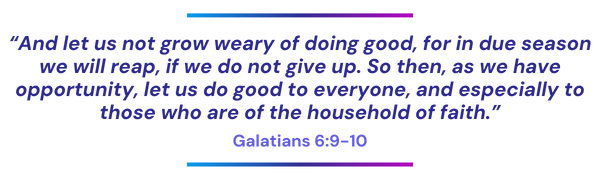
Here are practical strategies to foster connection, re-engagement, and a deeper sense of community within your church family.
Simple Ways To Engage And Re-Engage Congregations
Create Connection Opportunities:
Host events designed to draw people in without requiring a big commitment. Examples include:
1. A Young Adults Game Night featuring board games, snacks, and fellowship.
2. A Men’s Breakfast with a short devotional and time for sharing prayer requests.
3. A Service Project with advanced signups to help serve the community.
4. A Ladies’ Craft Night or a family movie evening.
5. A Worship Night with child care provided.
6. Plus…Use a “Plan Your Visit” button on your website to engage people before they walk in your doors.
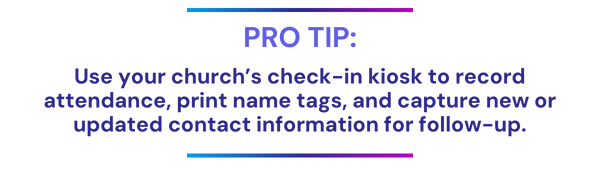
Implement A Weekly Process For Engagement:
Leverage your systems to create a list of people to connect with weekly. These might include:
- Recent first-time guests. These people may come anywhere from Check-In to Connect Cards. When someone’s data is added to your system, thank them and let them know that you see them.
- Members who haven’t checked their family in for a service, group, or event in a while. Utilize reports to identify when people are disengaging. Automate as much of the decision-making as possible but never lose the personal touch. Emails shouldn’t be canned but personalized to show how much your church cares about them.
- Individuals who expressed interest in serving or joining a small group but haven’t taken the next step. A process-building tool in your ChMS should be able to have due dates to give your ministry leaders reminders when a particular step hasn’t been completed.
- There are many ways to connect: grab coffee with someone, send a thoughtful email, or mail a personalized card to remind them they matter.
Systems For Preventing People From Falling Through The Cracks
Church management software can play a vital role in helping you track engagement. Use tools to:
Pull Reports Regularly: Generate lists of members who haven’t checked in their kids, served, or attended a group in the past 30, 60, or 90 days. Consider why they might be absent and how you can appropriately reach out. Most church CRMs can automatically send a report to the staff to highlight these re-engagement opportunities.
Set Automated Reminders: Have systems in place to alert leaders when someone’s engagement begins to dip. This makes it easier to act quickly. This can be particularly effective for lay leaders to help your staff keep people connected.
Encourage Team Collaboration: Assign individuals to specific teams or leaders for consistent follow-up.
When you proactively track attendance and engagement, you can offer personalized care that demonstrates love and commitment to your church family.
Reaching The Disengaged With Creative Invitations
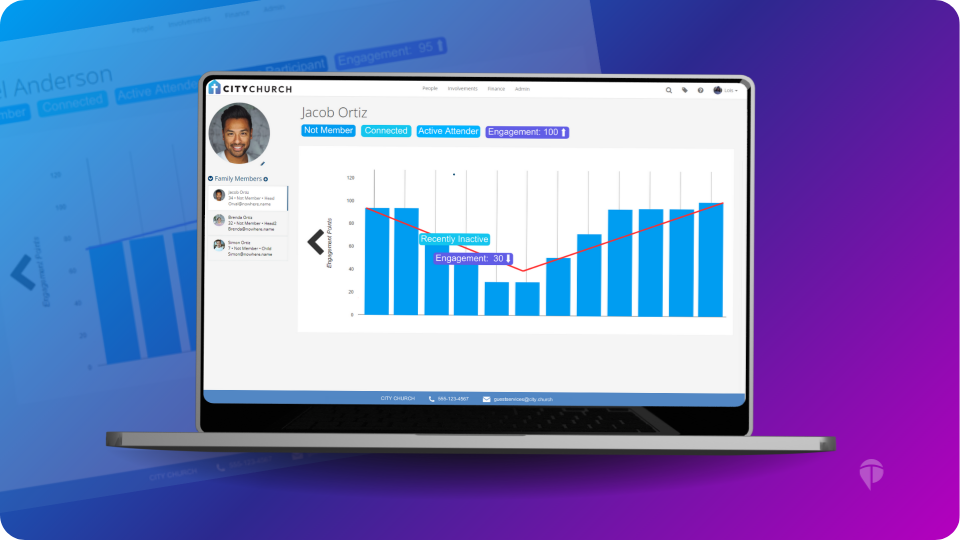
Identifying individuals who aren’t engaged at all can be daunting. Start by reviewing guest sign-ins, online contact forms, and past event rosters. Once identified, extend no-pressure invitations that emphasize fun, community, and belonging:
- Plan a “Welcome Back Sunday” with a special meal or reception with Pastors.
- Send personal invitations to low-barrier events like a movie night or outdoor picnic.
- Host a Ministry Fair where people can learn about serving opportunities or small groups and meet respective leaders.
Simple gestures like offering name tags at these events can make attendees feel noticed and valued. Plus, these occasions can be great moments to collect updated information through quick, friendly interactions.
Refining Your Vision For Fully Engaged Followers
Engagement isn’t just about attendance. It’s about discipleship and transformation. Take time to reflect and pray as a staff on what a fully engaged follower of Jesus looks like in your church. Do they:
- Attend services regularly?
- Serve in a ministry?
- Participate in a small group?
- Give faithfully?
- Take on leadership roles?
Once you’ve defined these markers, share the vision with your team and congregation. Provide clear next steps so people know how they can grow in their faith journey and make a lasting Kingdom impact.
Leveraging Technology To Enhance Communication And Engagement
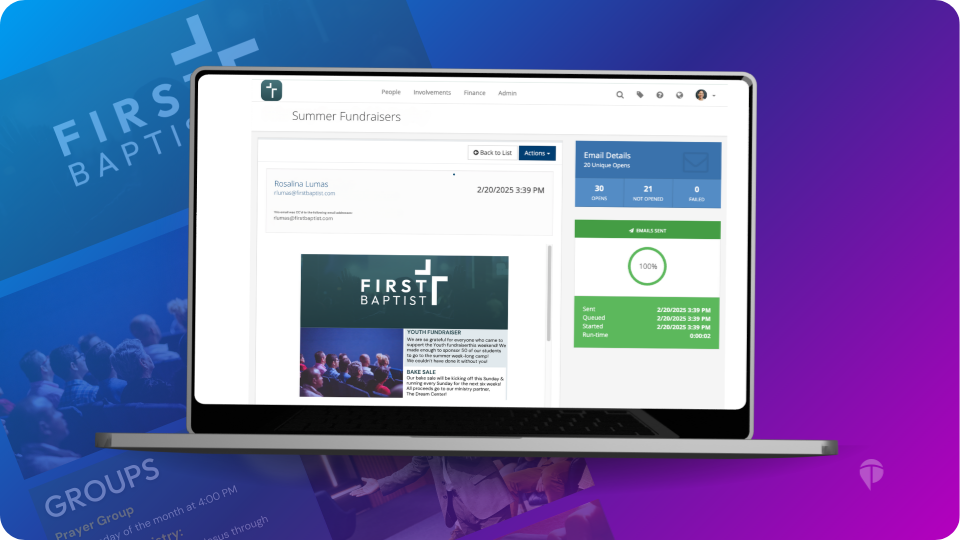
Email tools are invaluable for staying connected. Use these tools to:
Segment Your Audience: Tailor messages to specific groups—new members, young families, or ministry leaders—to make communications more relevant and engaging.
Create Appealing Emails: Work with your graphics person to create consistent images that can be used in email templates. A beautifully crafted email can visually and verbally draw people in to discover more about your church’s offerings.
Evaluate Open Rates and Engagement Metrics: Low open rates or high unsubscribe numbers may indicate outdated contact information. Prompt your team to update records or verify details during personal conversations.
Automate Follow-Ups: Use email templates to thank first-time guests, share event details, or encourage small group participation. Consistency matters and automation can lighten the load.
Staying Focused On The Bigger Picture
Ultimately, engagement is about stewarding the people God has entrusted to your church. By combining creativity with technology, you can:
- Make informed decisions.
- Free up time for personal connections.
- Focus on nurturing discipleship and community.
Let this February be a month of renewed commitment to your church’s mission. As you implement these strategies, remember the promise of Galatians 6:9: “your faithful efforts will bear fruit in due season.” Stay the course and watch as lives are transformed by the love of Christ.
Thank you for your commitment and dedication to The Kingdom! If you need to evaluate or update your software to reach your ministry goals, Book a Demo with our team!
Already a part of the TouchPoint Family and would like more information on Engagement Insights through TouchPoint’s church software? Save your seat at February’s Webinar to hear from Andrew Triplett, TouchPoint’s Head Of Consulting, to understand how Engagement Insights can support your mission.
Easter is an exciting time for churches, often bringing in larger-than-usual crowds of both members and first-time visitors. While this is a great opportunity for ministry, it can also create logistical challenges—especially when it comes to check-in for children’s ministry, classes, and small groups.
That’s where the Recommended Involvement feature in TouchPoint church management software (ChMS) can help. This tool streamlines the Check-In process by automatically suggesting the best class or group for each guest based on their age, grade, or family role.
By setting up Recommended Involvement ahead of time, churches can:
- Reduce wait times and Check-In confusion.
- Help returning guests find their place more easily.
- Keep children’s ministry organized and running smoothly.
- Ensure an efficient, stress-free Easter Sunday for both guests and volunteers.
What Is Recommended Involvement?
Recommended Involvement is a feature in TouchPoint that suggests the best class, small group, or ministry assignment for guests during Check-In. It helps churches guide attendees into the correct group without requiring manual input every time they check in.
This feature is especially useful for returning guests who are already in your database, as it helps them check in faster and find their place with ease.
Recommended Involvement assignments can be based on:
- Date of Birth – Automatically assigns guests to the correct age-based group.
- Grade – Places children and students in the appropriate grade-level class.
- Family Role – Groups family members together for easier management.
This automation eliminates confusion, reduces wait times, and ensures a smoother Easter experience for everyone.
Set Up Recommended Involvement for Easter
Preparing Recommended Involvement in advance ensures that Easter Sunday runs efficiently. Once groupings are set, you’ll need to activate them in the Check-In settings. To finalize your setup, confirm how guests will be added to their recommended groups. Most churches will use the Guest setting for Easter services, allowing first-time visitors to check in without automatically being enrolled in a group.
Why Recommended Involvement Makes Easter Check-In Easier
Using Recommended Involvement has several benefits:
- Faster Check-Ins – Returning guests can check in quickly without searching for their group.
- Less Volunteer Stress – Volunteers don’t have to manually direct every guest to the right place.
- Better Guest Experience – Families and children feel welcomed and placed in the right classes effortlessly.
- More Time for Ministry – Church staff can focus on connecting with guests rather than managing Check-In logistics.
For additional ways to enhance your Easter experience, check out our TouchPointer Guide on Engaging First-Time Guests Before They Arrive.
Final Easter Check-In Tips
- Test your Check-In system before Easter to avoid technical difficulties.
- Encourage families to pre-register so their information is already in the system.
- Train volunteers on using TouchPoint Check-In and assisting guests.
- Have extra Check-In stations or self-service kiosks to reduce wait times.
By implementing Recommended Involvement and planning ahead, your church can create a seamless, welcoming Easter Sunday experience for everyone.
TouchPoint Consulting Team
Need help setting up Recommended Involvement? Our TouchPoint Consulting Team is available to assist with church database configuration and Check-In setup. You can email our team: [email protected].
We’re just one week away from our next Engagement Insights webinar happening Thursday, February 27th at 2pm CST!
Our Head of Consulting, Andrew Triplett, will share the importance of knowing and understanding the power of Engagement Insights to support spiritual growth for the body of our churches and individuals. What does it look like to respond to engagement trends for celebration and outreach? If you’ve ever wondered how to identify early signs of disengagement where community is needed the most, and keep people connected to your church, this session is for you.
What we’ll cover:
- Measuring Engagement
- Monitoring Engagement Insights
- Creating A Support Team
- Actions Based On Informed Decisions
If you’re exploring better ways to manage church engagement, this will be a valuable session to see how TouchPoint’s tools can help you foster deeper connections.
Join us next Thursday, February 27th at 2pm CST. Register here.
We are looking forward to seeing you there!
Catch Up On Last Month’s Webinar!
Introduction
First Baptist Dallas, a historic and thriving church in the heart of Texas, has served its community for over a century. With a large congregation and diverse ministries, maintaining deep connections and fostering meaningful and personal engagement across their membership is no small feat. In spring 2023, the church transitioned to TouchPoint to help them achieve their goals of enhanced connections and streamlined ministry operations.
In this case study, we explore how Justin Krieg, Director of IT, and his team, utilized TouchPoint to improve First Baptist Dallas’s engagement, empower lay leaders, and drive discipleship efforts.
The Challenge: Managing Engagement In A Large Church
After reaching the limits of their previous church management system, First Baptist Dallas decided to upgrade to TouchPoint. This required careful planning and adaptation. The size and complexity of First Baptist Dallas posed unique challenges, but the leadership team quickly recognized TouchPoint’s potential to streamline operations and elevate member engagement. While initial hurdles were natural, the church’s commitment to embracing the new platform set the stage for long-term success. They brought Justin on initially as the Engagement and Analytics Associate to help achieve transitional success.
The Solution: Leveraging TouchPoint To It’s Full Potential
Change can be difficult, but the responsiveness from TouchPoint when any speedbumps arose showed that they could be counted on. Justin reflected on his thankfulness for their partnership with TouchPoint:
“The work that was put in, learning the system and working with TouchPoint’s Consulting Team to get good processes in place, deserves a ton of credit because they’ve invested a lot in spending time with First Dallas to get trained up and get our system in a good spot.”
1. Building a Culture of Adoption
Recognizing the importance of widespread adoption, Justin’s early efforts focused on showcasing the value of TouchPoint to ministry departments. By demonstrating how the platform could enhance their workflows and engagement efforts, Justin and his team successfully fostered a culture of enthusiasm around the new system. Whether it was training on email communication features or utilizing their Powered By Text integration, they were able to get their congregants to engage with them and deepen discipleship efforts.
“We’ve been able to shift mindsets and win over ministry departments that weren’t initially trained very well on TouchPoint. Learning TouchPoint and implementing improved processes has yielded a lot of fruit.”
2. Engagement Score: A Tool for Meaningful Discipleship
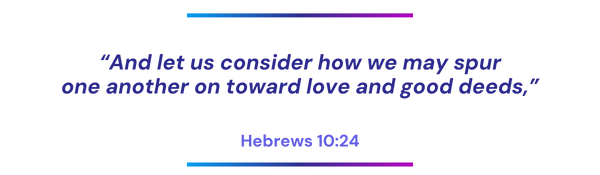
A feature that Justin emphasized was TouchPoint’s Engagement Score. God put on his heart Hebrews 10:24 as the driving factor behind the engagement score. He shared how this tool allowed their team to track and analyze member involvement effectively:
“We’re accomplishing exactly this verse with the engagement score by knowing how our people are engaged in the spiritual disciplines that we’re called to do. By knowing that, we can, in fact, encourage them on towards love and good deeds.”
Justin saw Engagement Scores as a way to measure how members were participating in spiritual disciplines and discipleship opportunities. By generating monthly reports for their Executive Pastor, they could pinpoint individuals whose engagement had significantly increased or decreased. This data empowered their ministry leaders to:
- Celebrate individuals growing in their faith.
- Reach out to those who were disengaging.
- Tailor discipleship efforts to meet the needs of their congregation.
3. Empowering Lay Leaders
First Baptist Dallas took a unique approach to engagement by extending TouchPoint access to their Sunday school care group leaders. Each Sunday school class is divided into care groups of 10-15 people, with lay leaders tasked with monitoring attendance, reaching out to absent members, and logging interactions in TouchPoint.
Justin explained the importance of this system:
“If you’re deemed as a leader in our Sunday school class, then we allow you to have access to TouchPoint. Primarily for the purpose of outreach and logging notes. That’s our accountability system to make sure that people are getting reached out to.”
By equipping lay leaders with the needed tools, the church created a structure that made discipleship efforts more personal and effective, allowing deeper connections to flourish. This has kept people engaged and the church staff aware of what’s happening in their ministries on a personal level.
Results: Engagement In Action
Since implementing TouchPoint, First Baptist Dallas has seen meaningful improvements in their engagement efforts. Outcomes include:
- Enhanced Member Tracking: Monthly reports on Engagement Scores have enabled targeted outreach, ensuring that individuals are not overlooked during critical times. For example, a drop in engagement score may prompt a check-in conversation, revealing underlying struggles, unexpected illnesses, or personal challenges.
- Lay Leader Empowerment: Care group leaders now have the tools to monitor attendance, follow up with members, and log interactions, creating a transparent accountability system to aid in ministry.
- Streamlined Ministry Processes: Departments across the church have embraced TouchPoint, leading to more efficient operations and better communication between staff and lay leaders. The Tasks & Notes feature has been able to keep all necessary staff and lay leaders in the know for intentional discipleship.
Key Takeaways For Other Churches
First Baptist Dallas’s experience offers valuable lessons for other churches:
- Prioritize Training and Adoption: Overcoming initial resistance to change requires clear communication of the tool’s value and ongoing training for staff and lay leaders alike.
- Utilize Tools that Measure Engagement: The Engagement Score is a powerful way to track spiritual growth and identify members who may need additional support.
- Empower Lay Leaders: Extending access to tools like TouchPoint can amplify outreach efforts and ensure deeper connections across the congregation.
Conclusion
Through their partnership with TouchPoint, First Baptist Dallas has transformed the way they engage with their congregation. By leveraging data-driven tools and empowering lay leaders, they have created a culture of intentional discipleship and meaningful connection. Their story serves as a testament to the impact that innovative tools and a committed team can have on a church’s ministry.

In today’s digital world, connecting with your congregation should be simple and seamless. This TouchPointer highlights how QR codes and text reply words can boost engagement and create easy and efficient ways for churchgoers to engage with your events, gatherings, and more.
The Power of QR Codes
QR codes provide a quick and direct path to essential resources such as registration forms, event details, giving pages, sermon notes, and more. Using your favorite QR code generator, take the link generated in TouchPoint from the blue toolbar and copy it to a QR code to share. Display these codes on printed materials, screens, or bulletins to make sign-ups and information access instant.
Encouraging Engagement with Text Reply Words
Text reply words offer another simple way to enhance connection points through your church software. By displaying a keyword alongside a designated short code or text number, churches can enable members to RSVP for events, post attendance, join mailing lists, or sign up for volunteer opportunities. Within your church database, this information is automatically recorded and organized, making it easy for pastors, administrators, leaders, and volunteers to track engagement and follow up effectively.
A Seamless Digital Experience
Together, QR codes and text reply words make engagement fast, easy, and accessible, placing vital church interactions right in the palm of your congregation’s hands and creating a more connected and organized experience for both church leaders and guests.
For more tips and tricks utilizing TouchPoint’s Church Management Software, visit our YouTube Playlist.
Connect With Our Consulting Team
Would you like to learn more about how to setup reply words? Email our consulting team at [email protected] to schedule a session and learn more about utilizing this feature.
Looking For The Right Church Management Software?
If your church is looking for a reliable church management system that streamlines communication, engagement, and data management, we’d love to connect with you. Whether you’re exploring church software for the first time or looking for a better fit, TouchPoint is here to help.
Let’s find out if TouchPoint is the right church database for your church. Reach out to learn more, ask questions, or see how our church management system can support your ministry’s unique needs. We’d love to welcome you into the TouchPoint family.
Schedule a free demo and connect with one of our team members.
Special Discount for Partner Churches:
We are excited to pass along some amazing news from our friends at MinistrySafe. Through 2025, MinistrySafe is offering TouchPoint churches a unique opportunity to save $100 off the first year of your MinistrySafe Membership! This is your chance to combine MinistrySafe’s unparalleled child safety system with the organizational power of TouchPoint’s church management software. Visit MinistrySafe’s TouchPoint page to get started, and use code “TOUCHPOINT” to save.
Who Is MinistrySafe?
MinistrySafe, founded by Gregory Love and Kimberlee Norris, is a robust program designed to prevent child sexual abuse in churches and ministries. With over 60 years of legal and safety expertise, MinistrySafe educates and equips church leaders, volunteers, and staff to proactively protect children and maintain a secure environment.
What MinistrySafe Offers:
- Effective Trainings: Access engaging, prevention-focused training for your ministry team.
- Background Checks: Simplify and enhance your volunteer and staff management with thorough vetting processes.
- MinistrySafe Institute: Dive deeper with advanced, seminary-level training tailored for church leadership development.
- Custom Policies & Procedures: Develop tailored safety policies with expert guidance to protect your congregation.
- Legal Advice: Benefit from consultation with seasoned sexual abuse prevention attorneys specializing in church compliance and risk management.
- Risk Management Training: Strengthen your ministry’s safety strategies while leveraging church database solutions for improved oversight.
Strengthen your ministry’s child protection measures while enjoying significant savings. MinistrySafe and TouchPoint Software integrate together seamlessly to provide a comprehensive church technology solution for increased safety.
Ready to take advantage of this exclusive offer? Visit MinistrySafe’s TouchPoint page today! for safeguarding your community. Join us in setting a new standard for safety in ministries.
In this TouchPointer video, we explore simple but effective ways to build trust within your church community by incorporating consistent church branding in your church software. A strong brand presence across all platforms enhances engagement, fosters trust, and provides a seamless experience for church members.
Bringing Your Church Branding Into TouchPoint
TouchPoint offers various tools to ensure that your church’s branding remains consistent across all interactions. Here’s how you can implement it:
- Customizing Your Brand Kit
Your church’s logo, colors, and font styles can be applied throughout TouchPoint, including online giving pages, registration forms, and the mobile app. This ensures that members experience a familiar and professional interface at every touchpoint. - Branded Email Templates
Creating email templates with your church’s branding ensures that communication remains cohesive and professional. TouchPoint allows specific individuals to manage and update these templates, keeping messaging aligned with your church’s mission. - Event and Holiday Branding
As your church prepares for events, you can incorporate themed graphics into check-in kiosks, online giving pages and email communications. This consistency enhances the overall event experience. - Maintaining Church Branding Alignment Across All Platforms
Your church’s brand isn’t just online—it’s also visible on your website, physical signage, service guides, and more. Keeping branding consistent in your church database reinforces a unified and trustworthy image. - Using a Custom Login URL
Churches can create a custom TouchPoint login URL that aligns with their branding. This not only adds a professional touch but also creates a seamless user experience. - Why Customization Matters
A well-branded TouchPoint experience provides familiarity and instills confidence in both church staff and members. By aligning your database with your church’s branding, you create a more positive and trustworthy experience.
If your church needs guidance in setting up branding within TouchPoint, TouchPoint Consulting is available to assist with customization.
For more tips and tricks utilizing TouchPoint’s Church Management Software, visit our YouTube Playlist.
Connect With Our Consulting Team
Would you like to learn more about consistent church branding? Email our consulting team at [email protected] to schedule a session and learn more about customizing your database.
Considering TouchPoint For Your Church?
Not yet a TouchPoint Partner? Schedule a demo today by filling out this form to connect to one of our team members. This is one of many ways TouchPoint’s powerful church management software can uniquely support your ministry’s needs.
For most churches, Easter is the biggest Sunday of the year, bringing in many first-time guests. A great experience can encourage them to return, and preparation is key.
One way to get ahead is by using a pre-registration form to collect guest information before Easter morning. This helps streamline check-ins and ensures families feel welcomed right away.
The Power of Pre-Enrollment
To best serve new guests on Easter morning, you can set up an Easter Pre-Enrollment Registration Form to streamline the check-in process. This allows parents to fill out key details ahead of time, reducing wait times and making the morning less stressful.
The form should capture the most needed information:
- Child’s name and grade (so they can be assigned to the correct group)
- Allergy and medical information
- Emergency contact details
With TouchPoint, children can be pre-assigned to the right classes or groups, making check-in on Easter morning quick and efficient. Parents will appreciate the organized process, and kids will feel welcomed into their age-appropriate groups without delay.
By taking this step in advance, your church can provide a stress-free and organized experience—one that leaves a positive impression on first-time guests and increases the likelihood of their return.
Why Engaging First-Time Guests Before Their First Service Matters
Many people visiting your church on Easter may be looking for a faith community to call home. If they feel welcomed, known, and cared for, they will be more likely to return.
That is why engagement should start before they even arrive. When guests pre-register, it creates an opportunity to connect with them beforehand. A simple follow-up message can make a huge difference in making them feel seen and valued.
Ideas For Welcoming First-Time Guests Before They Arrive
Once a family has registered for Easter service or any service, don’t let the connection stop there. Here are a few simple ways to follow through and make their visit memorable:
- Send a personalized welcome email – Send an automated but personal email thanking them for registering, providing service details, and letting them know what to expect on Easter morning. A friendly email can ease any nerves and set the stage for a great experience.
- Text message reminder with service times – A simple text a day or two before Easter with service times, parking details, or special children’s activities reinforces that their visit matters.
- Short welcome video from the pastor – A quick video introducing the church and personally inviting them to service can help first-time visitors feel connected before they even arrive. This can be shared via email, text, or posted on your church mobile app.
Follow Up After Easter
A guest’s first visit shouldn’t be their last interaction with your church. After Easter, continue building the relationship by:
- Sending a personalized thank-you email or card expressing how glad you were to have them and providing ways to stay connected.
- Invite them back with a text that includes a link to upcoming events or small groups.
Easter is a great chance to connect with new people, but it shouldn’t stop there. By leveraging the church technology in TouchPoint–utilizing Process Builder, Task & Notes, Registrations, along with Check-In, you can automate these actions while still making first-time guests feel welcome.
Catch up with this month’s TouchPoint Webinar, Giving Essentials!
Churches across the country are facing new challenges and opportunities when it comes to financial stewardship, church giving, and donation management. With changing donor behaviors, rising operational costs, and evolving technology, church leaders must be proactive in engaging their congregations in generosity.
In January’s TouchPoint webinar, we sat down with Brad Leeper, Founder of Ministry Essentials, to explore church giving trends for 2025 and practical steps to increase giving beyond budgeted income. Whether you’re a pastor, executive pastor, or church administrator, this discussion is packed with actionable stewardship strategies to help your church grow financial support and engage donors more effectively.
Church Giving 2025 Webinar
Morgan Mudge, Vice President of TouchPoint Software, discussed with Brad what churches are challenged with when it comes to stewarding financial giving:
- How churches can increase donations beyond budgeted income
- The importance of donor segmentation and how to engage high-capacity givers
- The role of online giving platforms and giving management software
- How to encourage recurring giving and create a healthy generosity culture
- The impact of crypto donations, stock gifts, and digital giving trends
- How churches can optimize their giving database and stewardship strategies
- The importance of capital campaigns and free cash flow growth
Sign-Up For A Free Church Giving Analysis
To help churches optimize their giving database, financial stewardship, and donation management, Brad and his team are offering a free financial analysis in partnership with TouchPoint churches and prospect churches.
This analysis will help you:
- Identify key giving trends in your church
- Understand the health of your giving database
- Find opportunities to increase church donations
- Implement church stewardship strategies that work
To request your free giving analysis, contact Melissa at [email protected].
Stay Up to Date With TouchPoint
If you found this webinar valuable, be sure to check out past discussions on our YouTube channel. Our webinars are designed to equip church staff members, pastors, and ministry leaders with the latest insights on church database management, engagement, generosity, and discipleship.
At TouchPoint, we’re committed to helping churches thrive by providing Kingdom-focused solutions and resources.




