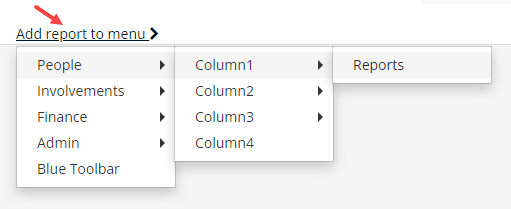As of today, the New Navigation Menu is now the default menu for all users in TouchPoint. We know that change is never easy, but we believe that after using the new layout for a bit, you will find that options are now laid out in a more logical manner. For those of you that did not try it during the beta period, here are a few highlights of the new menu.
- Finance items are all in their own menu area now, which will make finance tools easier to access. This new layout provides space for new reports for churches using TouchPoint Giving.
- The Reports menu has gone away, and now each main navigation area has its own Reports menu under it. You can add SQL and Python reports to this menu by using the “Add Report to Menu” option at the bottom of each report.

- Many admin tools and functionality were renamed and better organized.
- Tags are now completely managed from the Tag icon in the upper right corner near the Search icon.
If you have any issues with the new navigation, please contact Support and let us know. If you need to temporarily revert back to the old navigation menu, you can do so by clicking the User menu at the top-right and toggling the New Navigation off.