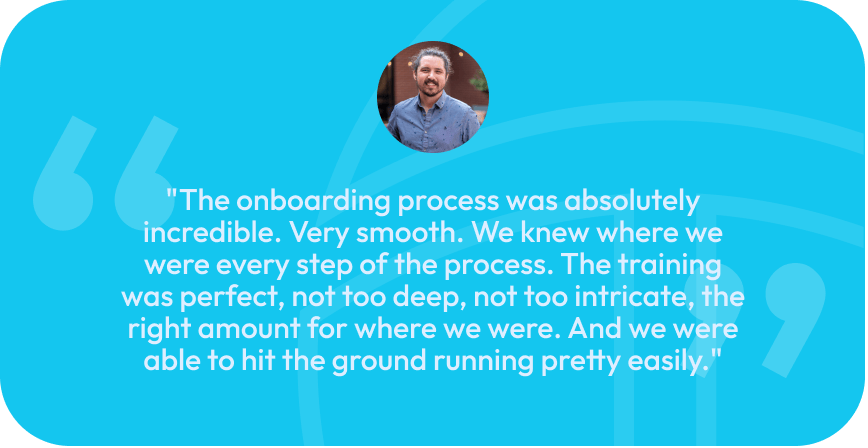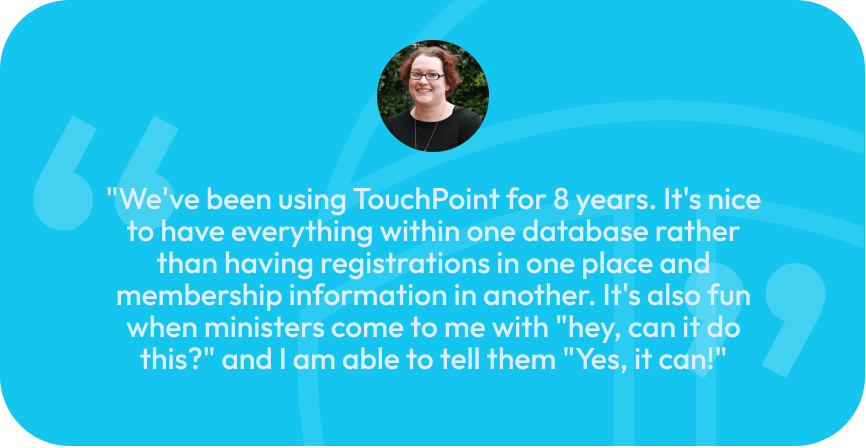Imagine Every Church Member Connected And Cared For
Unleash the Full Potential of Your Church with Real-Time Insights, Seamless Connectivity, and Personalized Member Engagement
Trusted By
Welcome to a New Era of Church Engagement
Discover How TouchPoint’s Advanced Church Management Software Features Can Elevate Your Ministry’s Impact

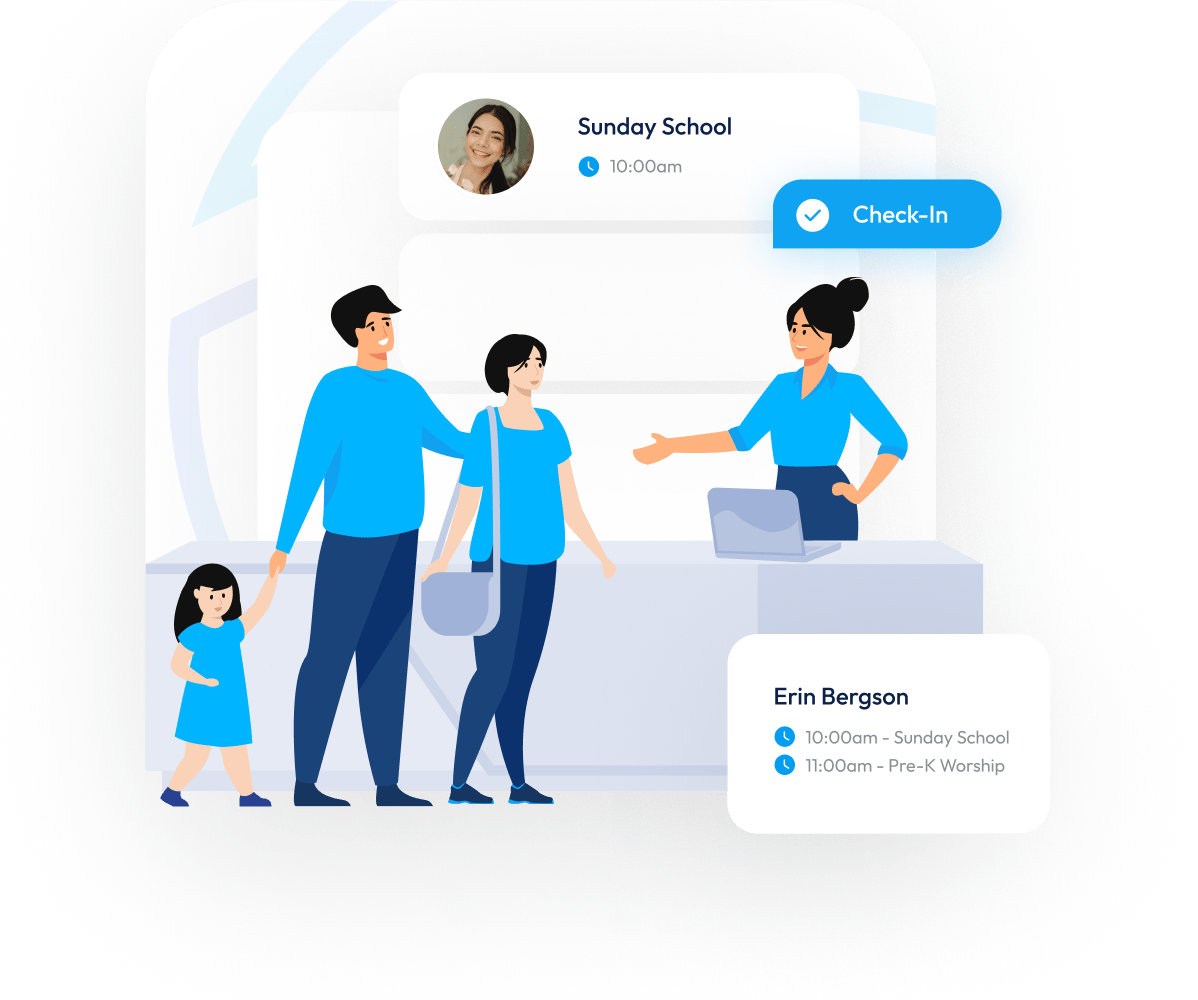
Check-In Made Easy
Whether it’s a holiday event, youth ministry, or simply getting things organized every Sunday, our Check-In feature will always support you.
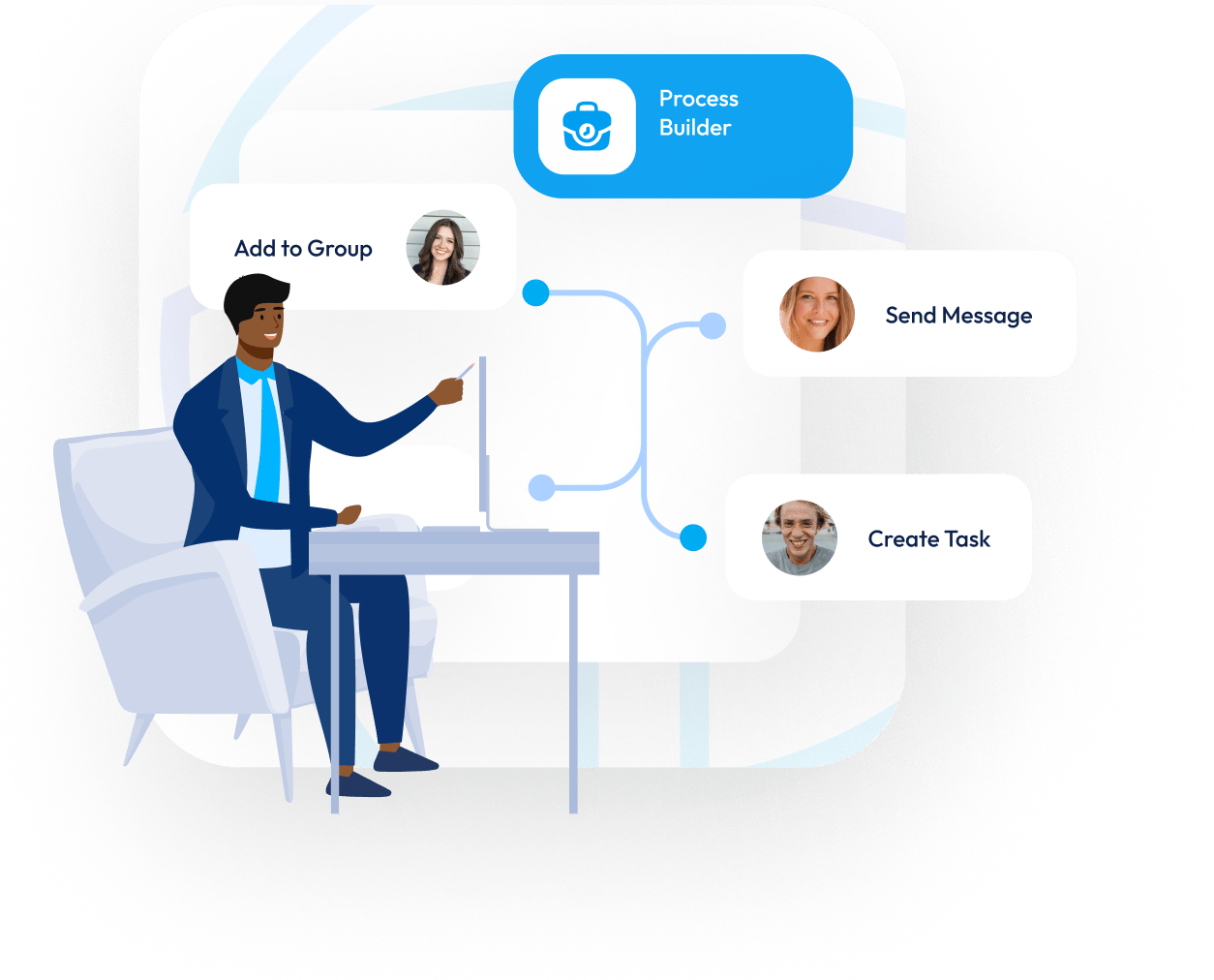
Automated Process Builder
Streamline administrative tasks, freeing up time for meaningful ministry. Enhance efficiency and focus on what matters most.
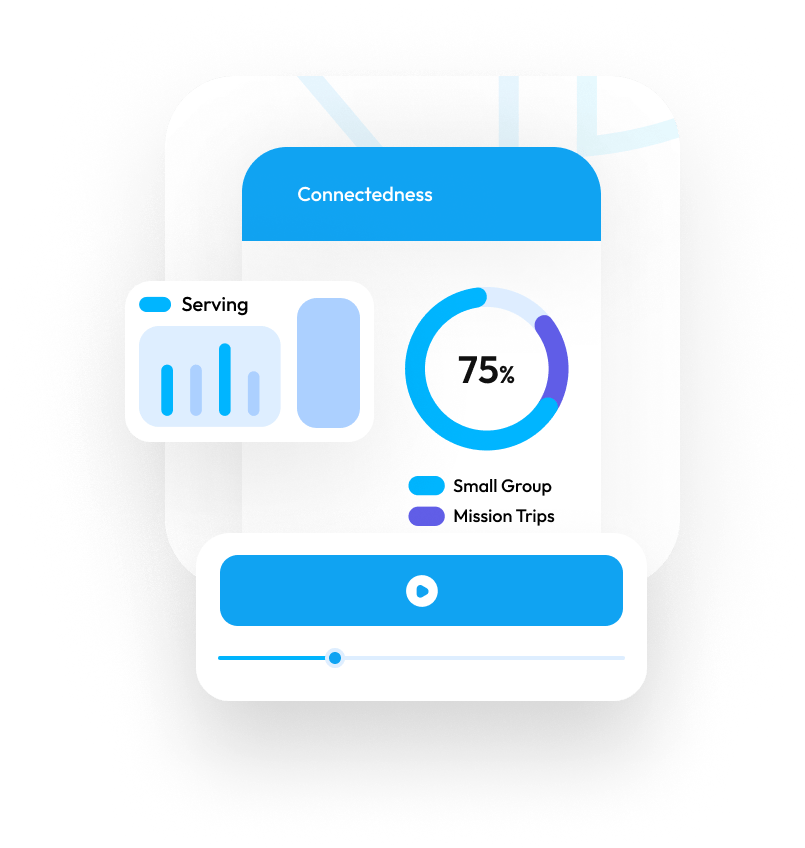
Real-Time Engagement Scoring
Gain immediate insights into member involvement and spiritual health.
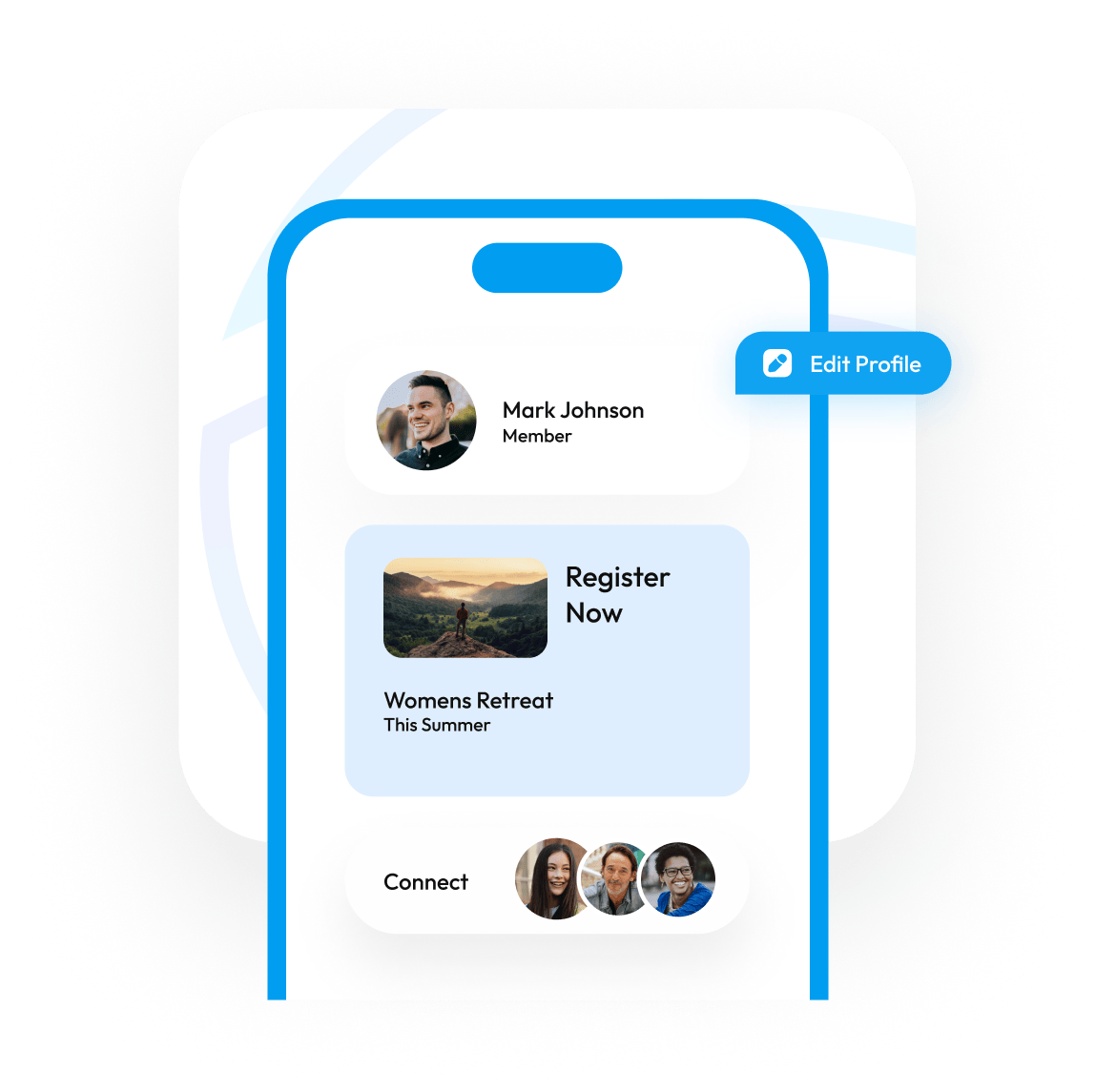
Customized Mobile Experience
Engage members anywhere with a personalized app tailored to their needs.
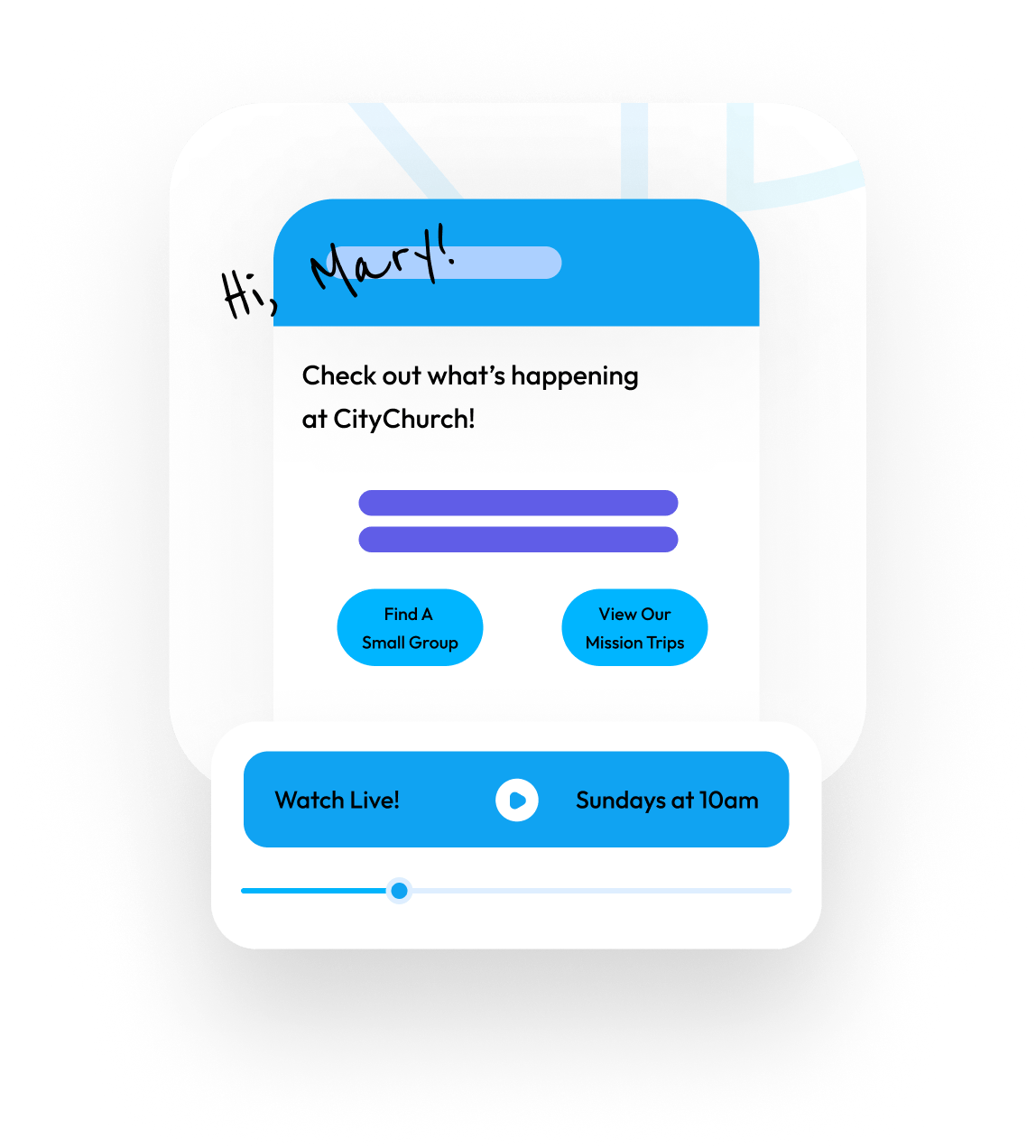

Native Giving App
Simplify donations with an integrated, cost-effective giving solution.
TouchPoint Pricing
We have a price per active record model; this means we move with you as you grow. Learn more about what’s included in your annual subscription.
Join the Growing List of Churches Experiencing the Benefit of the Integrated TouchPoint System
Adoption Made Easy
From robust management tools and streamlined communication to seamless event planning and in-depth member insights, our services are tailored to enhance every aspect of your church’s operations. Discover a new level of efficiency and engagement as you focus on fostering a stronger community.