Chris.Dolan • Apr 05, 2022
You might have noticed a few new fields in our last release related to a feature that will be available very soon. The mobile app functionality is in testing and Check-Out will be available for all churches in the newest Mobile App version release.
Here are a few things to note:
- Authorized Check-Out: On a child’s Involvement > Registrations tab you will see a new field to add an Authorized Check-Out person. The same functionality now exists in Check-In while in “admin mode”, when selecting “add authorized”. These authorized individuals are users outside of someone’s immediate family that can check the child out. These names will also appear in the Classroom Dashboard for quick access by a class leader.
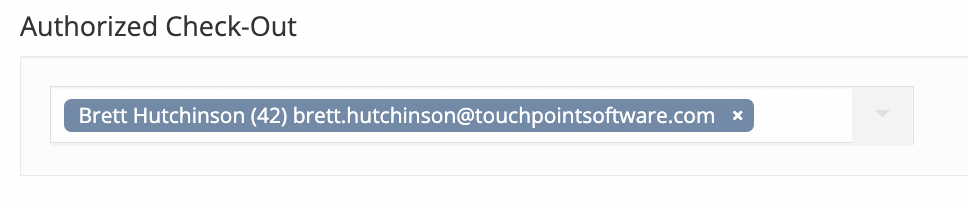
- You will see new columns related to Check-Out on the Check-In Dashboard and on an individual meeting page. These columns record a date/time stamp and the name of the individual checking a child out. This will be done automatically via the Mobile App Scanner that will also be available in our next release.
There are a few new Admin Settings under Features > Check-In :
- AgeCutoffCheckout – This is the age of family members that are allowed to checkout younger siblings in their own family. The default age is 18. All primary and secondary adults are allowed to check-out any child in the family.
- ShowUseMobileAppQRCodeCheckbox – Setting this to true will turn on the option for Parents to check a box during checkin that causes the security label not to print, thus opting-in the parent to use the mobile app for accessing their QR code for Check-Out.
There is also a new Admin Setting under Features > Mobile App :
- MobileDeepLinkHost – this should be set to “none” unless you use Pre Check-In or plan to use Check-Out. Setting this URL will display a button in the Check-In process for a user to see a QR code displayed on the screen taking them to the app store listing for your Mobile App. If you don’t have a custom Mobile App, a deeplink will be made available for the TouchPoint App.
We will release more information on Check-Out when the mobile app update has been released.
To learn more about check-in and access the full documentation for check-in click here.








