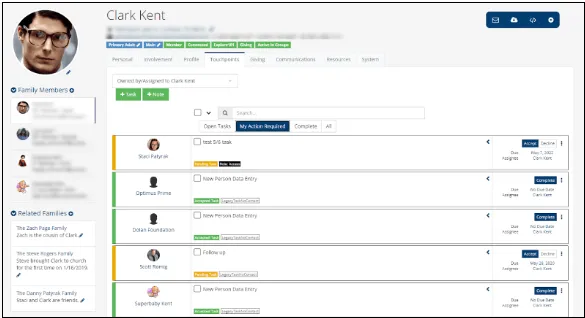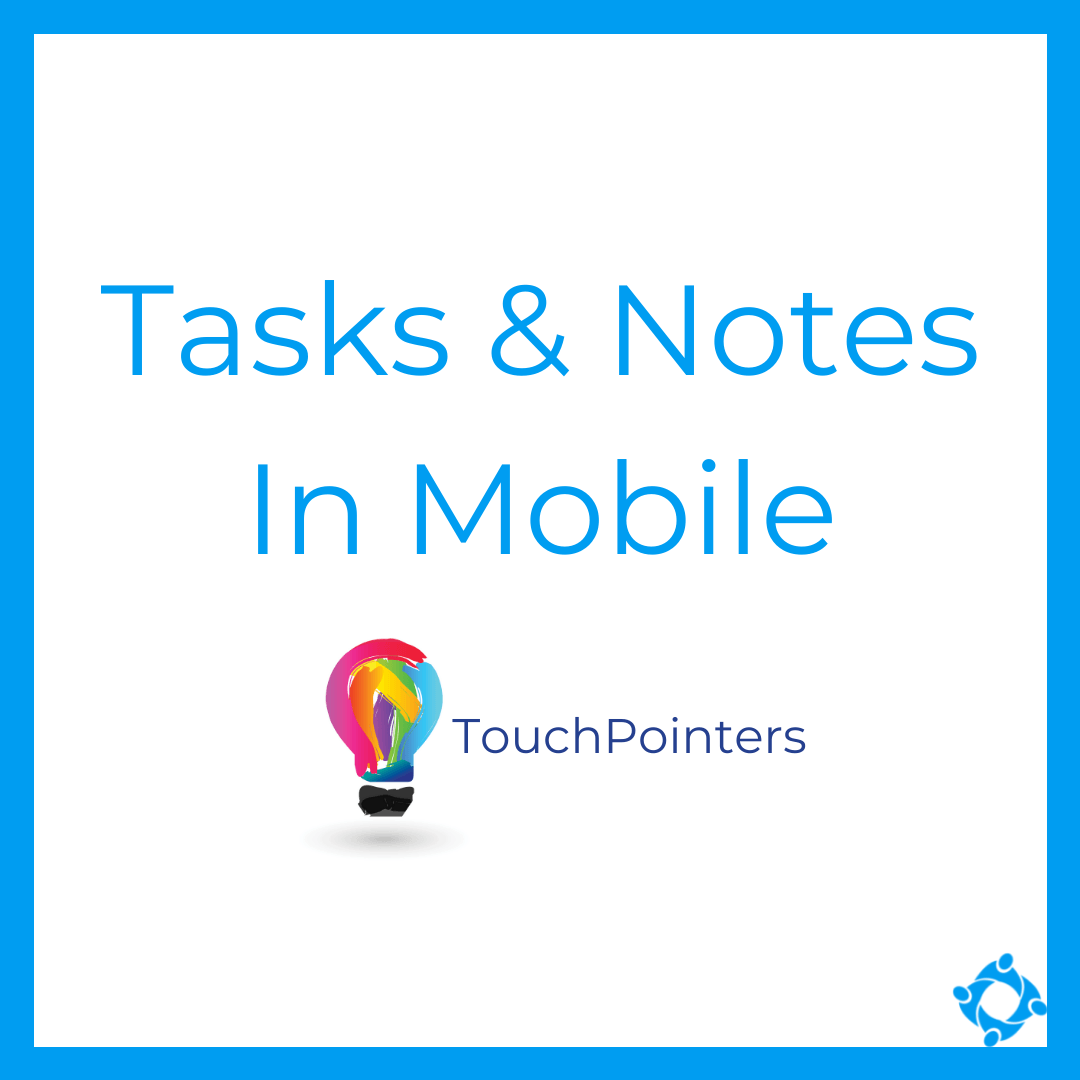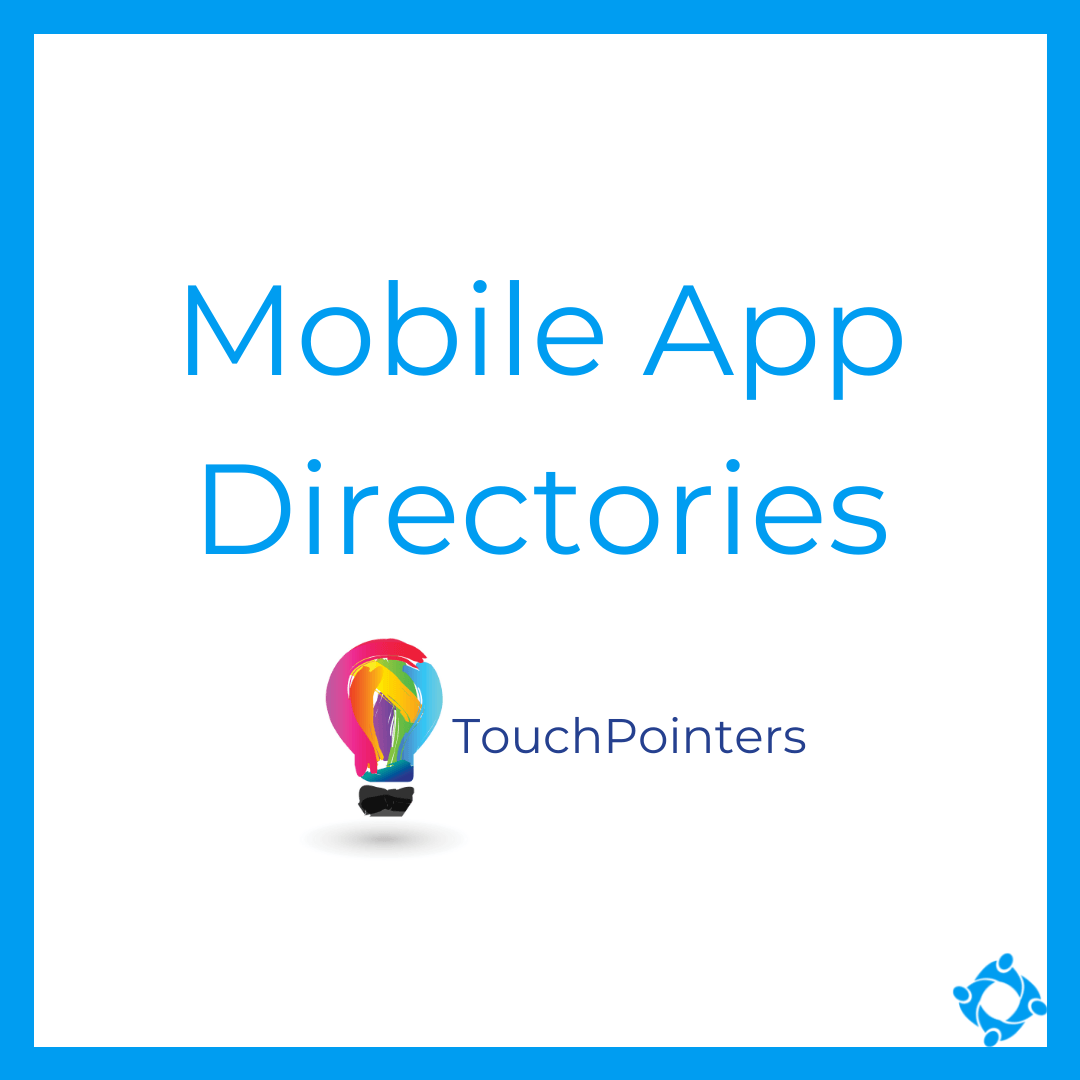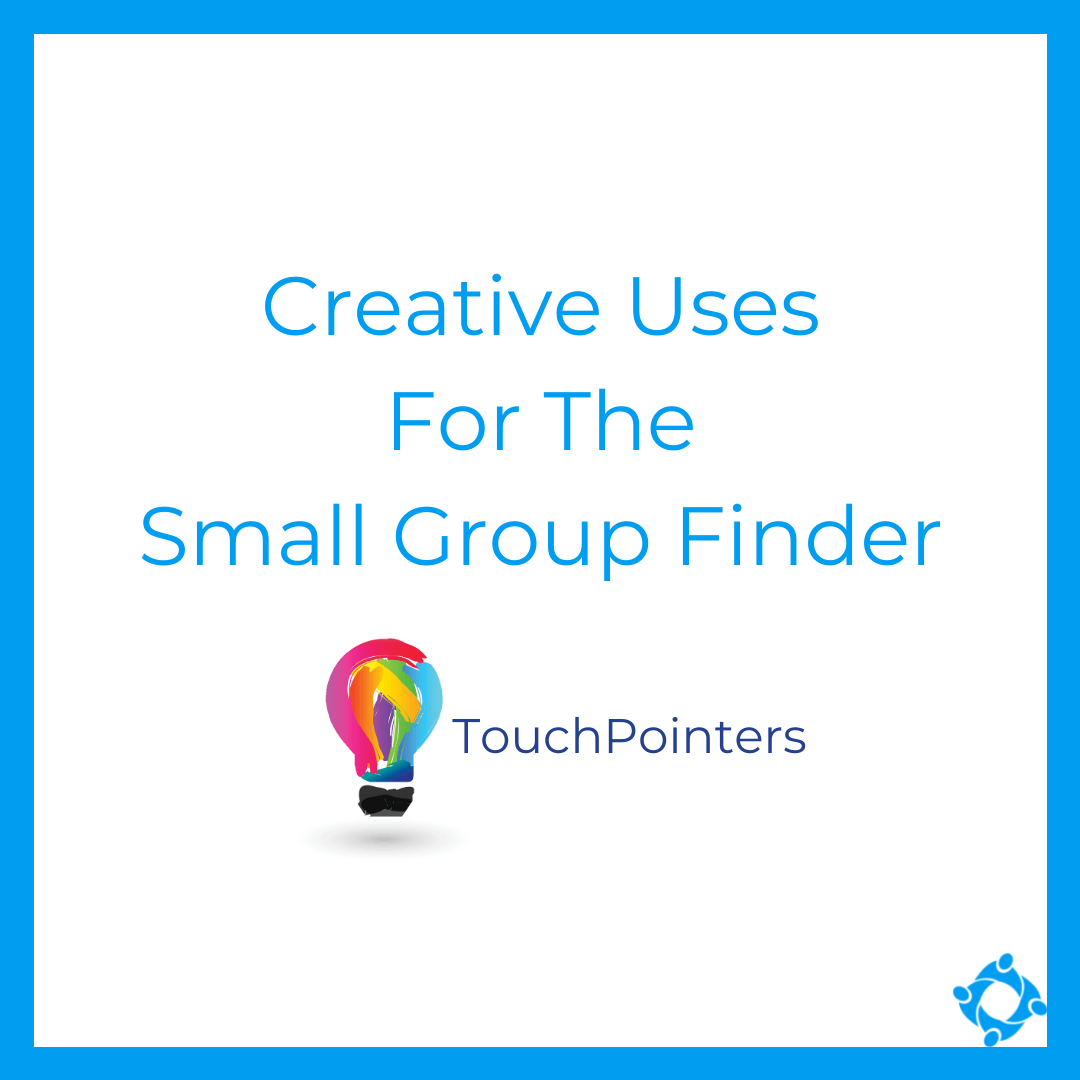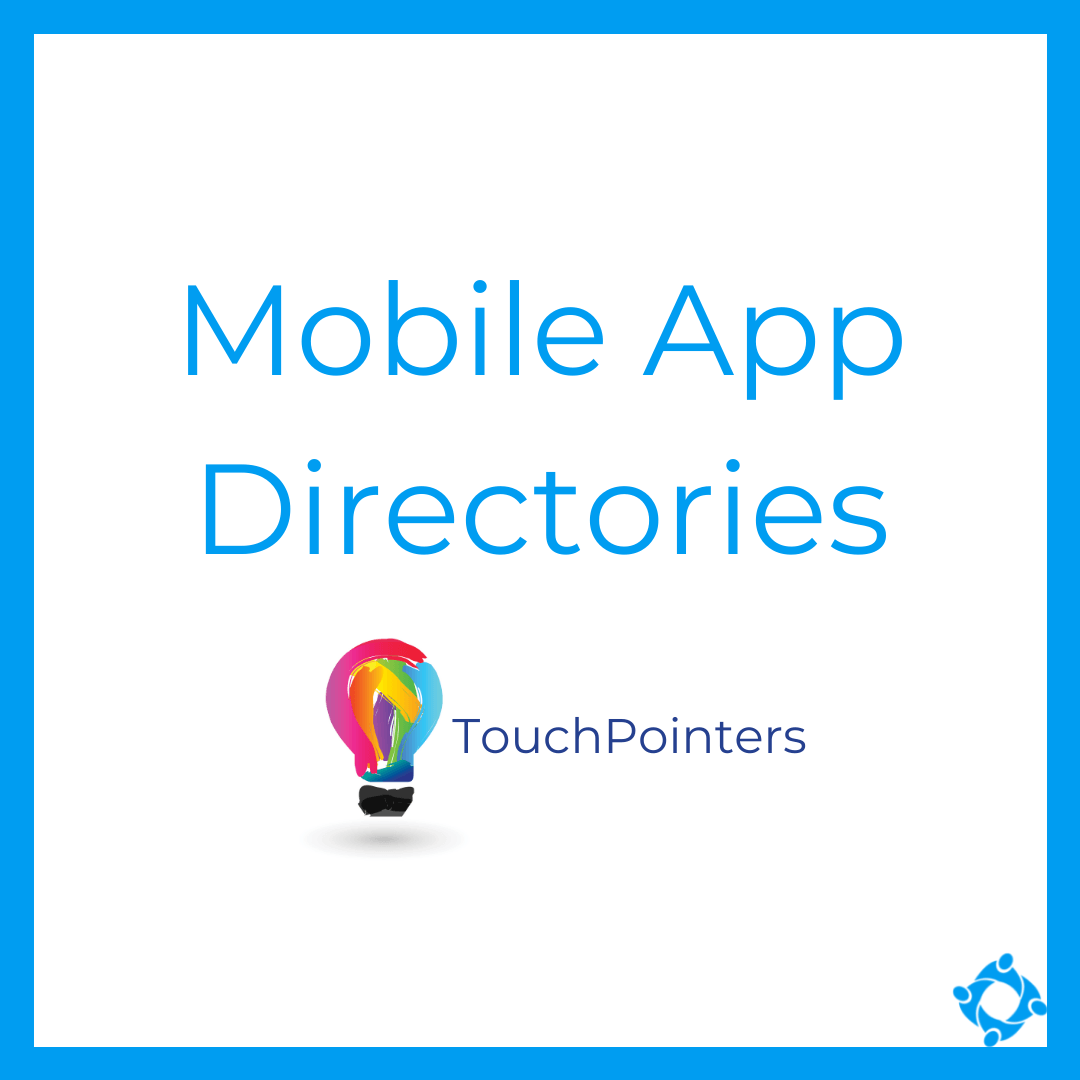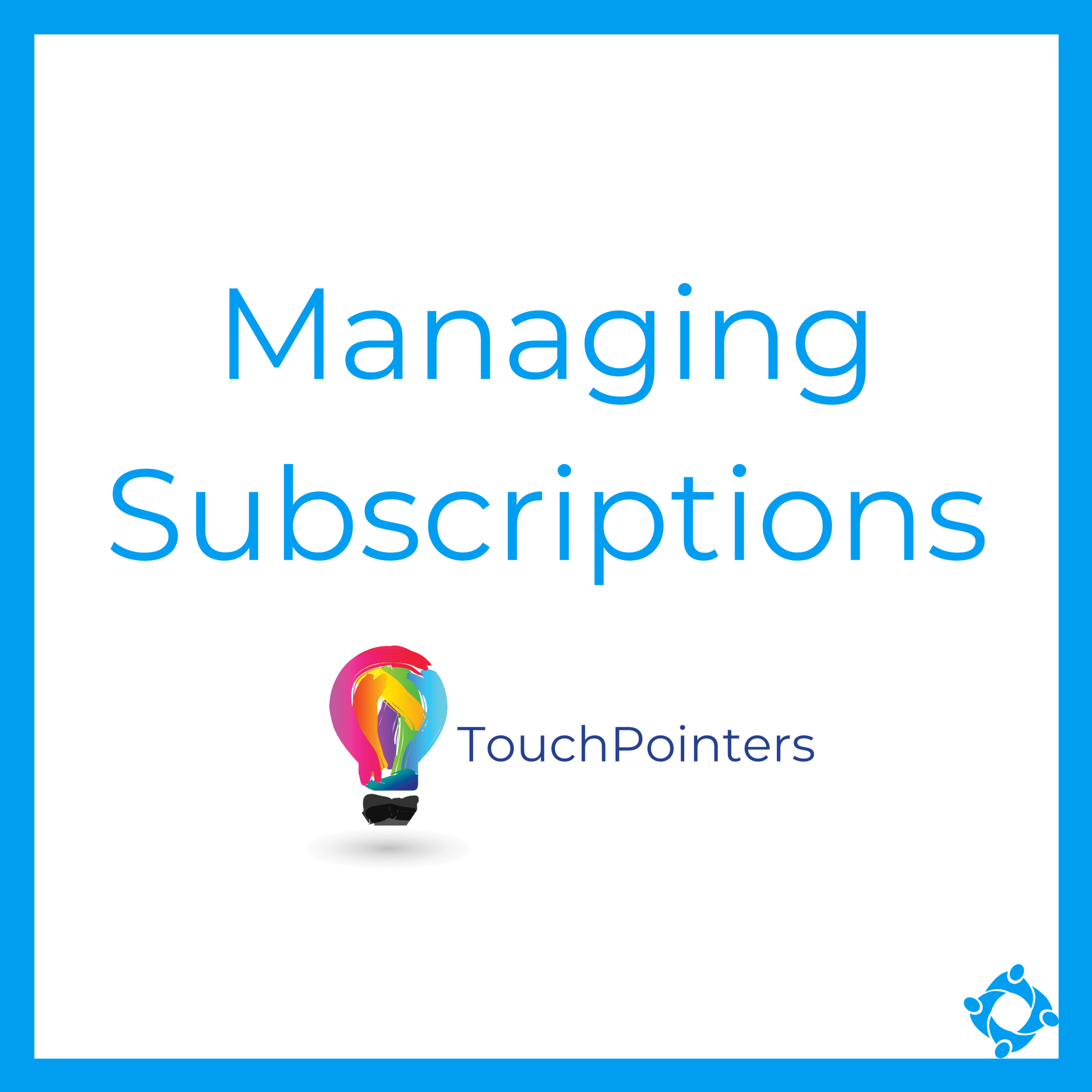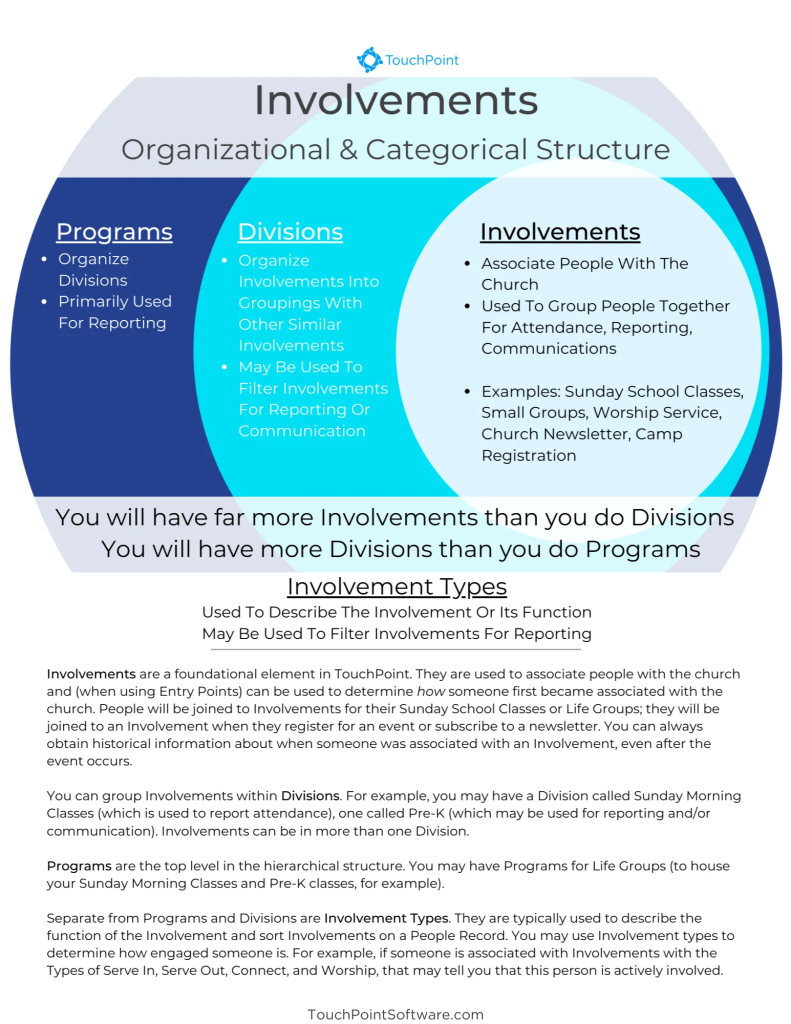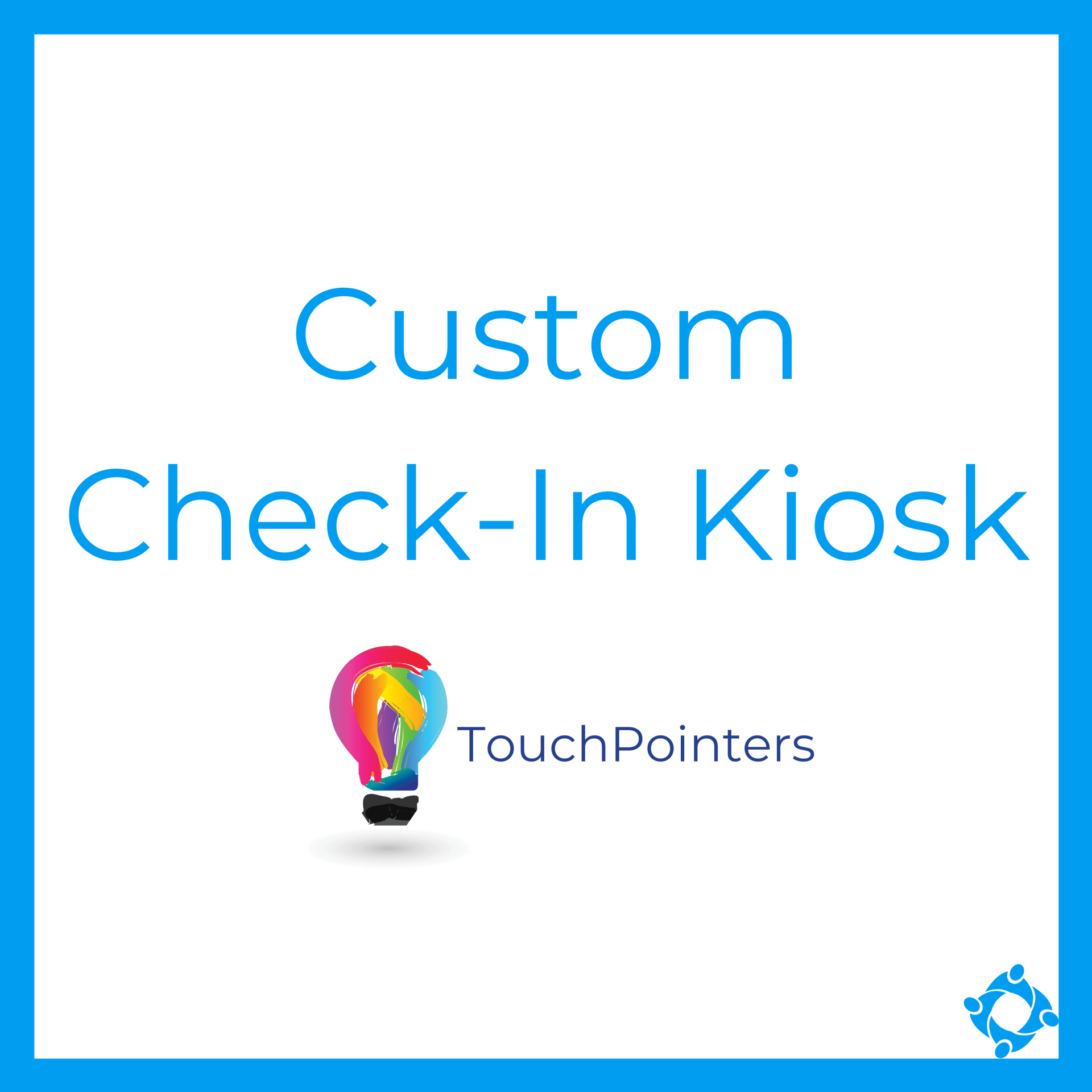Our next mobile app update will launch in the Apple (version 2022.1.5) and Google (version 2022.1.5) stores will be launching over the next week for all churches. We have added many great new features, all of which are available in the custom-branded mobile app. See our full list of features available with this update below:
- Check-Out scanner
- Campus
- New Registration Page Layout
- HLS and MP4 video options
- New Deeplinks
- Updated Login Language
- Grade dropdown
- Volunteer Scheduling (this will only be visible to beta testers of the new Volunteer Scheduler)
- Group Messaging (beta starting soon, more details to come)
Check-Out scanner: This new version will include a Check-Out scanner that will be used by the soon=to-be-released Check-Out feature. Watch for an upcoming blog with more details about Check-Out. Leaders will need to have the Checkout role enabled to see the Check-Out scanner on their device.
Campus: Previously, a person’s campus information was not visible in the mobile app, but now this can be seen when doing a people search and viewing the individual’s details page. The campus will show in a blue box like you currently see on the web side. If you would like this feature turned on in your custom app, please notify support and we can enable this for you.
New Registration Layout: The registration listing and details page has a new look. On the Involvements Search page, we have also updated the Mobile View tab. Read more about changes you need to make here. More updates coming soon. Watch the blog for details.
HLS and MP4 video options: In the app portal under the Media section and Media Tracks, we have added two new Video Type options: HLS (In App) and MP4 (In App). You will now be able to add these video type tracks to be viewable in the app and content will rotate into landscape mode.
New Deeplinks: We’ve added deeplinks to take you to an individual registration page, Pre Check-In, and prayer requests. View all the deeplinking options in our Mobile App Deeplinking help article.
Updated Sign In Language: The sign in language has been updated to better describe the process. On the initial sign in popup and on the profile page, it will now say “Receive sign in code via text” and “Receive sign in code via email” for the text/email login options.
Grade dropdown: The Grade field was recently updated to a predefined dropdown list and this is now the same for your app. For more information about this change, please see our blog.