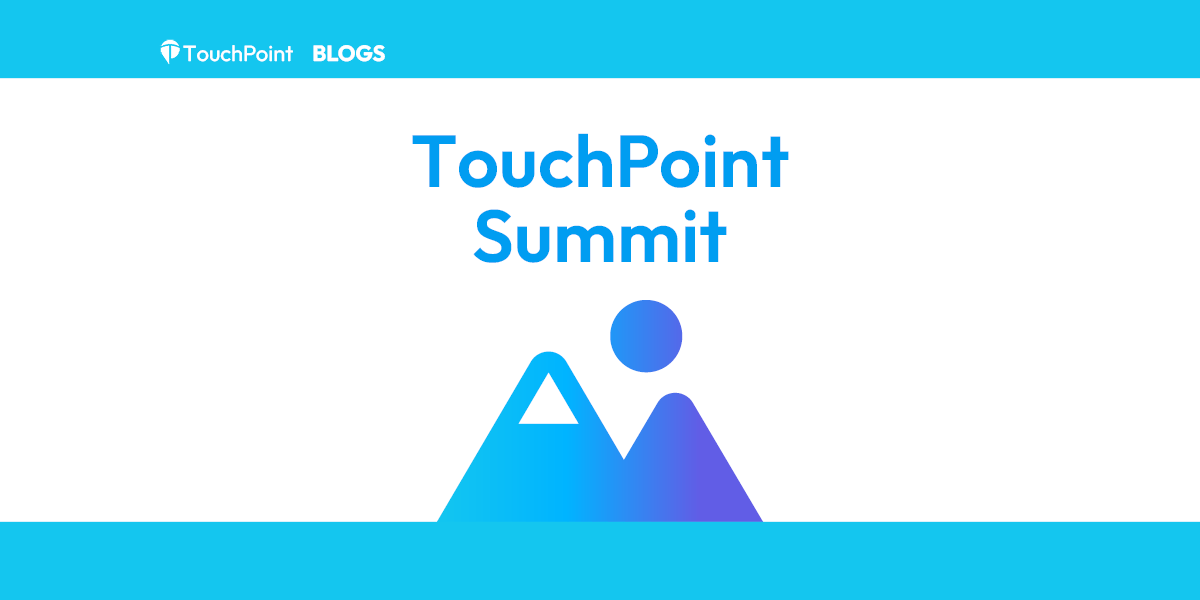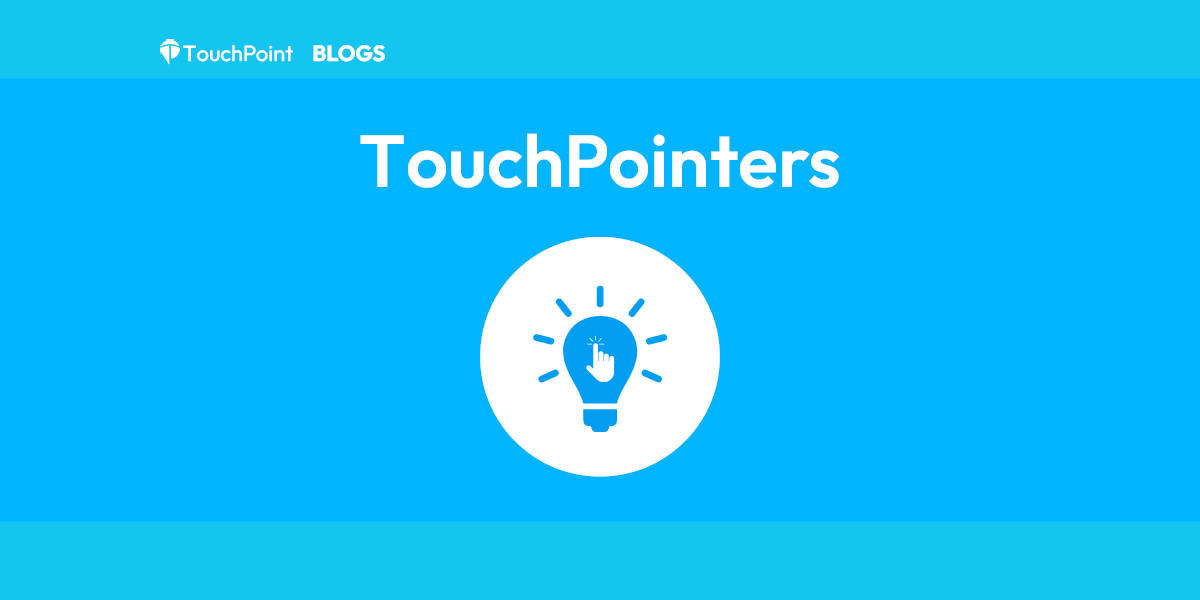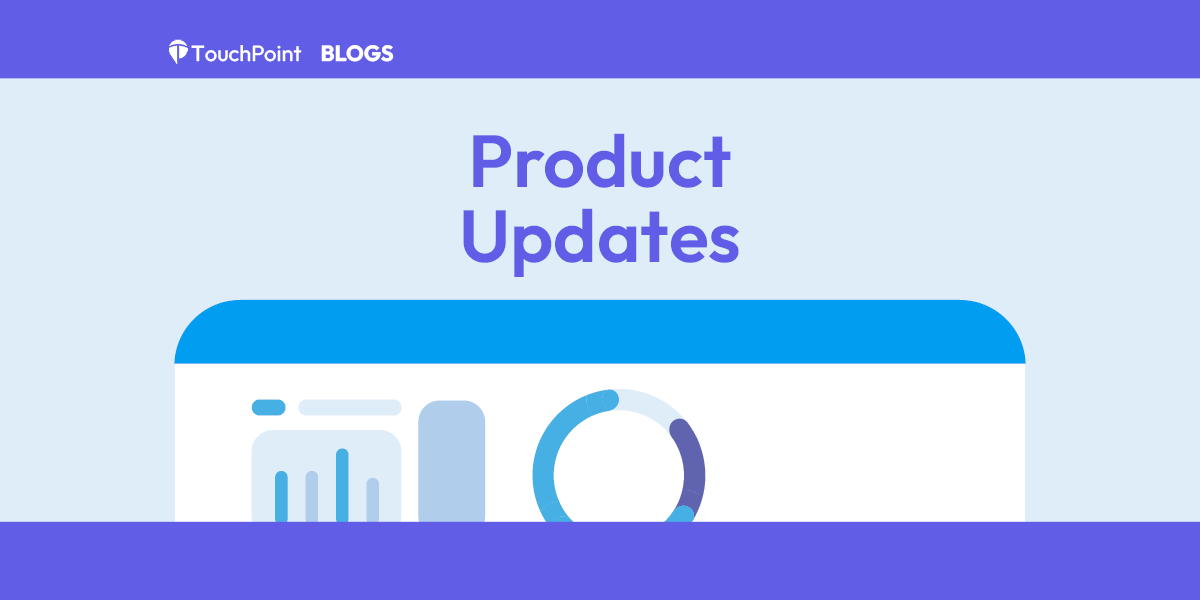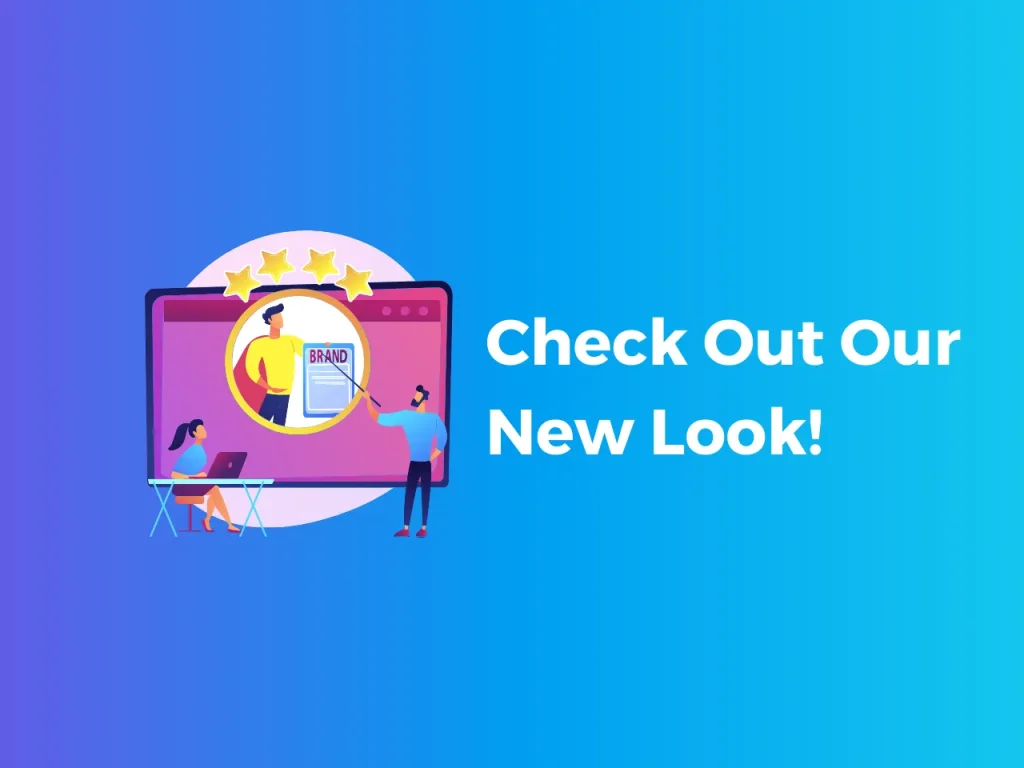Brett.Hutchinson • May 05, 2022
If your church is using the tile type of “Registrations” in the custom mobile app, please read below for the changes that are coming.
***This is an updated reposting of the April 18th blog with additional updates.***
Current Process (as of Apr 20)
- You must check the “Include in Mobile App” checkbox in the registration settings in order for registrations to continue to appear in the registrations tile of your mobile app.
- An Involvement must currently have a Registration Start and Registration End date as well in order to show up (this is changing, read below).
- The “Category” for Mobile View is now managed in the Lookup Codes (Administration > Setup > Lookup Codes > Involvements > Category in Mobile). You will then assign the new category to your registrations under the Mobile View tab.
Effective when your app is updated (estimated between 5/4/22 – 5/11/22)
- New Registration Layout – We made an update to the registration layout in the custom app. The details page has a new look with the option for an image at the top of the view, the title, the details of the registration, and then the Register Now button.
- ⦿ App Locations – You now have the option to choose what registration will show per “Location” you have created in the app portal.
- Note: The Location feature with the new Registration layout will only be used if you use multiple locations in your app.
- In the app portal under Locations , you will see the location ID for each of your locations. You’ll need to create these locations in the lookups codes (Administration > Setup > Lookup Codes > Involvements > Location in Mobile) to match with your mobile app locations. See below.
- Note: The Location feature with the new Registration layout will only be used if you use multiple locations in your app.
- Sort Order – You can set the sort you’d like registrations to be listed on the new Mobile View tab.
Effective May 11th (after our next web deployment)
- Start & End Date No Longer Needed – If an involvement does not have a start or end date (or either) they will still show in the list as long as the start date (if present) is not after today or the end date (if present) is not prior to today.
- Registration Photo – In addition to the new layout of the registration page, we have added the ability for you to add a photo per registration. Note: we had to refactor the way images are stored in order for them to show up for non-logged in users. This means if you’ve already added photos you’ll need to re-upload the photos on or after May 11th when this change goes into effect. We recommend not uploading a photo until this change has been applied.