Staci.Patyrak • Jun 16, 2022
If you’ve been looking for a way to easily identify and address Tasks requiring action by you, we’ve got a new enhancement to do just that!
You can now easily sort Tasks so that those owned by or assigned to you are positioned at the top of the list. You will now notice a button called My Action Required on an individual’s Touchpoints Tab and on the Tasks & Notes Search Page (People > Tasks & Notes), between Open Tasks and Complete . Simply click the button to sort the list.
Action items include:
- Accept or Decline – These options will appear together as actions required by the person to which the Task is assigned. Note: If an Assignee declines a Task, that Assignee will be prompted to enter a reason.
- Complete – This option will appear on its own as an action required by the person who was assigned and has accepted the Task.
- Complete or Edit – These options will appear together as actions required by the Owner of the Task once that Task has been declined by the Assignee. The Owner can either Complete the Task on their own or click Edit to reassign or make any other necessary adjustments.
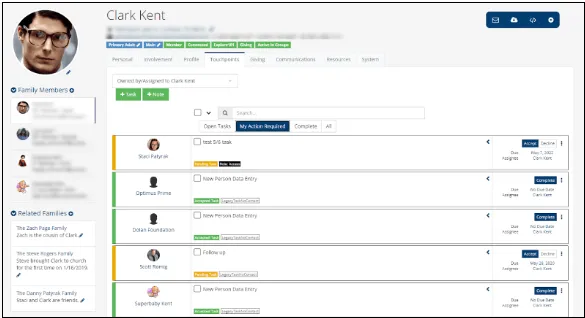
Special thanks to James Kurtz at Tenth Presbyterian Church in Philadelphia for this very exciting enhancement!









