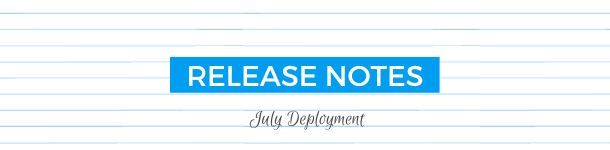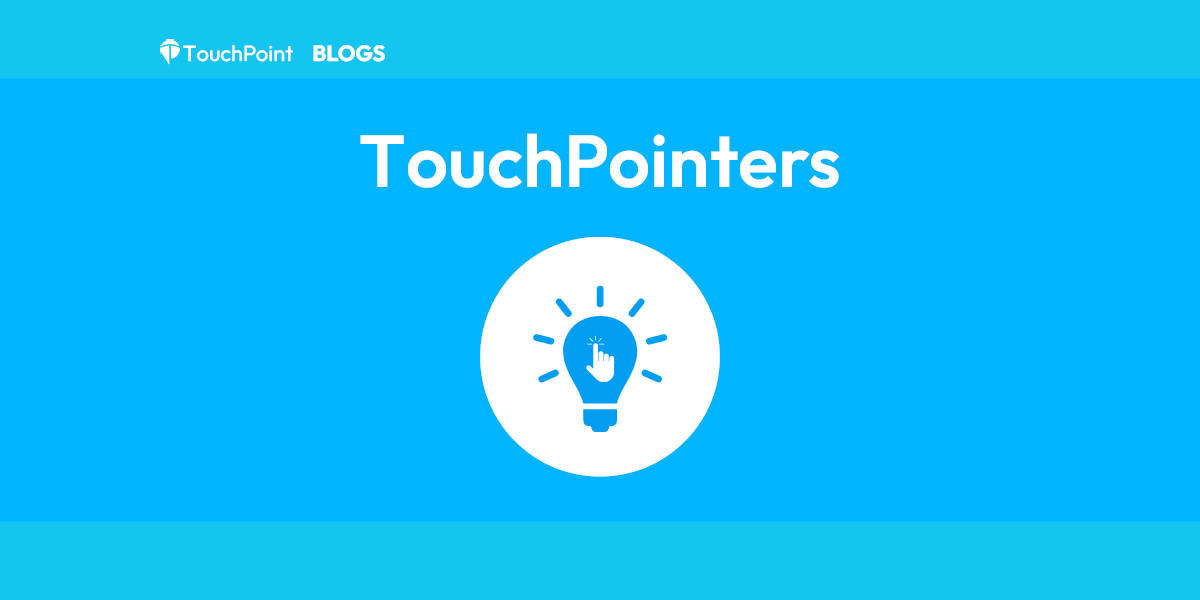Chris Dolan • Jul 05, 2022
Release Notes
Our first July release is scheduled to be deployed tomoritem night (Wednesday, July 6th) at or after 10 PM Central Time. As covered on the New Features Webinar last week, this release includes a lot of new items as well as updates to existing features.
Here are the details of everything that is being released:
- Status Flags – This update includes some major changes to Status Flags aimed at making them easier to set up and manage. You also have some exciting new features like being able to set the badge colors, optionally choose to make a badge a picture border, accessing historical flag information, and creating as many Status Flags as you find useful.
- Engagement Charts – There is a new tab that allows a church to measure and track engagement over time using Status Flags. In case you missed the May webinar on Measuring Engagement, you can check it out here or read our documentation (soon) for how this new feature works.
- Tab Changes – In order to make room for the Engagement tab and the Processes tab (coming soon!), we have combined the Membership Docs tab into the Membership Tab (permissions and access remain the same) and we’ve given you the option to turn off the Comments tab. With the release of our newly rebuilt Tasks & Notes feature, the Comments tab should not be needed. Watch for a blog in the coming weeks with instructions for how to migrate your existing Comments to Notes using the import tool.
- Grade – The Auto Update for Grade is now available. Read the blog about Grade (coming soon) for what you need to do to take advantage of this feature (or wait until next year). The standard exports have been updated to now use the new grade field and this field is an option in the custom report builder as well.
- Updates to Classroom Dashboard – The Classroom Dashboard received some major updates including a slightly cleaner layout that separates people who are “On the way” from those that are already “Marked Present.” Staff or volunteers also now have the ability to move a child to another class, update the note, check the child out, message a parent or view their details–all right there from the Dashboard itself!
- Check-in Changes – There are three enhancements we’ve made to Check-In for this release: 1) The ability to edit the text on the Check-In screen. Want to use the background image to display the text? Simply change the text to be blank. 2) You can now filter the Visit or Join Class list by Grade in addition to using DOB. 3) Lastly, for added security, you can restrict the IP addresses that you want to allow access to Check-In. If you use this Admin Setting, please make sure your sites are using a static IP address and that you include the IP for your backup internet source if you have one.
- One Page Forms – We are close to finalizing the new One Page Form registration type. Watch out in the blog for an announcement (coming soon!) about this new feature being in a public beta and available to all partner churches.
- Process Builder – We are making great progress on the Process Builder, and this release puts some of the new features into production where we can continue to test this new tool internally. It will remain hidden for our partner churches until this Fall when we plan to make it available. We will have workshops on this new tool at our annual Summit , so join us and learn more!
- Limit Editing/Hide Fields – We have a new and super easy way to manage what fields should be required when someone is adding a new record or editing an existing record. You can allow users with certain roles (i.e. Finance or Staff) to override the rules. You also have the ability to prevent certain fields from being edited (unless blank). Watch out for a blog for more details and a link to the documentation.
- Restrict Address Column in Involvements by Role – There is a new custom access role that allows you to hide the address column for certain roles. This is perfect if you don’t want OrgLeadersOnly to have access to people’s address for example.
- Request Account Deletion in Mobile App – Apple is now requiring that apps give users the ability to request their account to be deleted. We have added this to our next app release and will be updating our documentation with recommendations on what your church should do if someone clicks on this option. Watch out for a blog with more details about how this feature works and what you should do.
Sizzling Summer Summit Savings
In case you missed it, TODAY is the last day to sign up for Summit using the Discount Code ” Features” to save $15 off your ticket price!