STACI PATYRAK • Aug 31, 2022
The deployment on 8/29/2022 included some enhancements to the Volunteer tab on a person’s record. Be on the lookout for another blog about the new MinistrySafe integration.
Watch this video to see an overview of the Volunteer tab changes.
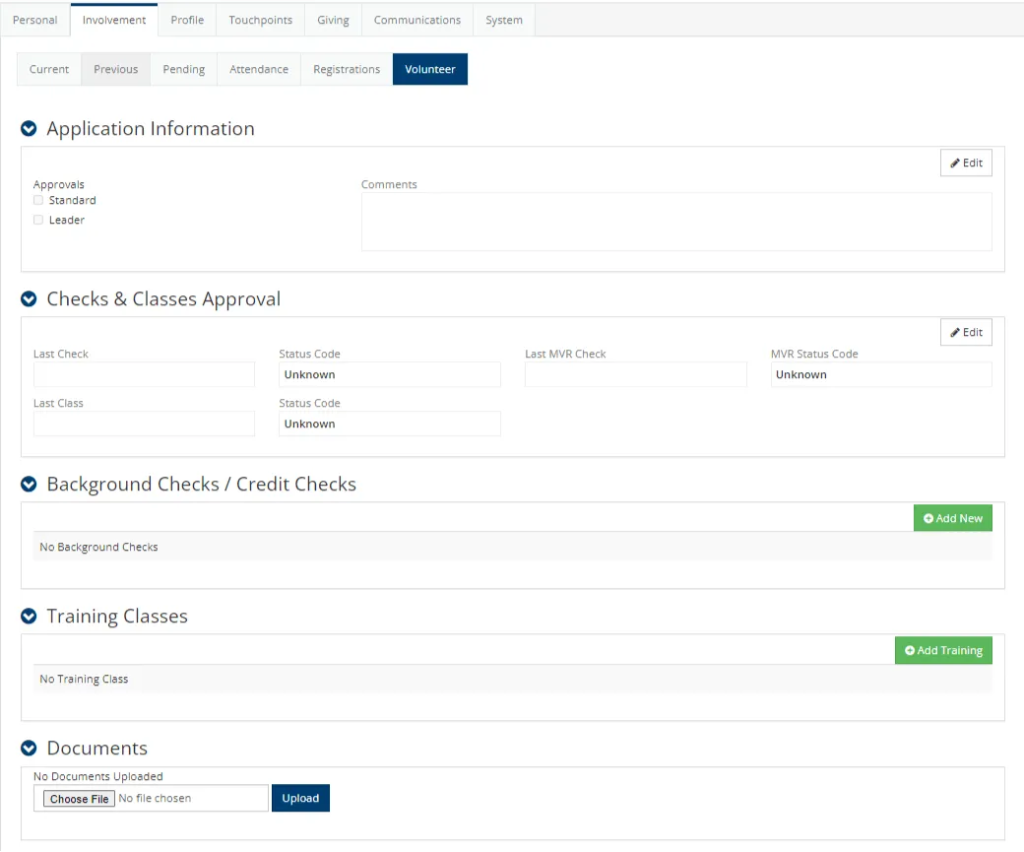
Application Information
This section is manual entry only. A user must have the ViewApplication role to see this and the ManageApplication role to edit.
Checks & Classes Approval
For this section to be shown, the Show Manual Approval Section setting (Administration > Setup > Settings > System > Administration) must be set to True. A user must have the ViewApplication role to see this section and the ManageApplication role to edit.
NEW FUNCTIONALITY! The dates in this section will no longer automatically update. This section is now manual entry only. If you use the Protect My Ministry or MinistrySafe integrations, you do not need this section.
Background Checks/Credit Checks
This section will only be shown if you have either Protect My Ministry or MinistrySafe credentials entered into the appropriate administrative settings. A user must have the ViewApplication role to see this and the ManageApplication role to edit.
You now have the option to submit background checks through either Protect My Ministry or MinistrySafe.
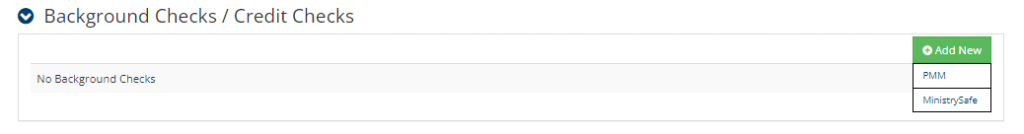
Once a background check is requested, everything seen below will be updated automatically, except for the Approval column. Once a person’s background check report has been returned, a user with the ManageApplication role can update that by selecting the appropriate selection from the dropdown menu.
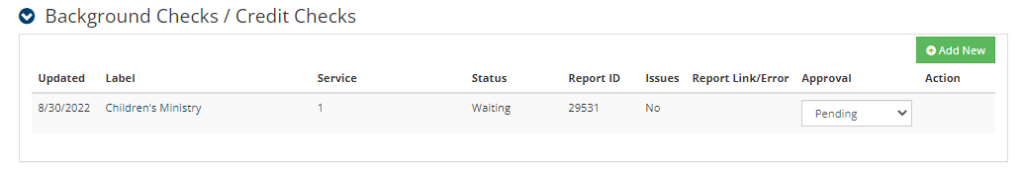
Training Classes
A user must have the MinistrySafeClasses role to see this section. Once a training has been added, that person will receive an email inviting them to watch a series of training videos and then take a short quiz. Once a training class is added, everything seen below will be updated automatically except for the Approval column. Once a person’s has achieved the appropriate grade on the quiz and those results have been returned, a user with the MinistrySafeClasses role can update that by selecting the appropriate selection from the dropdown menu.
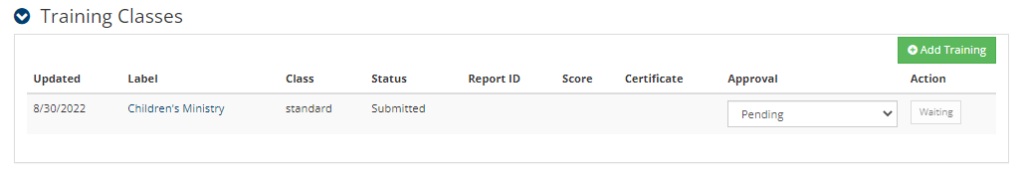
Documents
A user must have the VolDocs role to see this section and upload volunteer documents.
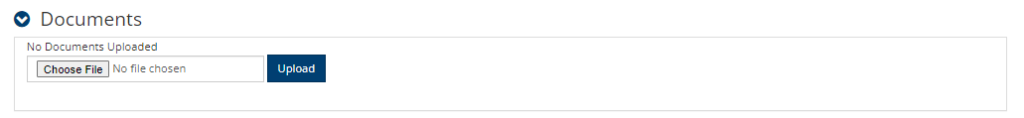
To read more about Protect My Ministry, refer to the following help articles:
- Background Checks with Protect My Ministry
- Requesting a Background Check or Credit Check Using Protect My Ministry
To read more about MinistrySafe, refer to the following help articles:
- Background Checks and Trainings with MinistrySafe
- Request a Background Check or Training Class Using MinistrySafe
New Administrative Setting
Show Manual Approval Section – Set this setting to True to see the Checks & Classes Approval section on a person’s Involvements > Volunteer tab.
New User Roles
MinistrySafeClasses – A user must have this role to see and edit the Training Classes section on a person’s Involvements > Volunteer tab.
VolDocs – a user must have this role to see and upload a document to the Documents section on a person’s Involvements > Volunteer tab
New Search Conditions
8/30/2022 Update: There are some minor adjustments being made to these conditions.
These search conditions are pulling results as seen on the Background Checks/Credit Checks & Training Classes sections of a person’s Involvements > Volunteer tab.
- Days Since Last Background Check – Searches by looking back a specific number of days.
- Check Date Range – Searches by looking at specific date range.
- Days Since Last Training – Searches by looking back a specific number of days.
- Training Date Range – Searches by looking at specific date range.









