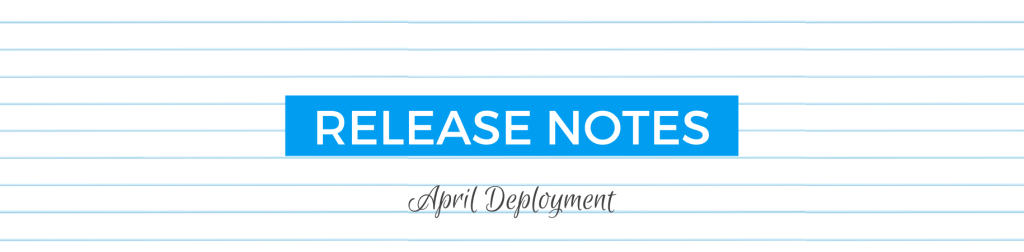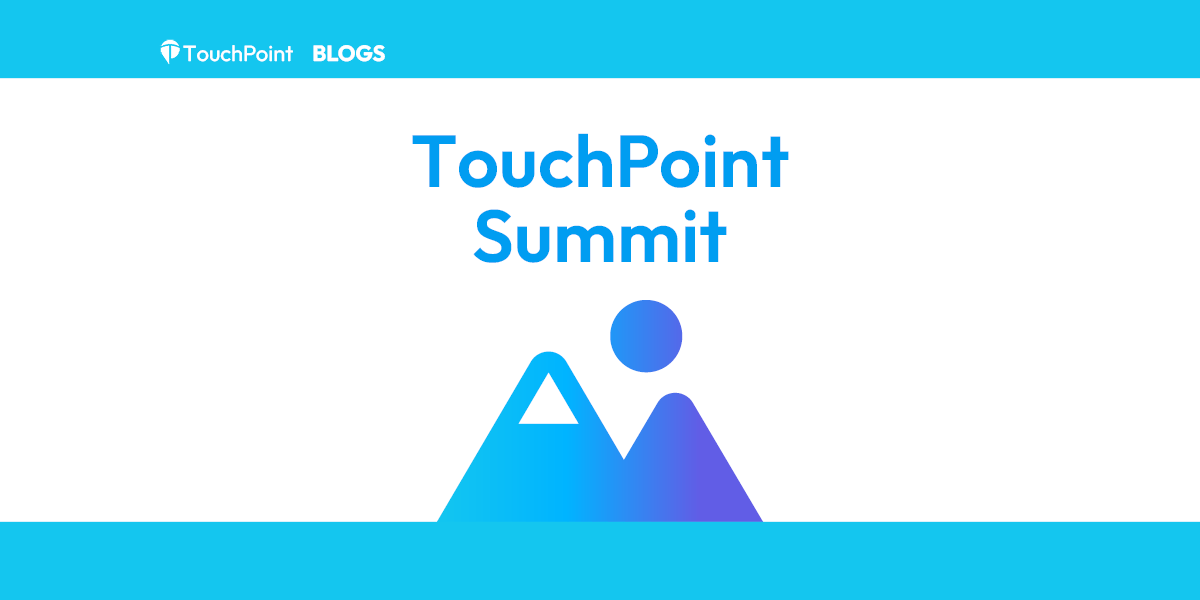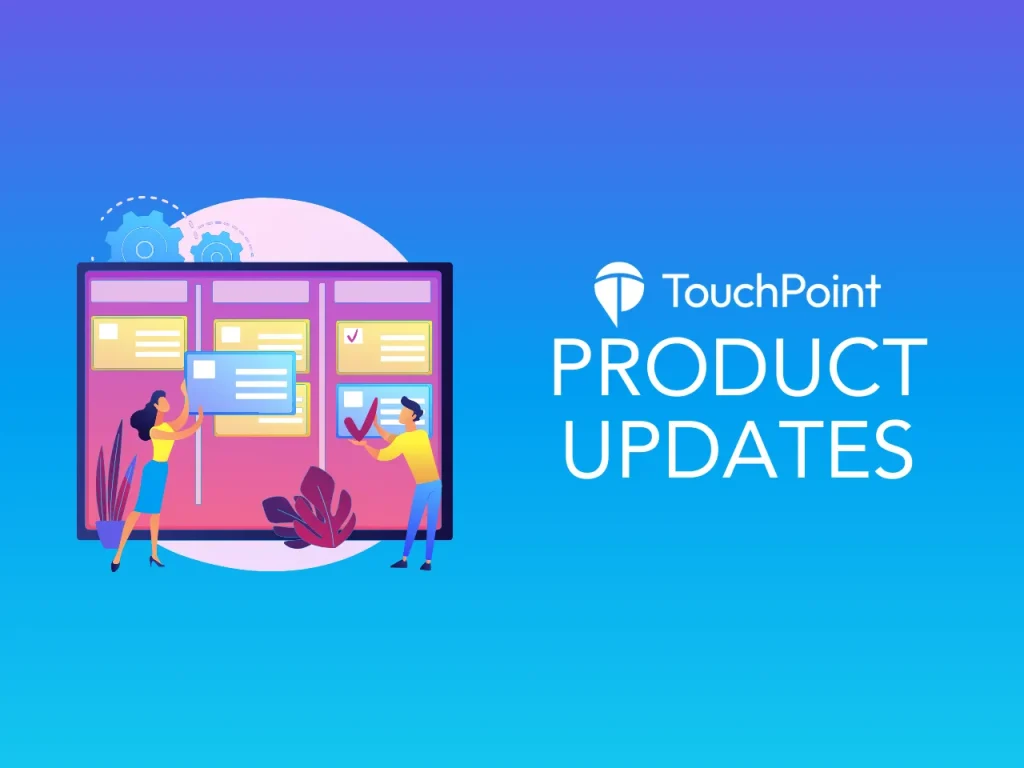Oct 28, 2022
The next release is scheduled to be deployed on Monday night, October 31. This includes new features, updates to existing features, and updates to features that are still in development or beta.
Fully Released New Features
- Add a Family – Add multiple family members at the same time with the new Add Family option in Check-In. You can enable this on the new Add Family tab on the Check-In Profile screen.
- Ticketing – The ability to change seats has been added to Assisted Booking.
- User Roles – We updated the layout of the User Account page where an Admin assigns user roles. This includes a new column-based layout and a re-categorization of the roles. This will make is easier to understand what certain roles affect, so that Admins can assign the appropriate access to users.
- FinanceViewOnlyDetails Role – There is a new role named FinanceViewOnlyDetails that works similarly to the existing FinanceViewOnly role. However, it grants additional access to the user to allow them to view an individual’s contributions on the Giving tab. It does not grant any additional access to other finance items in the Administration menu. The goal of this role is allow a user to see an individual’s giving information without having the access to modify it.
NOTE: This new role works with the FundManager role if you are wanting to only allow a user to see contributions to a specific fund.
Updates to Existing Features
- Submission Report – Our recent release of the highly anticipated One Page Form included a new Submission Report. We will be limiting this report to the One Page Form registration type while we make some needed updates to facilitate use for other registration types.
- Translation File – We added the ability to change the “Select fund” text on the giving page. View the Translation Files help article for a full list of system text that can be customized.
- Check-In – When a class reaches capacity, it will show a Full label on the Check-In kiosk. If a class has been manually closed on the Check-In Dashboard, it will show a Closed label on the kiosk. In either case, people will not be able to check in to the class. In Admin mode, the classes will show the same labels, but for informational purposes only. From Admin mode, people can be checked into the classes.
- Giving Page Rules – There is a new setting that allows you to decide whether to allow the Default Giving Page to be disabled.
Coming Soon
- Mobile App 3.0 – This release includes some behind the scenes updates to the next version of the mobile app.
- Scheduler Staff Notifications – There are 3 brand new staff notification templates. The “Email From” person will get an email when a person is scheduled or committed, when a person requests a sub, and when a person cancels.