Dec 14, 2022
The ability to create and manage Resources has been updated. The menu location for Resources has been condensed to one page and renamed to Media & Resources. When this is turned on for your database, any user with the Admin or ManageResources role will see the option and it will now be found under Administration > Communication > Media & Resources. This change was made to both simplify the process and prepare for the Mobile 3.0 update that will include extra options in the near future.
The layout of the page includes some previous/additional options and new terminology:
- Create new, Manage, and Sort Tabs
- Create new, Manage, and Sort Groups (previously Categories)
- Resource Types (Freeform is default with more options being added soon)
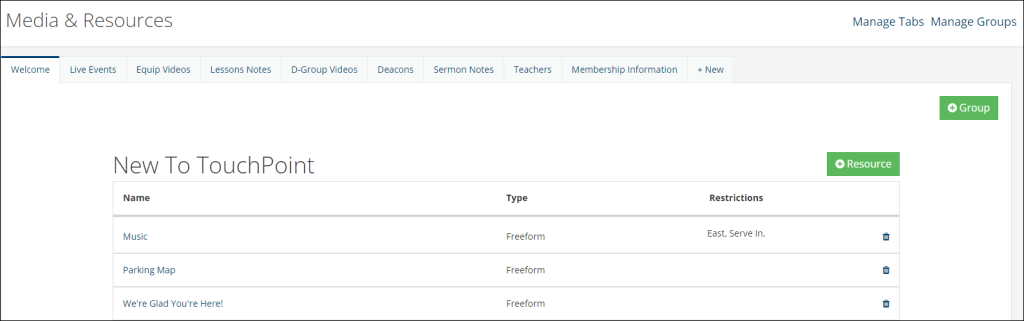
While adding the resources, you can choose to have them Visible To Everyone by checking that box option and there are no restrictions added. You can also choose to have them restricted to certain individuals that belong to/have specific:
- Involvement(s)
- Involvement Type(s)
- Member Type(s)
- Status Flag(s)
- Campus
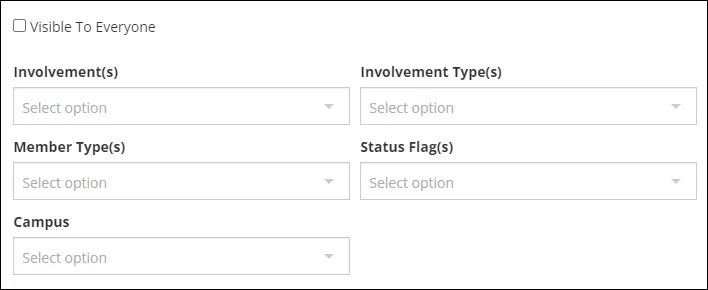
For more information about this feature, please see the Media & Resources help article.









