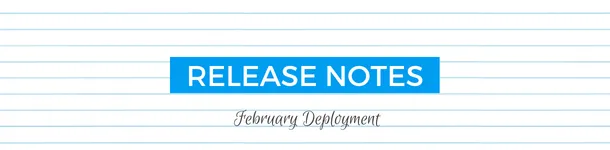Feb 03, 2023
The next release is scheduled to be deployed on Tuesday night, February 7. This includes new features, updates to existing features, and updates to features that are still in development or beta.
New Features & Enhancements or Updates to Existing Features
- Label Builder – You can now build your own custom labels. Want to resize text, change how things on the label are laid out, or even get creative by adding a logo or other design elements? That is now possible. You can also set which labels print per Check-In profile, so it’s now possible to have different labels for a specific ministry area or campus.
- Building Check-In – A little known tool that was only available on our Legacy Check-In is now fully supported on our browser-based Check-In. This is a great tool if you have a children’s play area or gym/sports facility that you want to track access via TouchPoint.
- Check-In Activity Log – There is a new log that tracks Check-In stats for when you need to answer, “Who checked in when?” or “How many people checked in during a certain window or at a certain kiosk?”.
- Check-In Settings Refresh – We made a change so that if you update any settings for a Check-In profile, all you need to do is refresh the browser and it will pull in any new settings. This is very helpful for testing new features or when you need to change a setting or admin PIN on the fly. There should almost never be a need to log out of Check-In now, since the system is set to auto-refresh the settings each night. This means as we add new features in the future, there is nothing you’ll need to do (except enable them, on your own timeline, and if desired).
- New Check Scanning Software – This release provides some back-end updates for a new version of our check scanning software. The old version will continue to work, but we encourage you to download and install the new version as soon as you have time. The new version works the same (with a few updates) and it is no longer based on Java.
- Scan & Deposit is now live – This was officially released in our December release and has been adopted by several churches. If you’re interested in learning more, you can read about it in our upcoming blog.
- Giving Statement Settings – We added two new settings that are related to giving statements. You can now print statements for people that have non-tax deductible (like from a DAF or foundation) only and you can print a statement for people that have an outstanding pledge but no contributions for the period.
- TouchPoint Giving Fees show in Settlements Report – We’ve updated the Settlements Report to now show the transaction fee from Touchpoint Giving. Note: this will show as zero for all churches using TouchPoint Giving until we flip the switch to move from monthly to daily reconciliation.
- Additional Items
- If you’d like to pass a note to a giving fund on one of our giving pages, you can now do this using the URL string, similar to how you can set a default fund, frequency or amount.
- We added a new Search Builder condition named First Recurring Gift to find people with that started recurring giving as of a specified date.
- There is a new admin setting named Enable Direct Pledge to Pledge Payment that can redirect a person setting up a Recurring Pledge to the Recurring Giving page so they can set up their recurring gift to match the pledge.
- There is a new Classroom Sign-In Sheet on the Blue Toolbar.
- We’ve been working with Baker Tilley on enhancing their Sage Intacct Integration and this release adds a way to link recurring donations to the transaction/contribution.
- The Batch Tag People IDs tools is now available to anyone with the Access role.
- The Registration Report, Member Export, and Group Export have been updated to reflect the new Grade field instead of the legacy Grade field.
Documentation and/or blog posts will be released soon that contain more information about these updates!
Beta Features or Things That are Coming Soon
- Volunteer Scheduler – Several enhancements and fixes were implemented in this release that after further testing should round out the beta process and make this new tool available to all churches. Stay tuned for more information.
- Mobile 3.0 – We are making great progress on the new mobile app and several back-end settings and tools were added and/or enhanced to work with the new app. These are all hidden behind new settings and/or roles and will be turned off for churches as they are ready to roll over to the new app.
- Process Builder – We’ve been hard at work applying the new infrastructure updates to the new process builder that Adam talked about at the Summit and on our December webinar. More details will be available in our next release.