Feb 08, 2023
We released several updates related to Check-In. Read below for all the details!
Check-In Label Editor
The much-requested ability to customize Check-In labels is now available. TouchPoint is excited to offer a Check-In Label Editor, so you can edit existing labels or create your own. All fields on the label can be edited for content, fonts, font size, placement on the label, and more!

See the Custom Check-in Labels help article for more information.
Profile Specific Check-In Labels
You can now designate specific labels per Check-In Profile on a new tab named Labels. This will allow you to have specific labels for your children’s ministry versus other labels for your general Check-In areas.
Automatic Check-In Settings Refresh
Previously, when an update was made to a Web Check-In Profile, it was necessary to log out of the Kiosk and back in to refresh those updates. We have streamlined the process now, so the changes will be brought into the Check-In session automatically upon a full reloading of the browser window. Kiosks that are left open overnight will automatically be refreshed as well, outside of usage hours.
New Building Check-In
Building Check-in is now available as a new Check-In mode for Web Check-in. It works similarly to the original Building Check-In version, with a few enhancements. In case you’re not familiar with Building Check-In, this is a great tool to track visitors to your gym, children’s play area, or office.
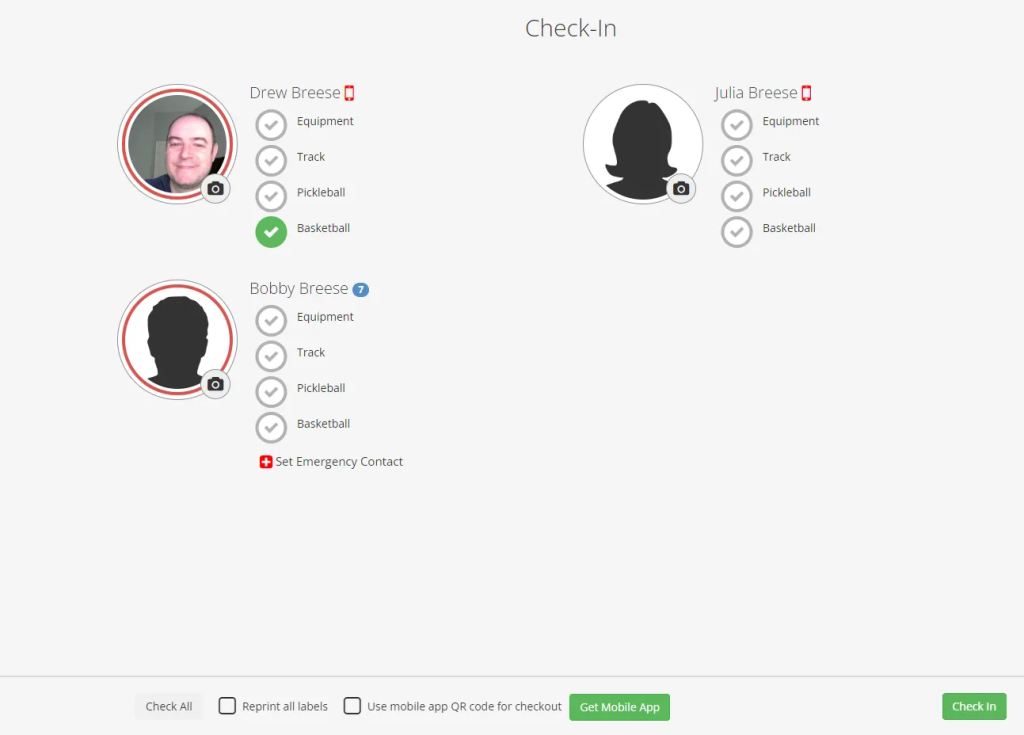
To enable this new feature, create a new Check-In profile and set the mode to Building Mode. This will expose new settings for the following items:
- Printing a Nametag
- Limit who can check-in to a Staus Flag
- The Activities which can be set per profile
A couple of new links are now available under the Check-In menu – Attendant Dashboard & Check-In Activity Log.
With the Attendant Dashboard, the attendant can add/edit a note per person that stays on the person’s record and displays each time they check-in.
In the Check-in Activity Log, you can see the date/time a person was checked in to an Activity/Involvement, the check-in totals, and can export this information.
For more information on these features, please see our new articles Building Check-In and the Check-In Activity Log help articles.









