Apr 27, 2023
We are excited to release a new navigation menu as part of the latest release.
The new menu is available to be turned on (optionally) by each user. You can toggle this on by clicking on your profile in the upper right corner and selecting “New Navigation (beta)”.
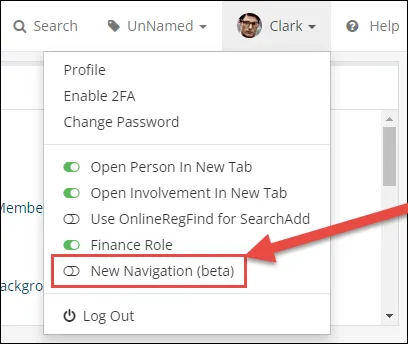
After users have a chance to experience the menu on their own schedule and provide feedback, we plan to turn this menu on for all users and optionally let them toggle back to the old menu for a period (as needed), if they have trouble finding something.
A few highlights of the changes:
- Finance items are all in their own menu area now, which will make finance tools easier to access. This new layout provides space for new reports that are coming for churches using TouchPoint Giving.
- The reports menu has gone away and now each main navigation area has its own reports menu under it. If your church had custom reports in the old menu, you’ll need to use one of the new special content files listed below to organize these reports in the appropriate new menu.
1. ReportsMenuPeople.xml
2. ReportsMenuInvolvements.xml
3. ReportsMenuFinance.xml
4. ReportsMenuAdmin.xml
- We are in the final design and scoping phase of our new Report Builder tool (as promised at last year’s TouchPoint Summit in Austin). This new layout provides space for better linking for some of the new reports that you’ll be able to build using this new tool.
- Many admin tools and functionality were renamed and better organized. We’ve also made a few tools that were previously only available upon special request available in the new menu.
- Tags are now completely managed from the tag icon in the upper right corner near the search icon.
We encourage all users to try the new navigation menu and get used to its improved layout. If you have feedback regarding the changes, please submit those to Support. At some point later this year, the new menu will become standard for all users.









