Dania Lane • Oct 26, 2023
If you are using TouchPoint Ticketing, we have some exciting enhancements to share. We have created a new My Tickets page. Ticket holders can now access an improved ticket page.
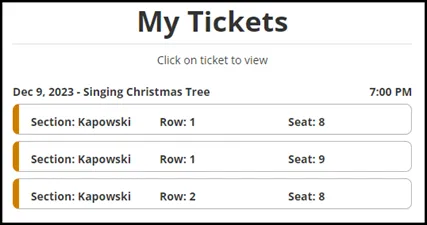
Attendees can access their tickets on their phone or computer and provide the QR code to your ushers for scanning.

You’ll notice two new options that are customizable per Involvement:
- Transfer Tickets – Attendees can access their tickets and transfer one or more tickets to someone else.
- Release Tickets – Attendees can release their tickets very easily from this new interface.
The My Tickets page can be customized as well as the tickets themselves with JSON and CSS code. Although you can continue to use the {seatingtickets} replacement code in the confirmation email, we encourage you to fully embrace the following replacement code instead for the best user experience: {mytickets:1234,Please follow this link to view all your e-tickets.}
If you’re interested in learning more about Ticketing in TouchPoint, please request further information at https://www.touchpointsoftware.com/demo.
For more information, see the Ticketing in TouchPoint and My Tickets Page help articles.









