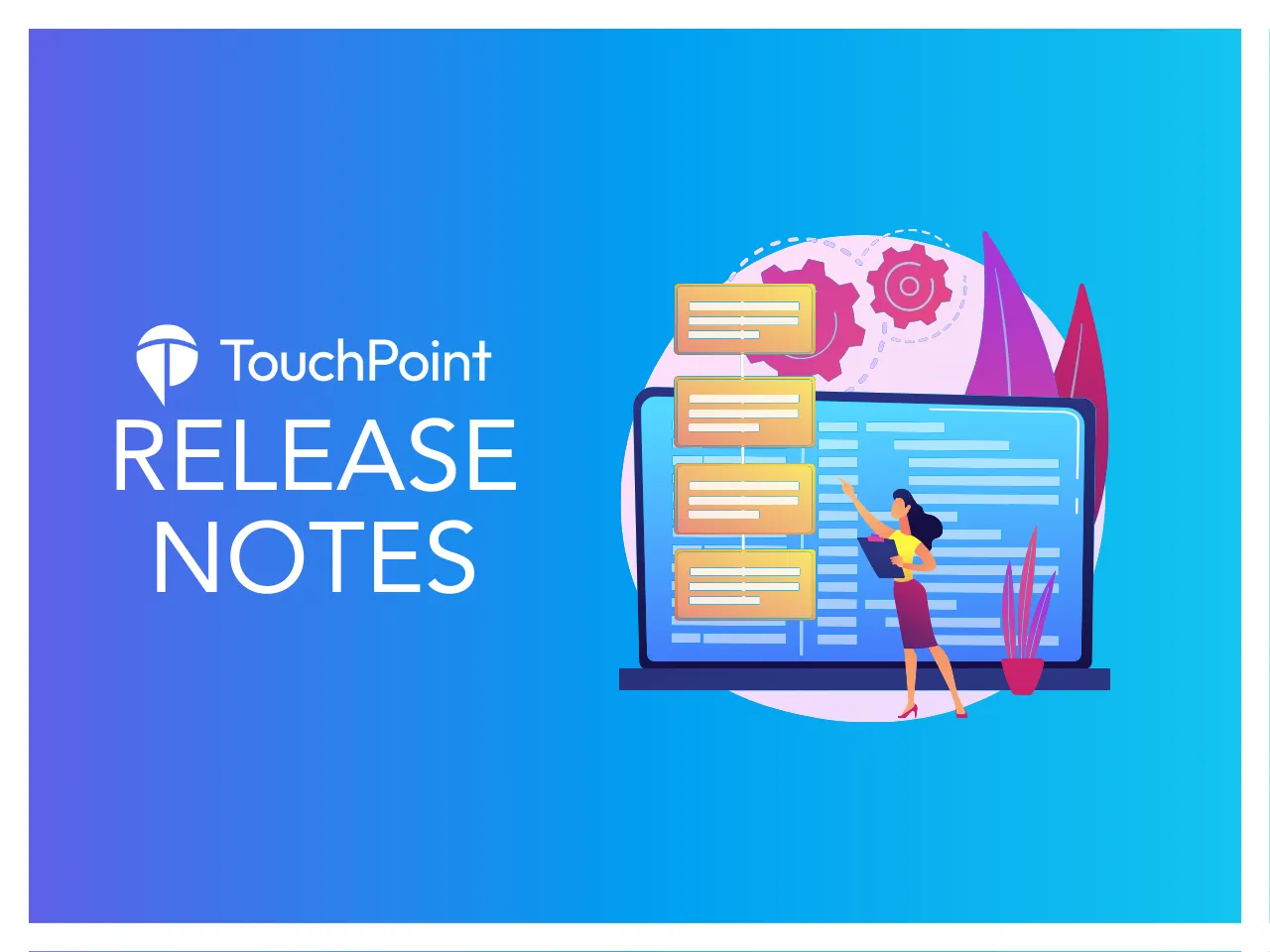Jan 11, 2024
Ministry by Text (MBT) recently changed their name to Powered by Text (PBT). Now, TouchPoint has addressed that change. The most visible change is that we’ve changed references from Ministry by Text or MBT to Powered by Text or PBT. In addition, there have been several updates to enhance the PBT integration.
MMS Messaging – You can now send an MMS message. Once you have a PBT group selected, the MMS box will automatically present. When you check that box, and MMS Upload option will appear. Choose your file, upload, add a message and then click Send SMS. Max file size is 960 KB.
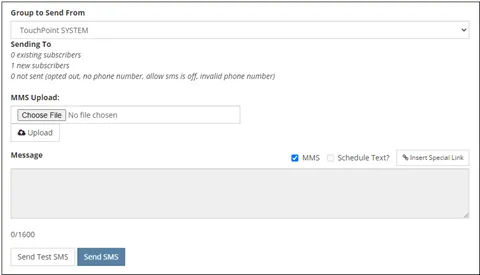
Send to Group – It is now possible to send a text message to everyone opted in to a certain group. You access this option from the SMS Log. Admin > Communication > SMS Log. Select a PBT group from the Group Dropdown. You can then click the Send to Group button.
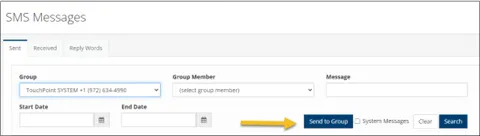
You will then be presented with a Message box. Once a messages has been entered, click Send SMS.

OTM Group Users – You now have the ability to add users to the OTM (Quick Sign-In) group. This allows you to see all incoming messages to that group through the SMS log. Users can still NOT send messages to the OTM group.
System & OTM Groups – Once the System and OTM groups are set, they cannot be deleted.
We hope you enjoy these new enhancements. To find out more about texting in TouchPoint, check out this article.