Last year, we launched the New Navigation Menu in beta. We have received great feedback from our partner churches which allowed us to enhance and improve the menu. As of now, users can optionally turn it on to use it.
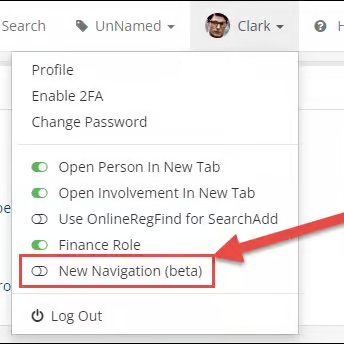
We are now nearing the end of our beta testing phase and will be setting the New Menu as the default option for all users the night of April 8th. For those of you that have not used the New Menu yet, we highly encourage you to go ahead and enable it so that you can familiarize yourself with it.
Here are a few highlights of the New Menu:
- Finance items are all in their own menu area now, which will make finance tools easier to access. This new layout provides space for new reports that are coming for churches using TouchPoint Giving.
- The Reports menu has gone away, and now each main navigation area has its own Reports menu under it. You can add SQL and Python reports to this menu by using the “Add Report to Menu” option at the bottom of each report.

- Many admin tools and functionality were renamed and better organized.
- Tags are now completely managed from the Tag icon in the upper right corner near the Search icon.
When you log in to TouchPoint on April 9th, you will see the New Menu. If you run into any issues with the menu, please report them to Support. There will be an option to revert back to the old menu, if needed. That option will go away in the near future and the old menu will be completely removed.
Another reminder blog post will be published in the coming weeks. For any questions/comments, please contact Support.









