DANIA LANE • Sep 23, 2022
If you are using our Ticketing feature, you’ll love the following updates we just released!
Ticket Sales Report
There is a new and improved Ticket Sales Report available under the Reports menu in the Attendance Summary section. The report contains new columns such as separate Section, Row, and Seat columns. Best of all, the report is fully searchable for Involvement, Section, Status, etc. You will be able to view the report if you have the Ticketing role.
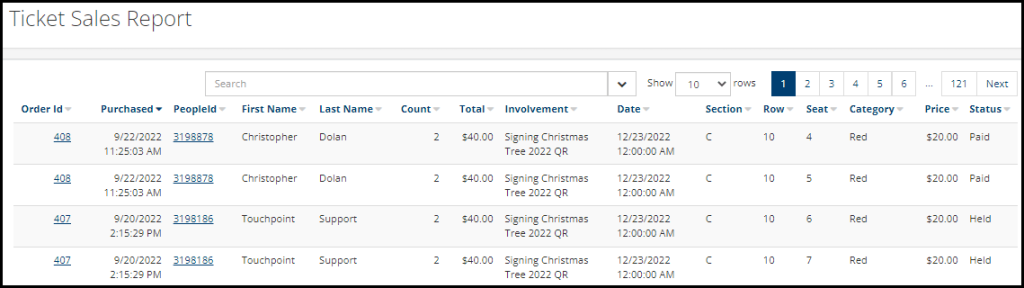
Payment Screen
We’ve made some improvements and additions to the payment screen. Ticket purchasers will be able to view the date of the event on the payment screen and change their seat choices very easily. Attendees will be reassured they are registering for the correct date and have chosen the correct seats.
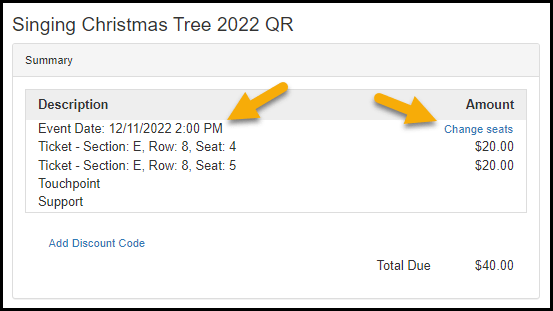
Replacement Codes
We have two new Ticketing replacement codes. You can now use {eventday} to print the Event Day on your tickets and include it in the confirmation email. We have created {ordernumber} which can also be used both on the ticket and email. The order number will match the number in the Ticket Sales report.
Confirmation Page
Registrants now have the ability to view their tickets immediately after registering. On the confirmation page, they will see a button to print their tickets. If they were not previously logged in, they will be required to log in to see their tickets.
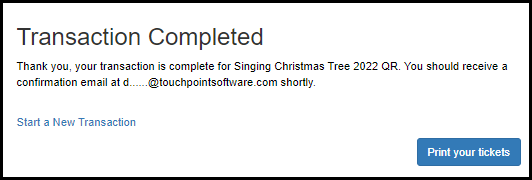
Discount Code
Lastly, we’ve added a new discount code of “CARD” which can be used for offline credit cards (such as when using Stripe) in Assisted Booking.
See the Ticketing in TouchPoint help article to learn more about our Ticketing feature.









