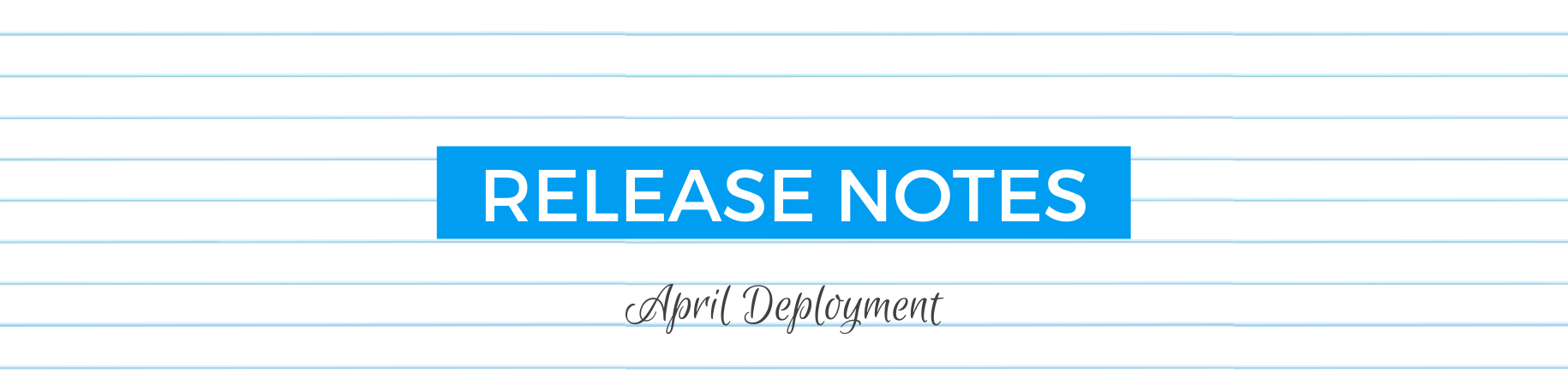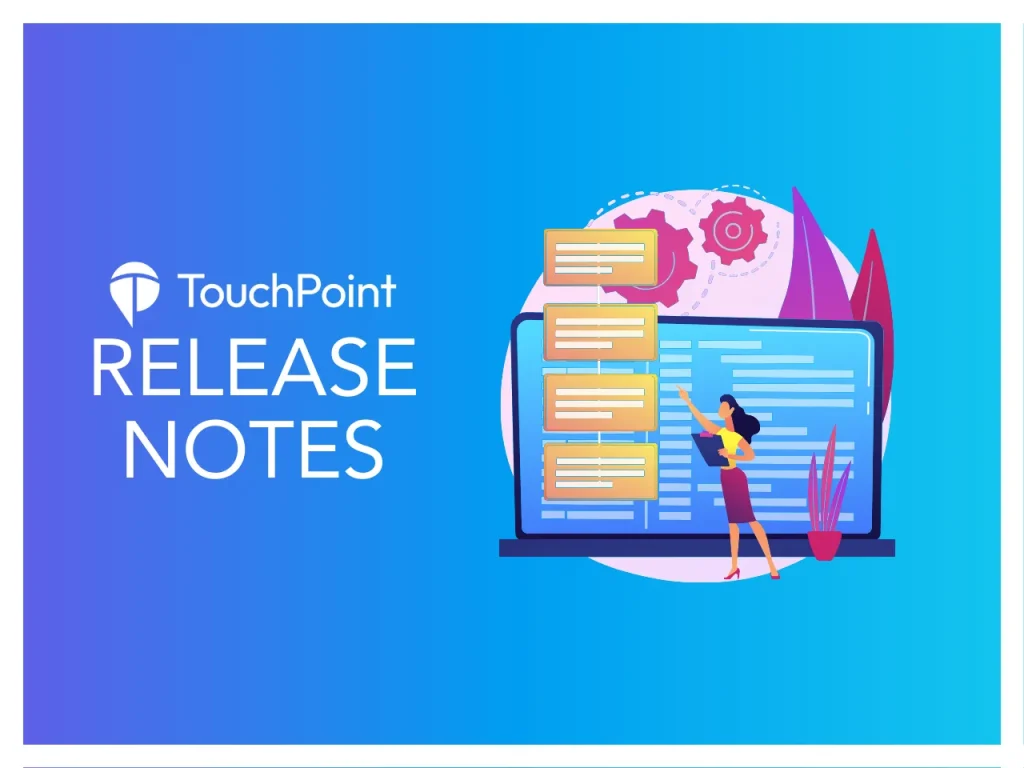Apr 24, 2023
The next release is scheduled to be deployed on Monday night, April 24. This includes new features, updates to existing features, and updates to features that are still in development or beta.
New Features & Enhancements or Updates to Existing Features
- New Navigation Menu – We are releasing an updated version of our main navigation menu to beta. Each person can optionally turn this on by clicking on your username in the upper right corner and toggling on “New Navigation (beta)”. Watch for a blog post this week with highlights of the changes that you’ll see.
- New Giving Replacement Code – A new Giving replacement code is now available to show giving to a fund within a specific date range. See the Email Replacement Codes help article for details.
- Involvement Export – This export, available from the Blue Toolbar, has been enhanced to include several more fields as well as Involvement specific extra values. This allows you to mass update several Involvements at one time. You can read more about how to do this in our documentation.
- Task & Note Updates
- Involvement notes can now be deleted
- By default, you will now see 100 tasks & notes at one time on both the Task & Note Search page and on a person’s Touchpoints tab.
- The Task/Note Details field can now accept up to 5,000 characters.
- Registrations – The Confirmation Email From option has been increased to allow for more than 6 individuals so more individuals will be able to receive the email notification.
- Mobile App Registrations – The previous “Public View” tab on the Involvement Search page was removed and the “Mobile View” tab was renamed to “Mobile 2.0 View”. These changes lay the foundation for the next major version of the app that we’ve been referring to as Mobile App 3.0.
- Building Check-In Enhancements/Changes
- Building Check-In Notes are now visible and editable on a person’s Registration tab.
- Origin for new records is set to Visit
- Added a setting for Entry Point under the Building tab in Check-In profile to set Entry Points for new records
- Changes made to a record in Check-In will show in the change log on a person’s System > Changes tab
- Check-In – If a person has previously answered “N/A”, “None” or “No” for the Allergies question in a registration which is recorded on their record, this will no longer be seen as an Allergy when printing Check-In labels.
- Background Checks and Volunteer Classes
- Two new Search Builder conditions were created for reporting on Volunteer Classes taken that are not part of an integration with Ministry Safe or Protect My Ministry. They are named Volunteer Class Status Code and Volunteer Class Taken Months Ago.
- A new role named BackgroundCheckRun has been created to allow a person with the role to run a new background check and to be able to view the “Background Check / Credit Checks” section. However, they will not be able to view the actual background report.
- Engagement Score Settings
- Two new settings are added under Administration > Settings > Features in the Status Flags section.
- Engagement Chart Y Label controls the label of the Y axis in the engagement graph on a people record.
- Engagement Chart Y Value controls the maximum value of the Y axis in the engagement graph on a people record.
- New Python Calls – there are several new python functions for Task & Notes. You can read more about how to extend the functionality of your instance of TouchPoint by using python here.
Documentation and/or blog posts will be released soon that contain more information about these updates!
Beta Features or Things That are Coming Soon
- Volunteer Scheduler – After this release we plan to do some final testing and then release this tool to all churches. Thank you for our beta testers for your feedback and help testing.
- There is a new setting that will allow you to see a person’s commitment status on the Scheduler tab in the Involvement.
- A person’s People ID will now be shown next to his/her name when searching to add to a timeslot. This will help ensure that you choose the correct person.
- Request More People behavior change – If a time slot has small groups, that feature will not be available. If a time slot does not have small groups, it will. For Involvements with small groups, you will need to edit the time slot to increase the number of people needed.
- Several small bug fixes
- Mobile 3.0 – These features will only be visible to users that have Mobile 3.0 enabled on their instance of TouchPoint.
- The Blue Toolbar has a new option for messages and notifications.
- There is a Posts tab for people and Involvements that are set as a “Ministry to Follow”.
- All the Mobile App Settings have been re-organized.
- Plus several other updates