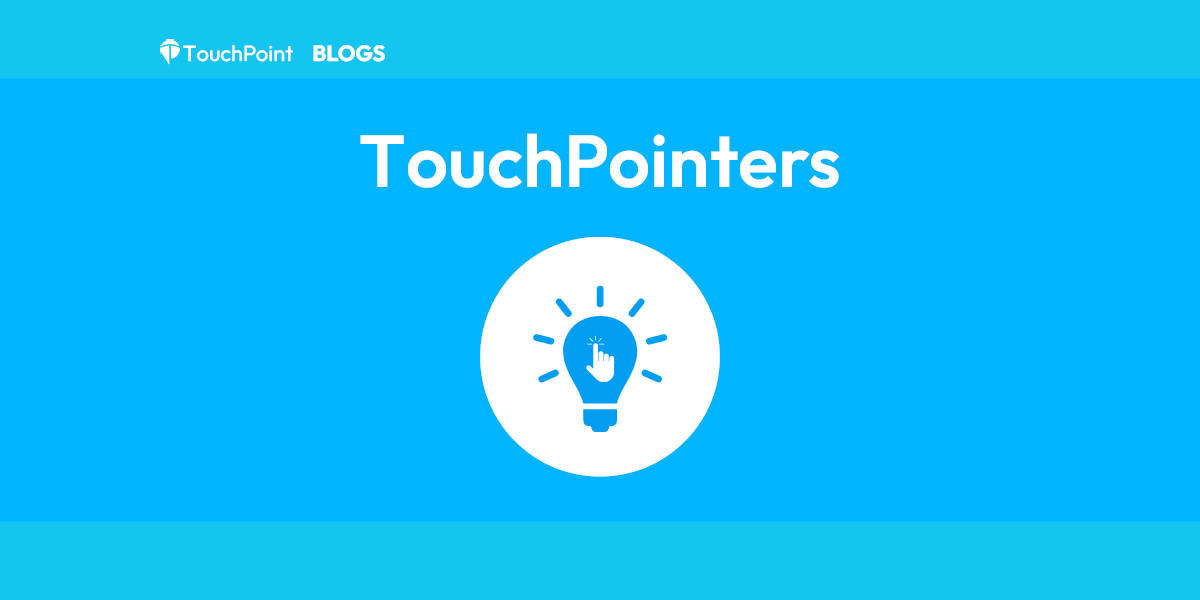Jun 19, 2023
We’re excited to announce that PHASE I of the Finance enhancements in TouchPoint will be deployed tonight and will be live on your database tomorrow (Tuesday) morning! As a reminder this includes the following:
1. Bundles are now called Batches. There is a new Batch Search page with helpful filters & tools to help you manage batches in bulk. Individual batches have a new interface and are easier to create & manage.
2. Pledges are all managed in a new dedicated Pledge Page with better reporting, powerful filtering, and easier pledge entry.
3. Account Codes for Registrations/Program Income have been standardized, which means users can select from a pre-set dropdown. This will make reconciliation quicker and easier after we complete Phase II.
We recommend that you complete the following four actions tomorrow:
1. Edit the Account Code List – Add a friendly description for each code, standardize the way codes are listed, merge any duplicates, deactivate any unused codes, and add any missing codes that your staff might need for future events.
2. Review your Batch Types – The “Online” Type is used for items processed in TouchPoint, so if you use this type when importing batches from a 3rd party online platform, we recommend creating a new Batch Type for this purpose.
3. Review and Edit your Batch Report Settings as needed – If you use a custom batch report, you will need to edit this report to ensure Non-Contribution items show properly. We’ve added a new Multi Batch Report for all churches. If you’d like this report to look like your custom batch report, you’ll need to edit this report as well.
4. Review and Add any Contribution Sources – We have a new field that can be used to track and report on the source of the contribution. We’ve added several standard options and you can add additional items to this list as needed.
A few notable changes/enhancements that you might want to try out:
1. When someone sets up a registration that is accepting a payment, they can select the account description from an alphabetical list of names. This makes sure you capture the correct account for tracking purposes.
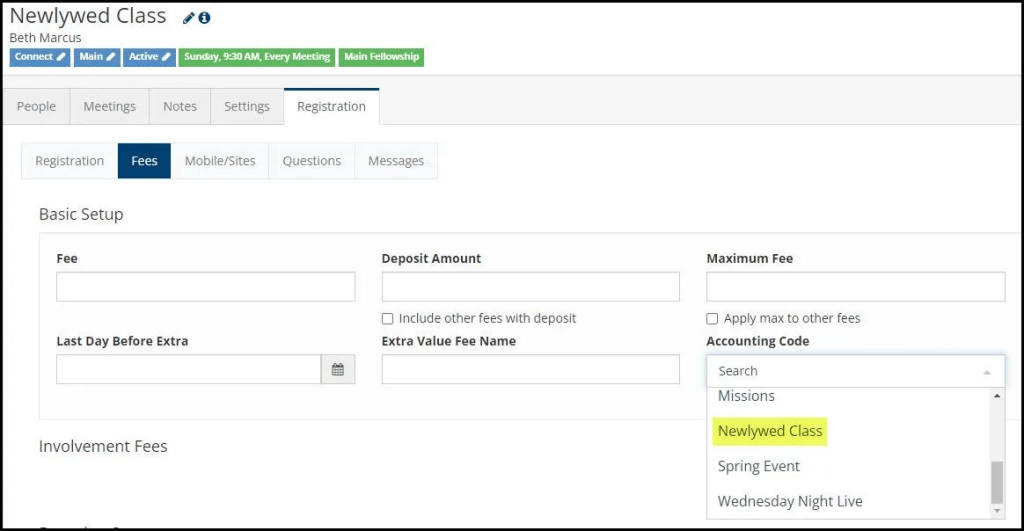
2. Balancing a batch is now super clear and easy.
3. Splitting an entry is now fewer steps and super easy. Enter the total check amount on the first fund and then enter the split on the second fund and the system will do the math for you.
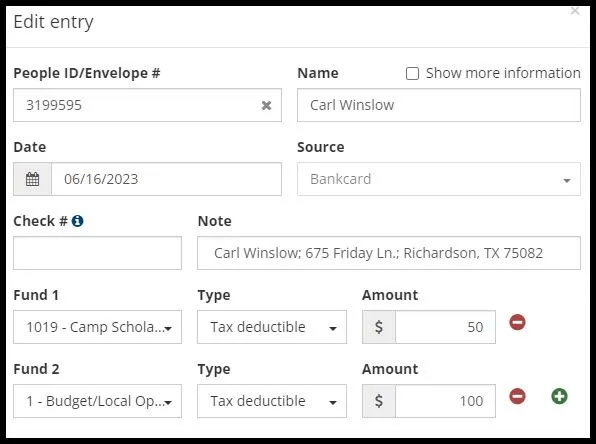
4. Scanned bank checks now show a dropdown of people that have previously been attached to that bank’s account and routing number. Now all you need to do is select the correct person from the list.
5. You can now scan Non-contribution checks into TouchPoint for things like event payments and program income. These will not show on a person’s record or giving statement. You no longer need a separate process for recording these type of payments.
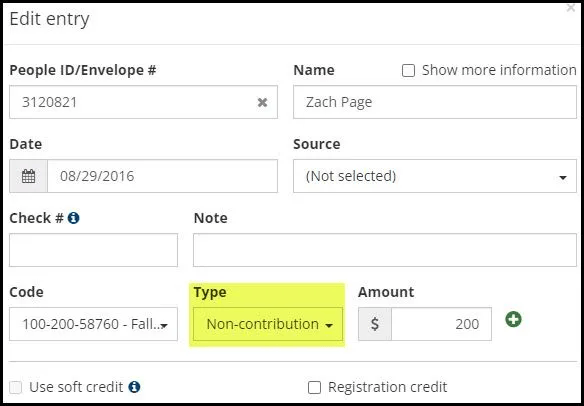
6. Pledge Reporting has new powerful filters and you can see how your pledges and giving compare to your goal with the new goal setting on a fund page.
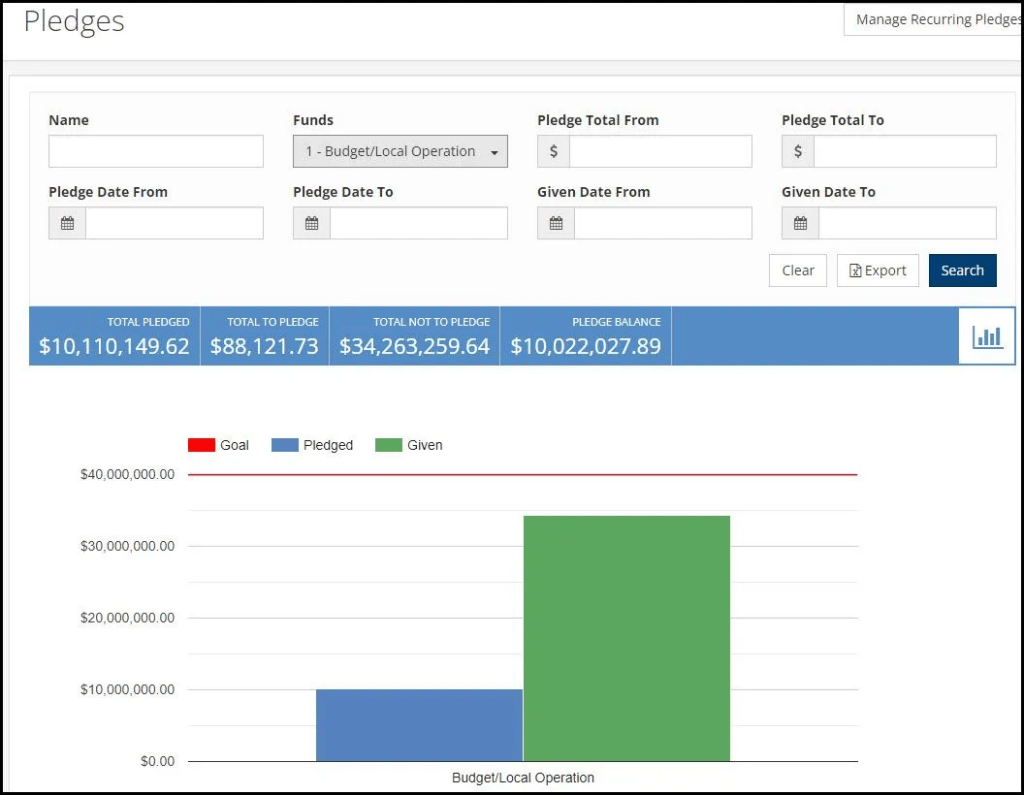
7. Contribution Search filters have been simplified and we’ve reduced some of the redundant filters to make finding the contributions you are looking for even easier. More in coming to this page in Phase III.
8. The Totals By Fund report now shows all contribution types and allows you to select multiple options that you want to see in your reports. In Phase II, this will allow you to use this report to reconcile both giving and program income at the same time.
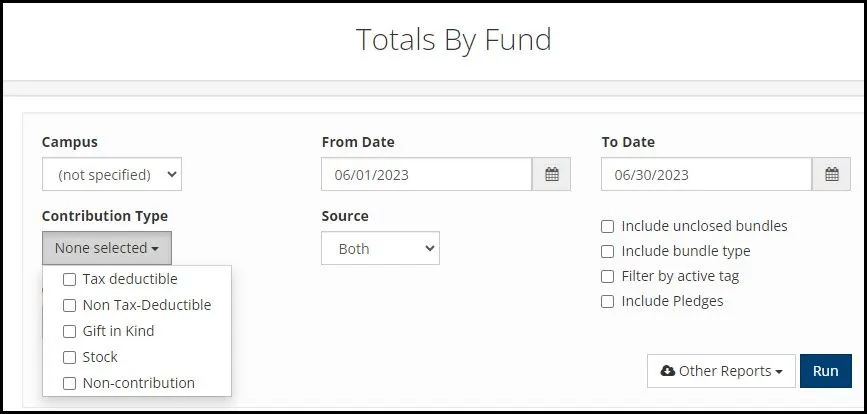
9. Online batches now show the payment type on the entry. In Phase II, these entries will be split into separate batches and organized by deposit dates.
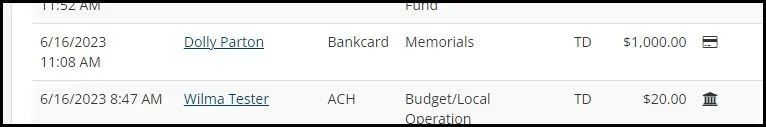
10. Note: when searching for a donor by envelope number, the envelope number now must be at least 2 digits.
For additional information, please see the Finance FAQs, Contribution Workflow, Batch Type and Contribution Type, and Pledge Overview help articles.