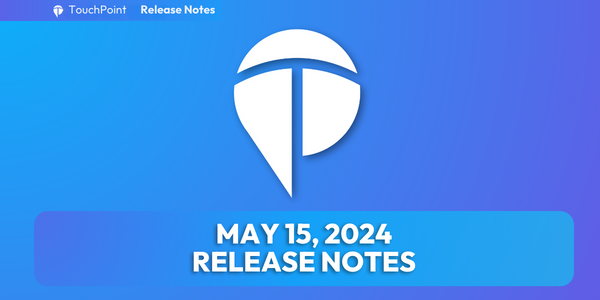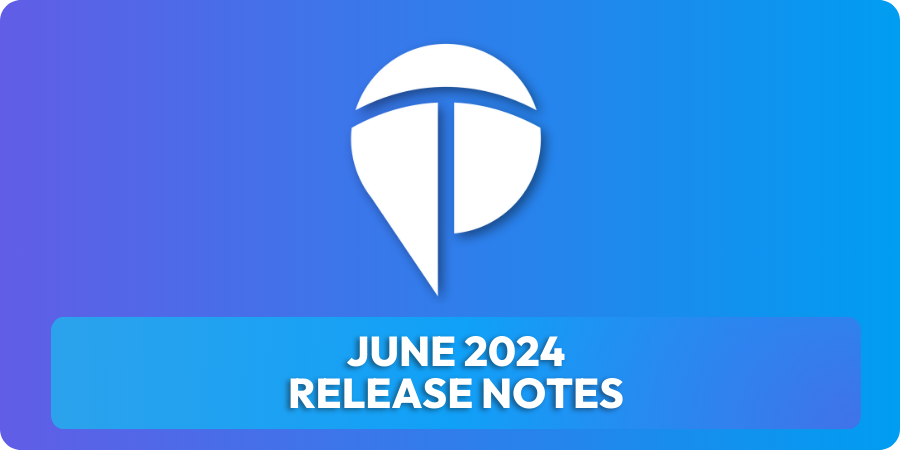In our March New Features Webinar, we discussed the new Translations feature available in TouchPoint. The initial release included the ability to translate English word/phrases and the groundwork to add new languages. We are excited to announce that our recent update enabled Spanish translations!
Users can switch languages in TouchPoint by clicking on the Earth icon in the top right of the menu bar and then selecting English or Spanish from the Available Languages section.
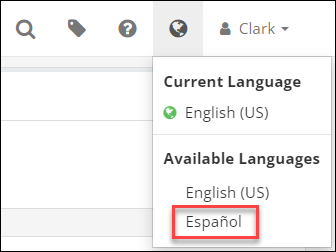
To modify any of the translations, an Admin can navigate to Admin > Advanced > Translations and make any necessary changes.
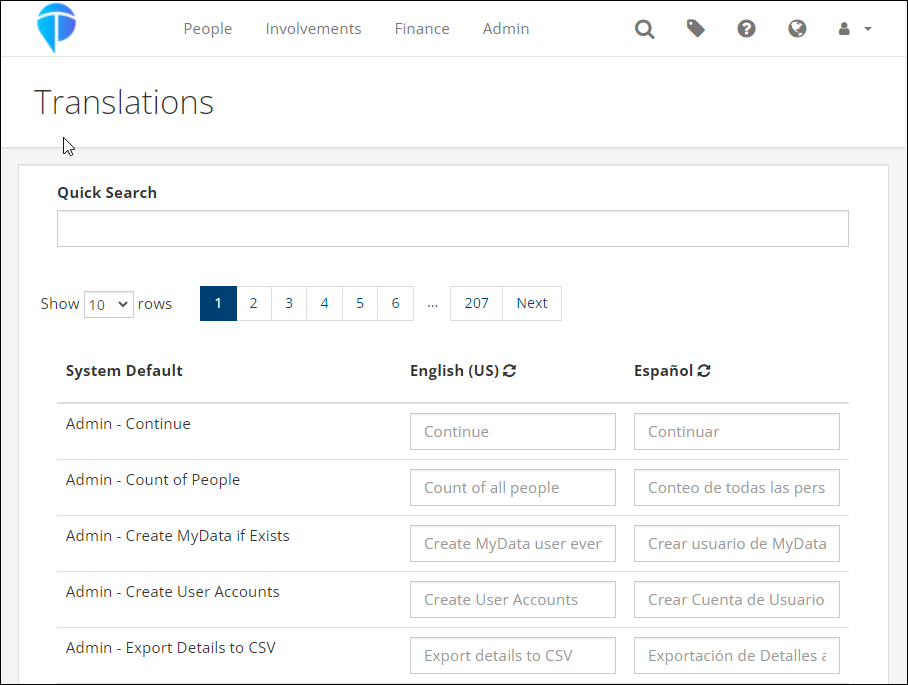
More languages will be added in the near future. If you have requests for specific languages, please let us know!