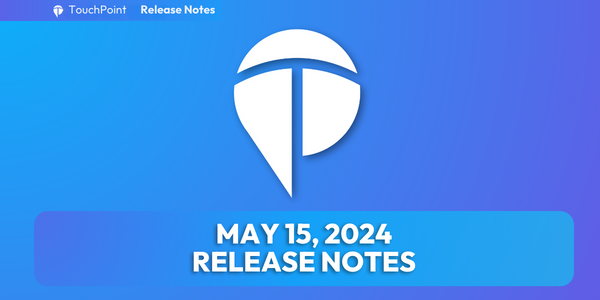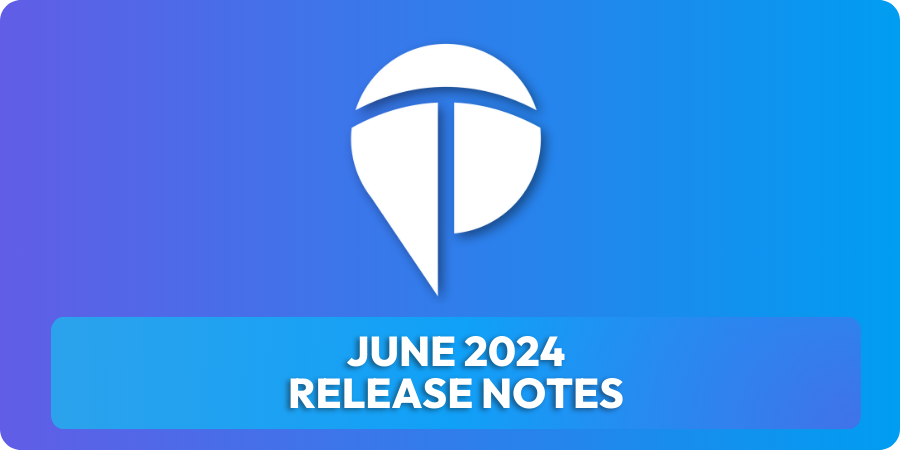Updated July 2, 2025
In 2022, we introduced several Grade and Promotion updates to better serve our partner churches. Here’s a summary of the key changes and how they can benefit your church:
New Grade Level Dropdown
We’ve added a Grade Level dropdown in Involvement and people records. This feature includes standard grade levels and allows you to add custom levels using Lookup Codes. To enable new levels, simply change the setting named Allow New Grade Levels (Admin > Advanced > Settings > System > Administration) to True. Reports that include Grade have also been updated to reflect this new Grade field.
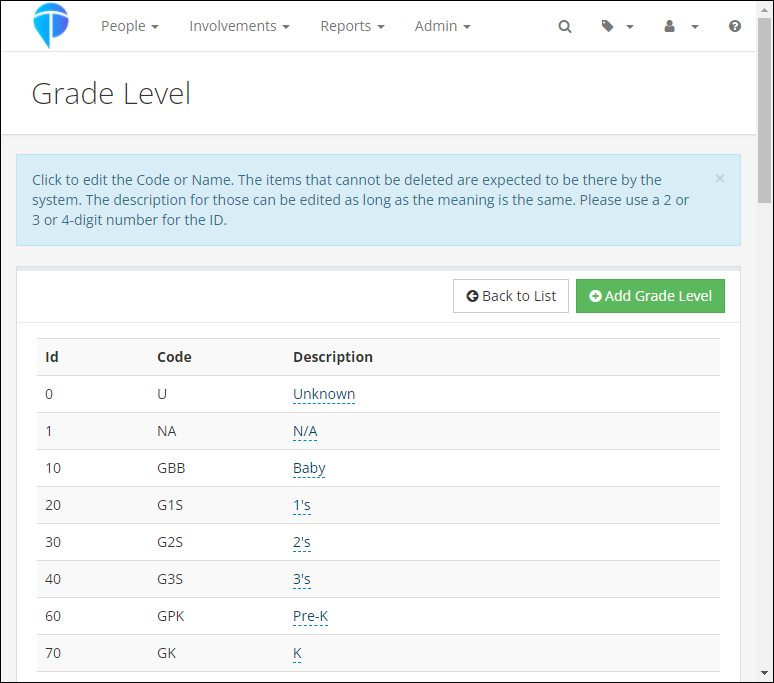
Automatic Grade Promotion
We introduced a new admin setting called Grade Update Date. This setting automatically promotes each child’s Grade Level annually. The default promotion date is set to July 1st, but you can customize it to match your church’s annual promotion schedule. Note: If you select a date prior to today, the promotion will be skipped for this year.
Legacy Grade Field
Another new admin setting, Hide Grade Legacy, allows you to hide the legacy Grade field once it’s no longer needed. Please note that for new church partners joining from 2024 forward, the legacy grade field will already be hidden.
As you prepare for Vacation Bible School and other summer and fall registrations, please keep the following in mind:
- Check Your Grade Update Date: Ensure this setting aligns with your church’s promotion timeline.
- Consider Registration Timing: When including the Grade question in an Involvement, consider the timing of registration versus when the Grade will be automatically updated. For example, if a registrant states they will be in 11th grade in the fall and the update happens after, they may be promoted twice.
- Adding New Members: When adding new members to your database and then to a Main Fellowship Involvement with a Grade populated on the Settings > General tab, this Grade will be added to their record. However, it won’t affect existing records with a Grade.
For more detailed information, please refer to these help articles:
Grade Field
Grade
Administrative Settings